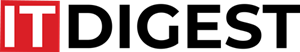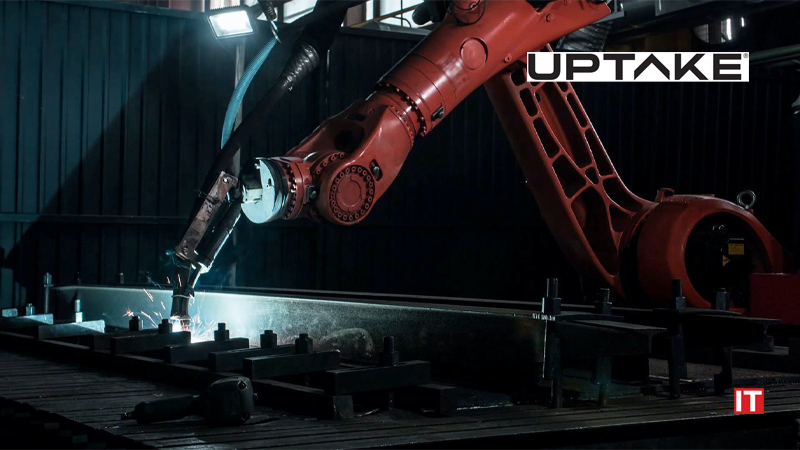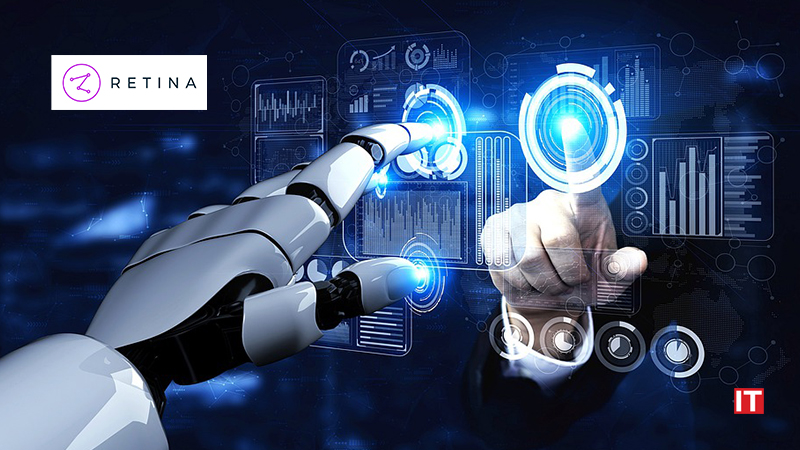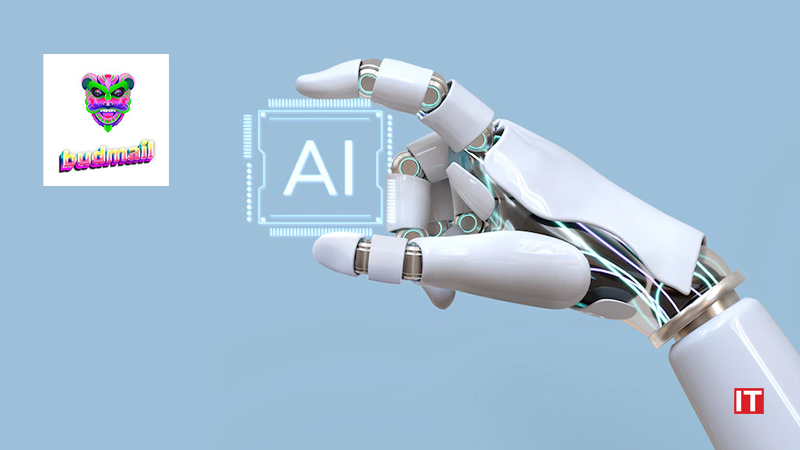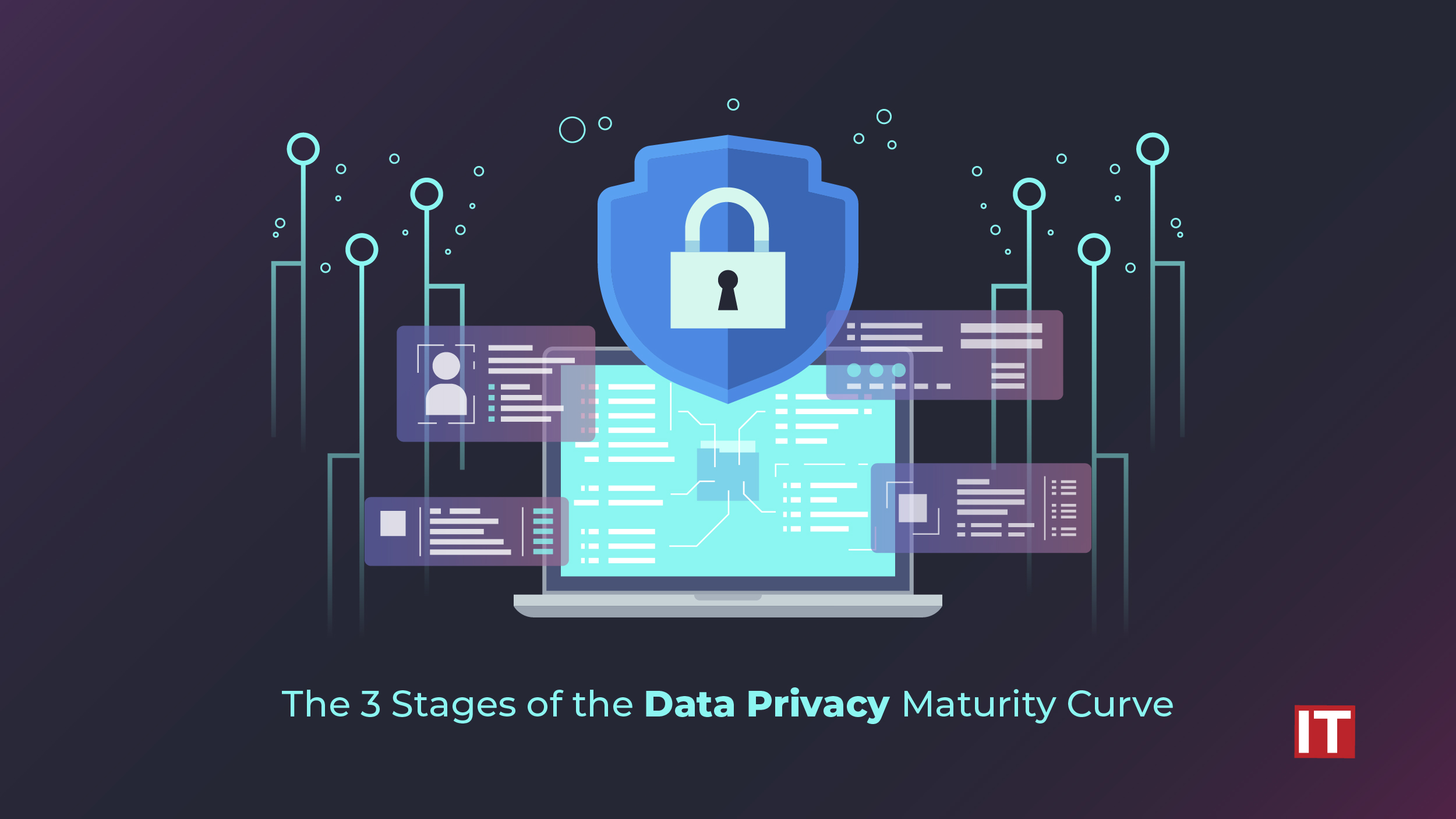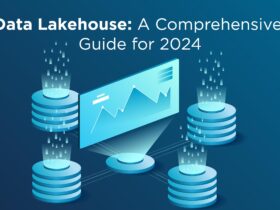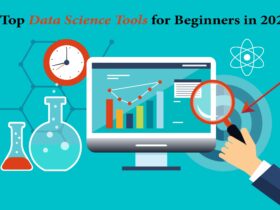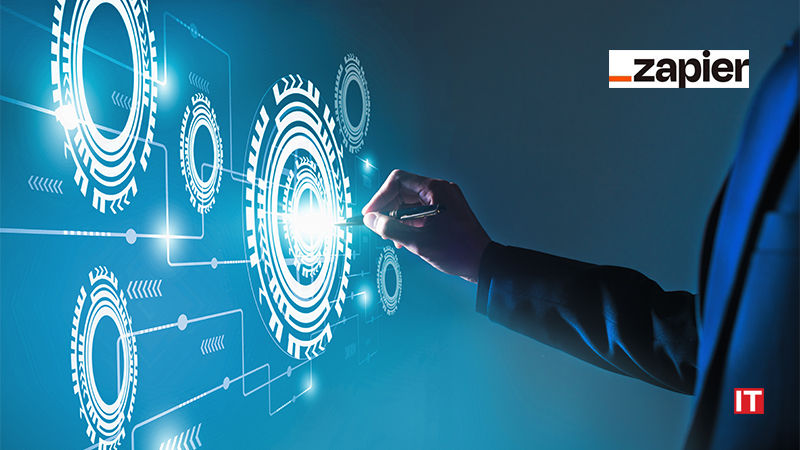Zapier — the leader in no-code automation — launched Zapier Early Access, an innovation program to give automation enthusiasts early access to cutting-edge no-code tools and automation-first products. Beta products launching in Zapier Early Access include:
- Zapier Tables: A no-code database that’s built for automation. Users can save, edit, access, and share the data that powers automations.
- Zapier Interfaces: Create customizable and dynamic web pages that work with Zapier and a preferred database.
“Zapier Early Access helps automation enthusiasts build more advanced Zaps, and lets them shape these tools through rapid feedback loops with Zapier product teams. Together, we’re building the first no-code, automation-first platform,” said Mike Knoop, Zapier’s co-founder and President. “Zapier transforms knowledge workers into builders who are empowered to do more than is currently possible with the software they use every day. Anyone — literally anyone — can build reliable, instant, and powerful automations without any code.”
Also Read: Presidio Bolsters Comprehensive Cybersecurity Solutions with Active Response
At ZapConnect, Zapier also released eight of the top requested features, which will make cross-functional collaboration, editing Zaps, and troubleshooting more reliable, secure, and seamless.
- Integration improvements: This year, Zapier made 1,700 improvements across its 5,000 connected apps, including Salesforce, Jira, and Airtable.
- Drafts: Users can make changes to a Zap without turning it off, so critical workflows keep running even as they evolve.
- Versions: Customers on paid plans can save multiple versions of a Zap and see who made changes when for easy troubleshooting.
- Reorder and duplicate steps and Paths: As users create more complex Zaps, they can build and edit in fewer clicks, with a drag and drop interface.
- Scheduling by Transfer: Users can now use Transfer by Zapier to make scheduled bulk data transfers on an hourly, daily, weekly, or monthly basis.
- Zap custom error notifications [beta]: Customers on Pro, Team, and Company plans can create custom error notification rules per Zap, with the option to receive emails immediately, batched into summaries, or block error emails entirely.
- Subfolders: Users can organize Zaps with multiple folder layers.
- Super admin: Account owners and Super Admins can see everything teammates are automating to feel confident adding new users and easily troubleshoot any issues.