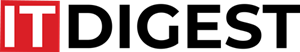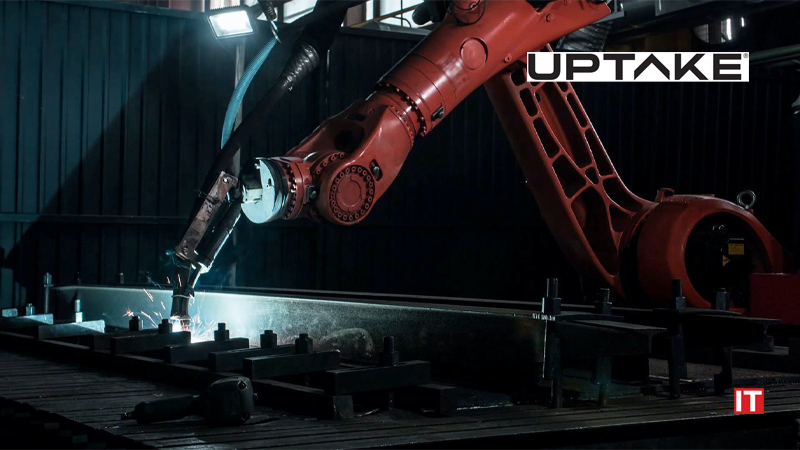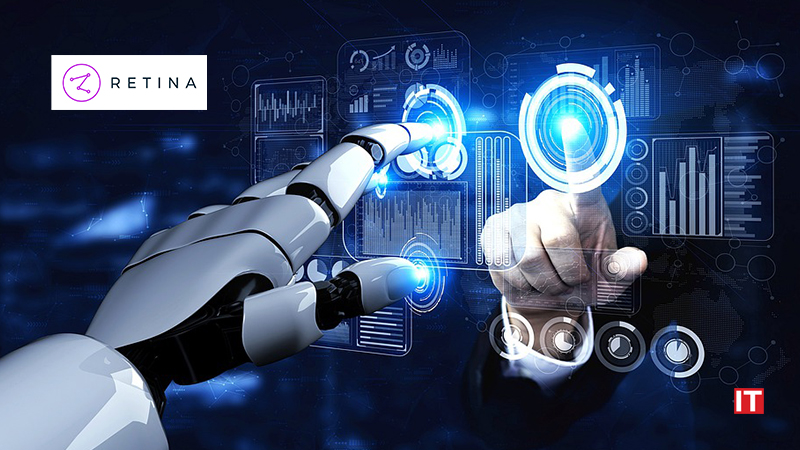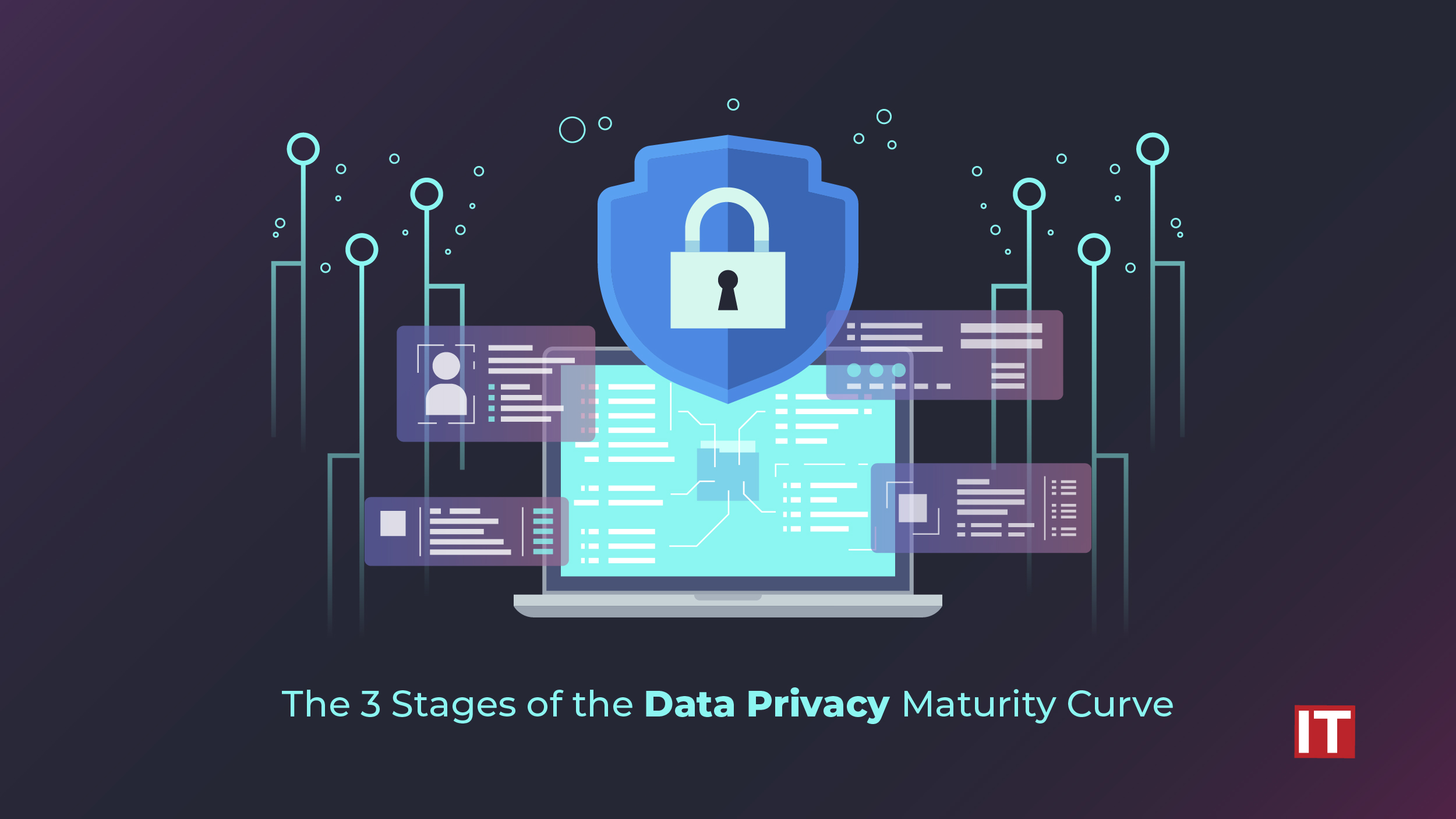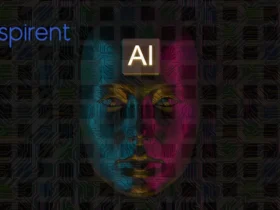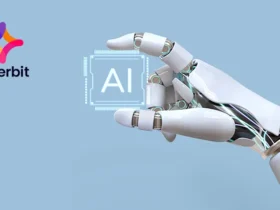Foxit, a leading provider of innovative PDF and eSignature products and services, helping knowledge workers to increase their productivity and do more with documents, announced the launch of Foxit PDF SDK for Desktop 10.0.0., delivering new advanced tools for conversion, editing, and more for developers. Foxit’s PDF SDK is built on a modern technology stack that integrates tightly with the platforms that developers are using. The PDF SDK is aimed at helping software developers in any industry to build apps with robust PDF functionality by leveraging the most popular development frameworks.
Foxit PDF SDK for Desktop 10.0.0 is a continuation of Foxit’s focus on continuously upgrading the experience of developers and is packed with updates and features to enhance the PDF experience. The new release is designed to empower efficiency by streamlining workflow and maximizing productivity. This includes Multiprocessing for OCR, allowing developers to drastically reduce conversion times by harnessing the power of multi-core processors to accelerate OCR operations. Foxit PDF SDK for Desktop 10.0.0 also includes Multithreading for Compliance, allowing users to experience smoother and more efficient compliance checks.
“Foxit is committed to delivering cutting-edge solutions for PDF performance, conversion, editing, and more in order to meet the evolving needs of the developer community,” said Phil Lee, CCO at Foxit. “This latest release, with all the included enhanced productivity features and added functionality, showcases Foxit’s focus on providing software developers with the best solution possible to empower the creation of next-generation PDF applications with unparalleled performance, functionality, and flexibility.”
Enhanced Functionality: Foxit PDF SDK 10.0.0 expands its capabilities with a treasure trove of features that push the boundaries of what’s possible. Some key highlights include:
- 3D Rendering & Viewing: Bring documents to life with seamless 3D PDF rendering and viewing capabilities, empowering users to present information in a whole new dimension.
- DWG to PDF Conversion: Effortlessly convert DWG files into universally accessible PDF format to facilitate collaboration and knowledge sharing across disciplines by ensuring that everyone can access and utilize essential engineering data without the need for specialized software.
- Paragraph-based Editing: Take control of text with advanced paragraph editing features. Users can merge, split, and manage paragraphs with ease, ensuring precise control over document content.
- AnyCPU Support: Includes the flexibility of developing applications that can run on a wider range of system architectures with AnyCPU target platform support (for .NET/.NET Core).
- Node.js Library: Includes a powerful Node.js library with a comprehensive JavaScript API, empowering developers to leverage JavaScript for their PDF development needs, catering to a broader range of programming preferences (available on Windows and Linux).
Foxit PDF SDK 10.0.0 also added a significant number of additional improvements, including:
- Incremental Redaction: Gain granular control over redaction processes with progress monitoring.
- Separate Grayscale and Color Image Settings: Fine-tune image compression settings for both grayscale and color images independently.
- Support for Cloning Page Objects: Easily duplicate page objects between documents for efficient document manipulation.
- Support for Splitting Documents: Split PDF documents into manageable chunks with ease.
- Enhanced Form State and Fill Color Notifications: Stay informed about form state changes and fill color modifications with new enumeration options.
Foxit is also announcing the introduction of a brand-new feature, Office2PDF, that allows users to convert Word, Excel, and PowerPoint documents into PDFs directly within their Windows applications. This new functionality eliminates the need for separate software installations and empowers users to streamline their workflows with seamless integration between Microsoft Office and PDF creation.
SOURCE: PRNewswire