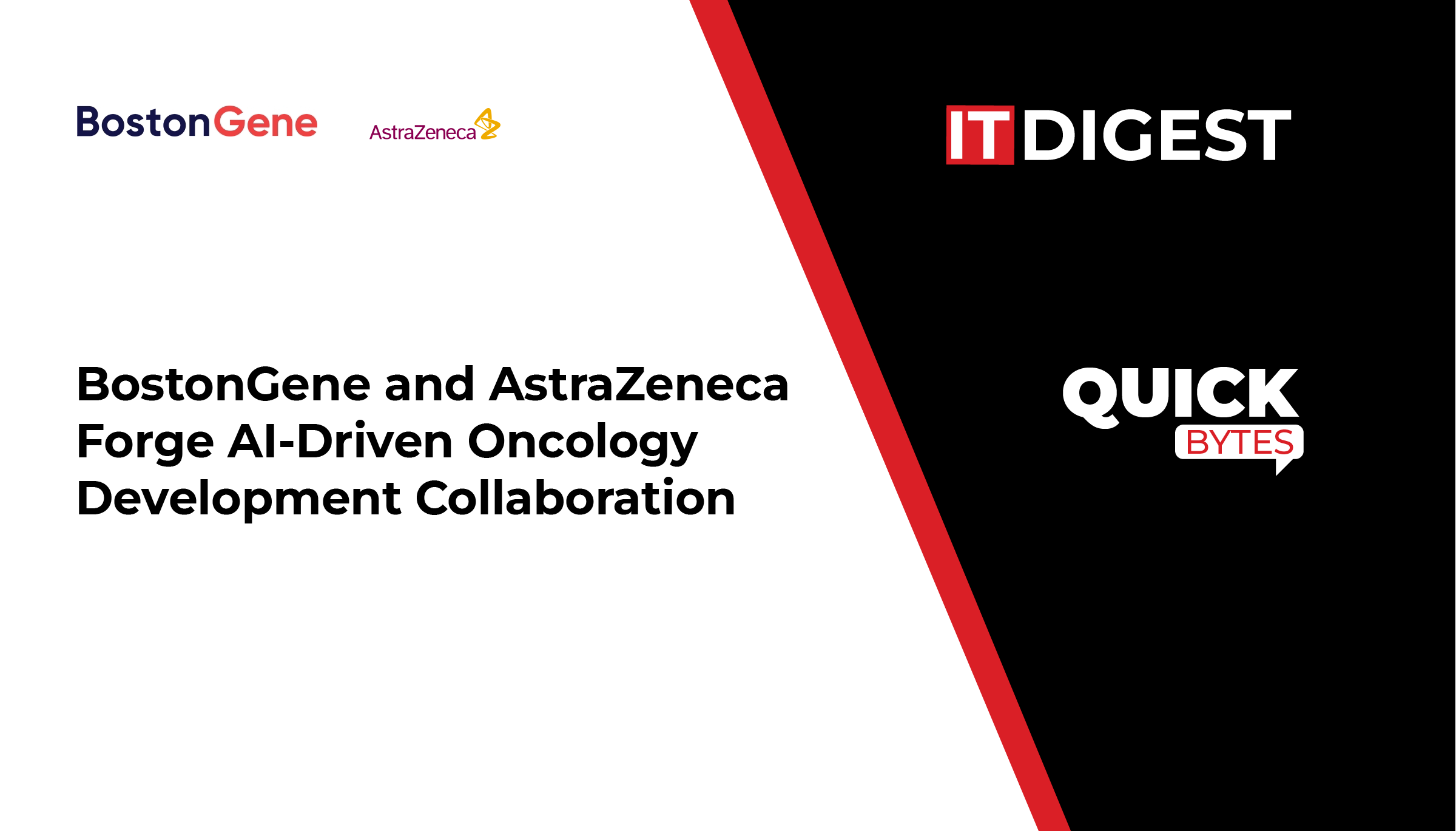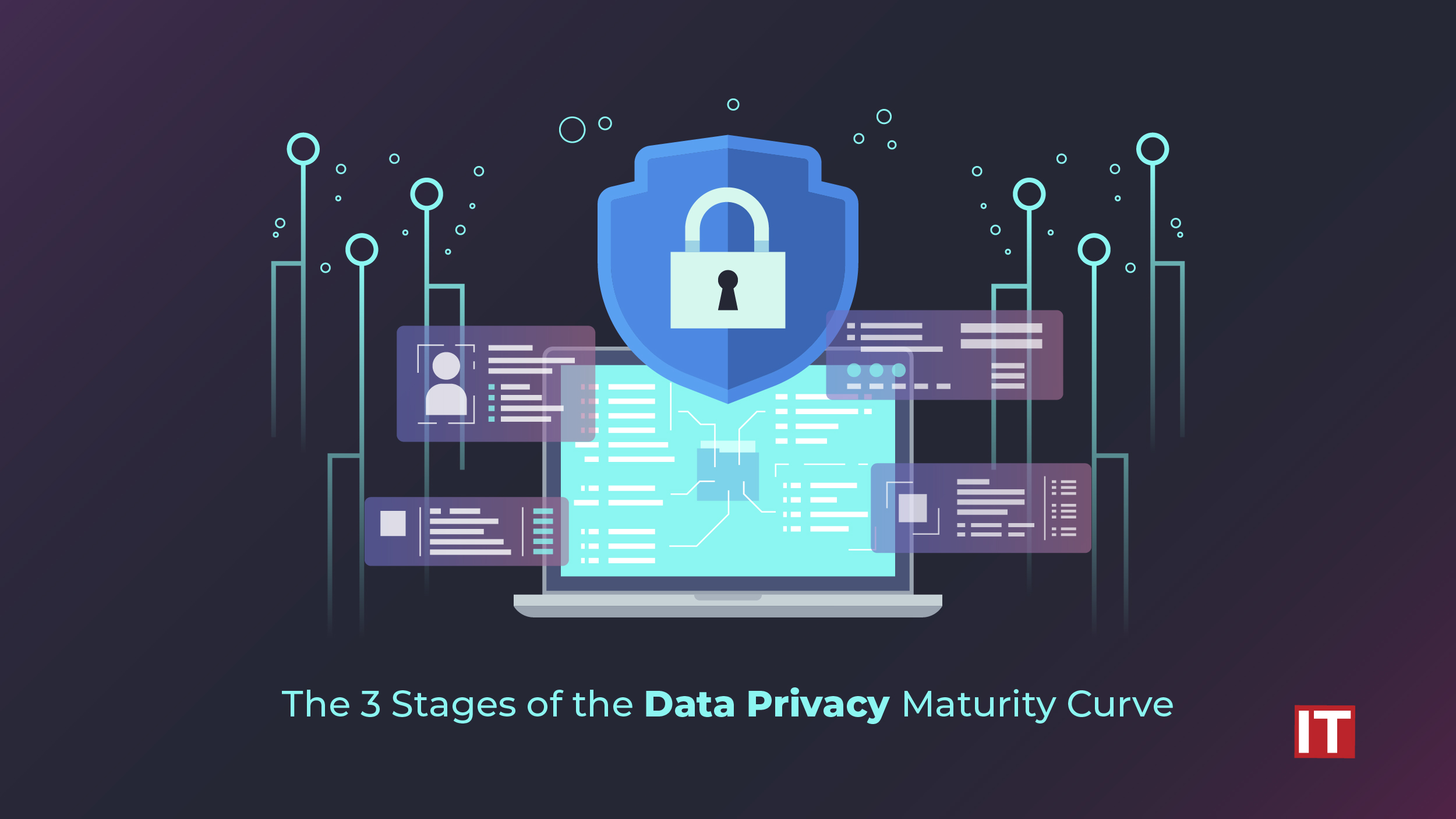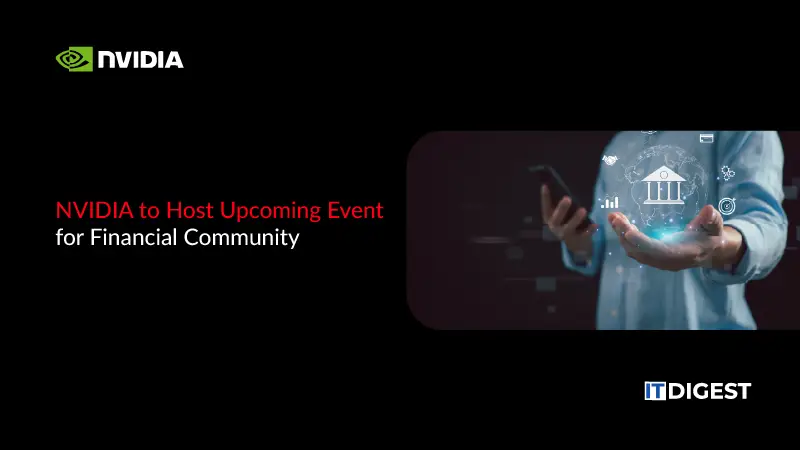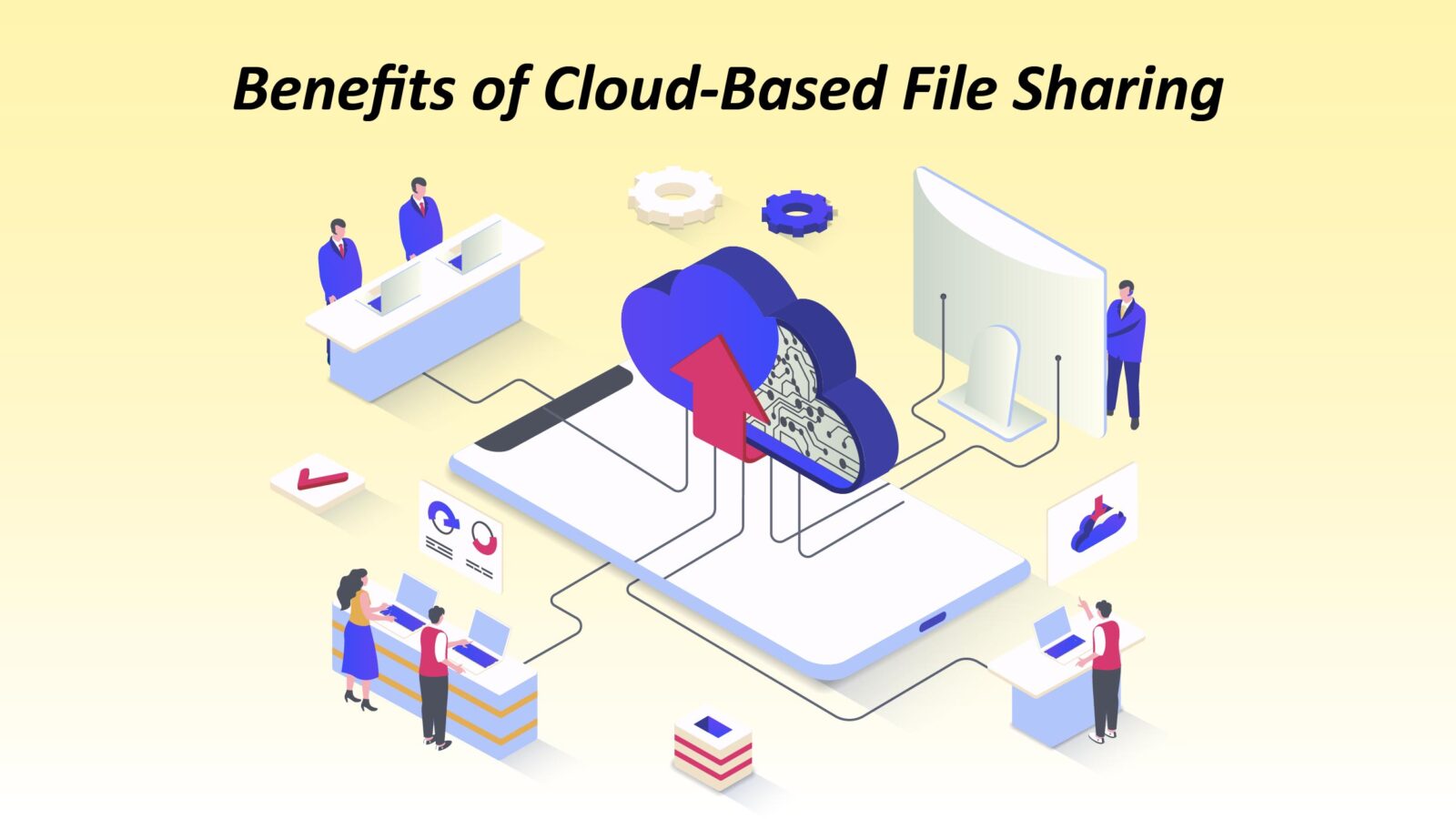In today’s fast-paced digital world, the need for efficient and secure file sharing solutions has become increasingly apparent. Traditional methods of file sharing, such as email attachments and physical storage devices, often pose challenges in terms of accessibility, version control, and security. Moreover, with the rise of remote work and distributed teams, the demand for seamless collaboration and file access from any location has never been greater.
This is where cloud-based file sharing solutions come into play. These innovative platforms offer a transformative solution to the limitations of traditional file sharing methods. Let’s delve in and learn more about it.
What is Cloud-Based File Sharing?
Cloud-based file sharing refers to a system that allows users to store, synchronize, and share files through cloud storage services. It provides a convenient and secure way to access files from multiple devices and collaborate with others. With cloud file sharing, files are stored on servers in the cloud, eliminating the need for physical storage devices and enabling easy access from anywhere with an internet connection.
Cloud file sharing services typically offer features such as file synchronization, version control, access controls, and secure sharing options. Users can upload files to the cloud and share them with others by providing links or granting specific permissions. These services often employ encryption and other security measures to protect files from unauthorized access.
Also Read: What is IaaS Security? Best Practices & Challenges
Benefits of Cloud-Based File Sharing
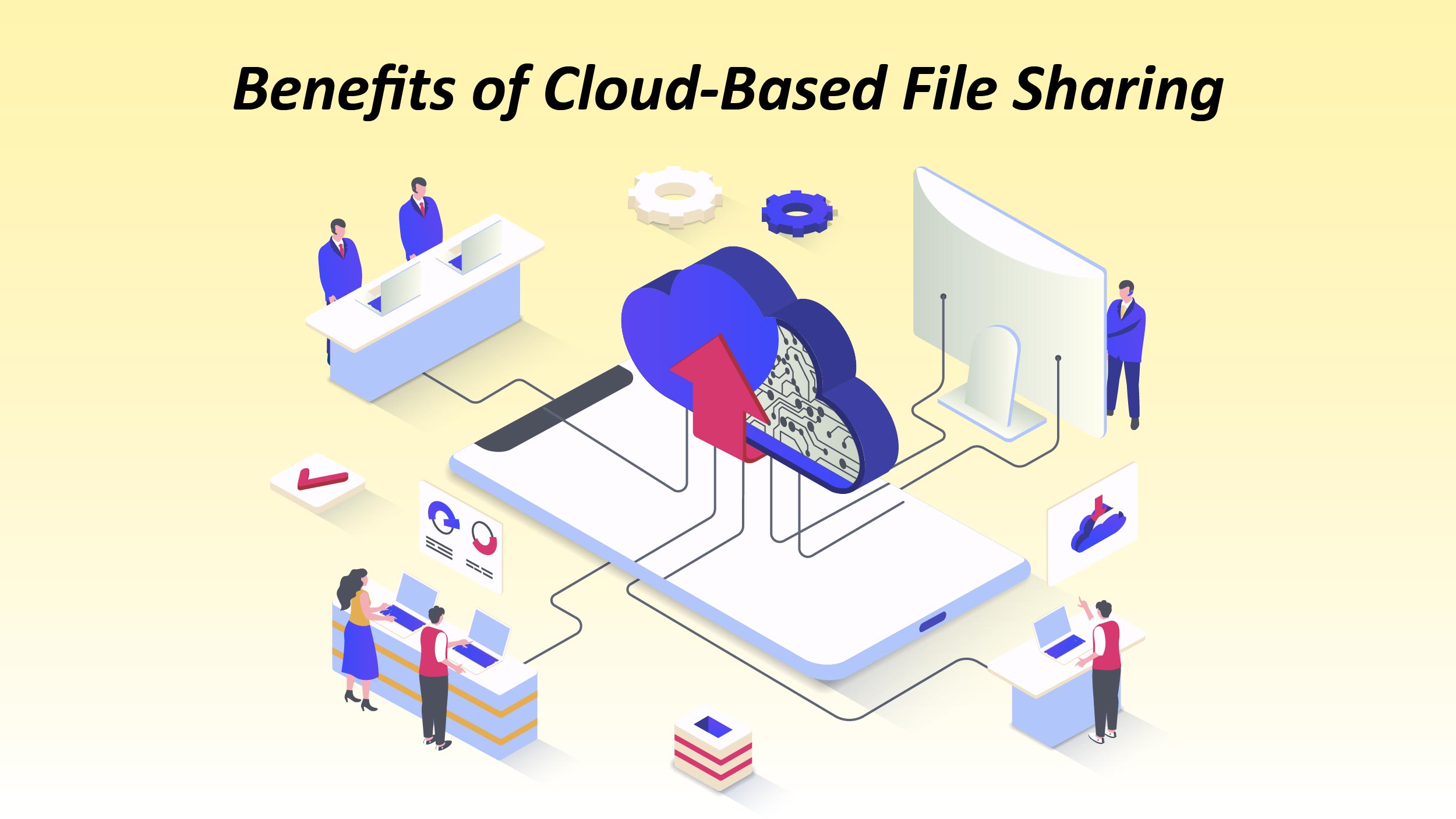 Cloud-based file sharing offers a multitude of advantages, with increased accessibility being a standout feature. By leveraging cloud storage, users can effortlessly retrieve their files from any location using any internet-enabled device. This accessibility proves invaluable for remote workers, hybrid work setups, and collaborations with external parties like contractors and business partners. Cloud-based file sharing facilitates seamless document sharing and collaboration, promoting productivity in today’s digital work environments.
Cloud-based file sharing offers a multitude of advantages, with increased accessibility being a standout feature. By leveraging cloud storage, users can effortlessly retrieve their files from any location using any internet-enabled device. This accessibility proves invaluable for remote workers, hybrid work setups, and collaborations with external parties like contractors and business partners. Cloud-based file sharing facilitates seamless document sharing and collaboration, promoting productivity in today’s digital work environments.
Furthermore, cloud-based file sharing provides a host of additional benefits, including enhanced collaboration, heightened security measures, scalability, and streamlined workflows. It allows multiple users to collaborate on shared files simultaneously, track changes in real time, and manage document versions efficiently. Cloud storage providers implement robust security protocols, such as encryption and access controls, to safeguard files against unauthorized access. The scalability of cloud storage ensures effortless expansion of storage capacity as data volumes increase. Moreover, cloud-based file sharing eliminates the need for manual file transfers and serves as a reliable backup mechanism, ensuring data integrity and recoverability in the event of data loss or device malfunction.
What is Enterprise File Sync and Sharing (EFSS)?
Enterprise File Sync and Sharing (EFSS) is a solution that enables users to securely synchronize, share, and access files across multiple devices and platforms. It combines the convenience and simplicity of personal file sharing services with enterprise-oriented features to enhance productivity, security, flexibility, and control for both users and IT departments.
EFSS allows employees to save files in cloud or on-premises storage and access them seamlessly on desktop and mobile devices. It utilizes file synchronization to store files in an approved data repository, enabling remote access from various devices that support the EFSS product. This facilitates secure document sharing, collaboration, and content management within organizations.
The primary goal of EFSS is to provide a secure and controlled environment for employees to share and collaborate on files, ensuring that corporate data remains within the IT department’s visibility and control. By offering features such as live commenting, document version tracking, and workflow process management, EFSS services enhance content management, collaboration, and secure employee file sharing.
Challenges Faced by Cloud-Based File Sharing
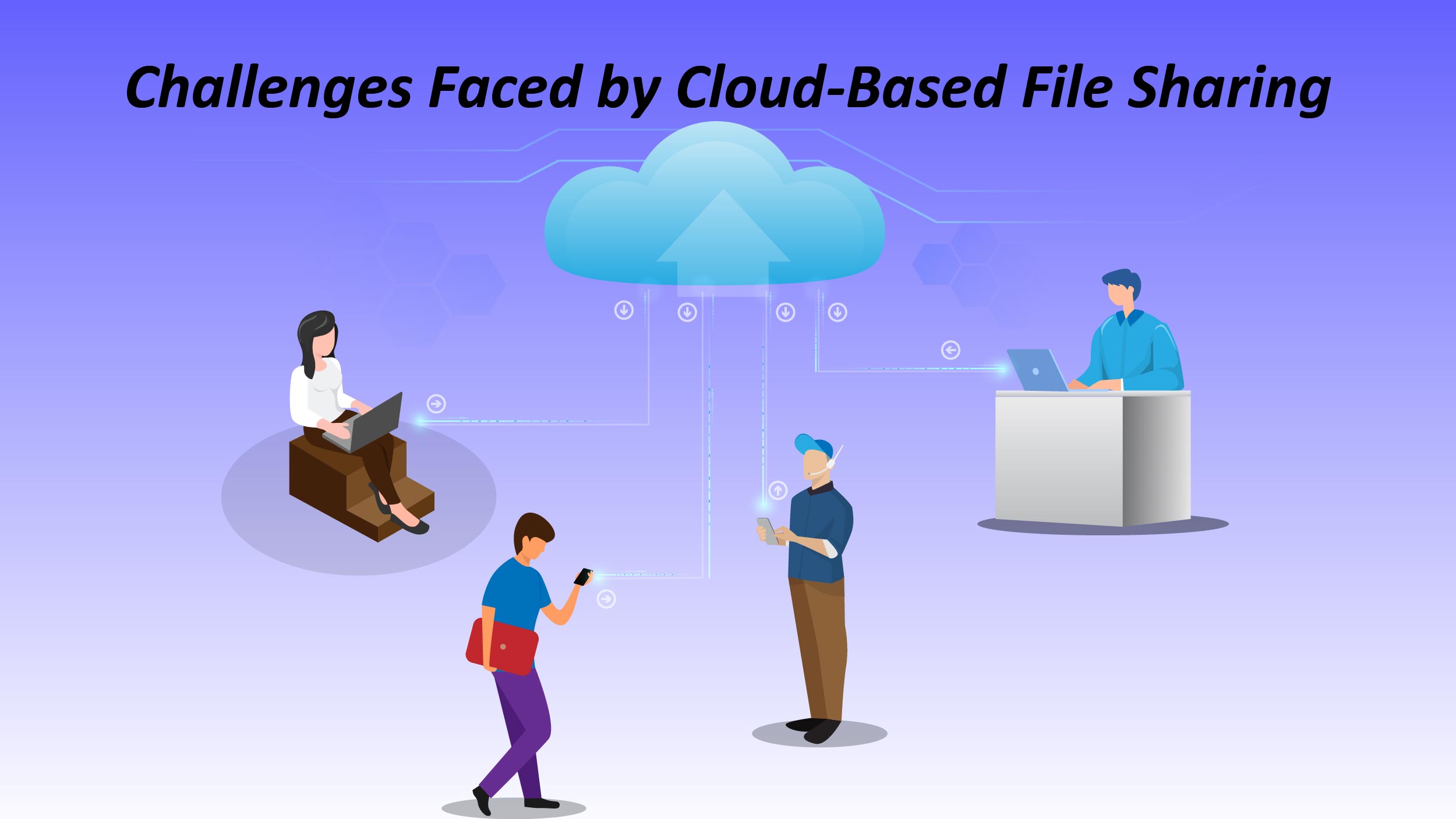 Cloud-based file sharing, although offering numerous advantages, also presents challenges that organizations must address. These challenges include:
Cloud-based file sharing, although offering numerous advantages, also presents challenges that organizations must address. These challenges include:
Security Concerns: Entrusting data security to cloud service providers raises concerns about privacy, encryption, and security practices, potentially increasing the risk of data breaches.
Data Breaches: Cloud storage services are susceptible to cyber attacks, necessitating robust security measures like encryption and access controls to protect sensitive information.
Dependency on Internet Connectivity: Reliance on Internet access for cloud-based sharing can hinder productivity if the connection is slow or unreliable.
Data Transfer Speed: Slow upload and download speeds for large files can impact efficiency, particularly with limited internet bandwidth.
Compliance and Regulatory Requirements: Compliance with industry-specific regulations for data storage and sharing is essential, requiring careful selection of compliant cloud-based file-sharing solutions.
Vendor Lock-In: Switching providers or migrating data may pose challenges due to data migration complexities, necessitating careful consideration of provider selection.
Despite these challenges, many organizations find that the benefits of cloud-based sharing outweigh the risks. By implementing appropriate security measures, selecting reputable providers, and addressing specific organizational needs, organizations can effectively leverage cloud-based sharing while mitigating associated risks.
Top 5 Prominent Providers of Cloud-Based File Sharing
Every cloud-based file sharing provider has a different set of features that align with the requirements of your business.
Five well-known services are examined below.
Amazon Elastic File System (EFS)
Network file system (NFS) protocol-based simplicity, scalability, and full management of a file system are all features of Amazon’s EFS solution (primarily supported by Linux systems). EFS can be used with local data center resources and AWS cloud services.
Without the need to specify and manage capacity, it can scale smoothly to petabytes because shared folders are scaled automatically as new or deleted data is added to them.
Applications can now offer high overall throughput, high IOPS, and low latency thanks to Amazon EFS’s large-scale concurrent access from numerous Amazon EC2 instances.
Dropbox
Dropbox, the world’s largest independent supplier of file sharing and synchronization, boasts 700 million users across 180 countries. With the addition of enterprise-level security and compliance features over time, Dropbox now rivals the other commercial file providers in this group. Although Dropbox is entirely cloud-based, the majority of its files are stored there rather than on Azure, Google Cloud, or AWS.
Google Drive
Another pure-cloud EFSS option, Google Drive, offers the solid security and compliance capabilities of the Google Cloud and connects smoothly with the company’s product line, particularly G Suite.
For large enterprises, Google Drive offers a variety of capabilities that are helpful, such as the ability to evaluate and report status changes in documents, share files with specific permissions, manage information rights, and use advanced search options.
Microsoft OneDrive
Microsoft OneDrive for Business can be simply implemented by businesses utilizing Office 365. Both a standalone cloud service and a SharePoint server extension are available. Based on Microsoft’s extensive worldwide cloud infrastructure, OneDrive for Business.
It enables identity-based security that interfaces with Microsoft Active Directory, data residency, a variety of privacy and compliance standards, encryption keys owned by the client, and many more features.
Azure Files
Using the Windows Server Message Block (SMB) or NFS protocols, users can utilize Azure Files’ fully managed file sharing in the cloud. Clients running Windows, Linux, and macOS can share files with it. Similar to EFS, it may be accessed from on-premises resources as well as via the Azure cloud. To give quick local access to data, Azure File Sync can also be used to cache Azure SMB file shares on a local Windows server.
Final Takeaway
Cloud-based file sharing offers a comprehensive solution for modern data management needs. Its convenience, accessibility, scalability, and security make it an indispensable tool for individuals, businesses, and organizations alike. As technology continues to evolve, embracing cloud-based sharing services will undoubtedly remain a cornerstone of efficient and collaborative data-sharing practices in the digital age.