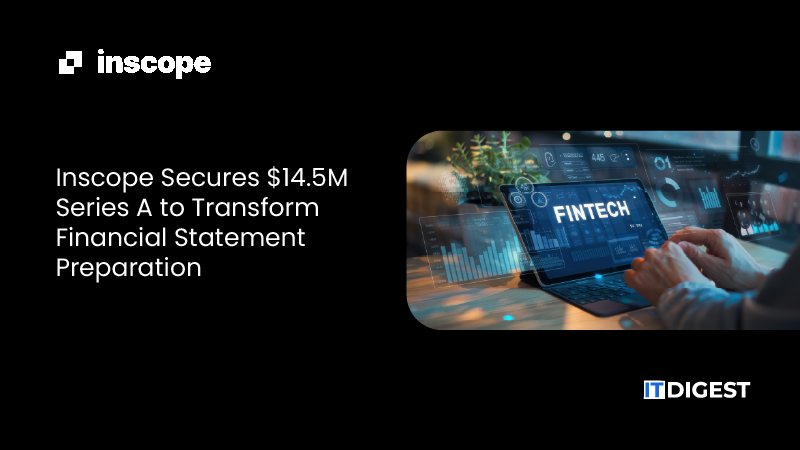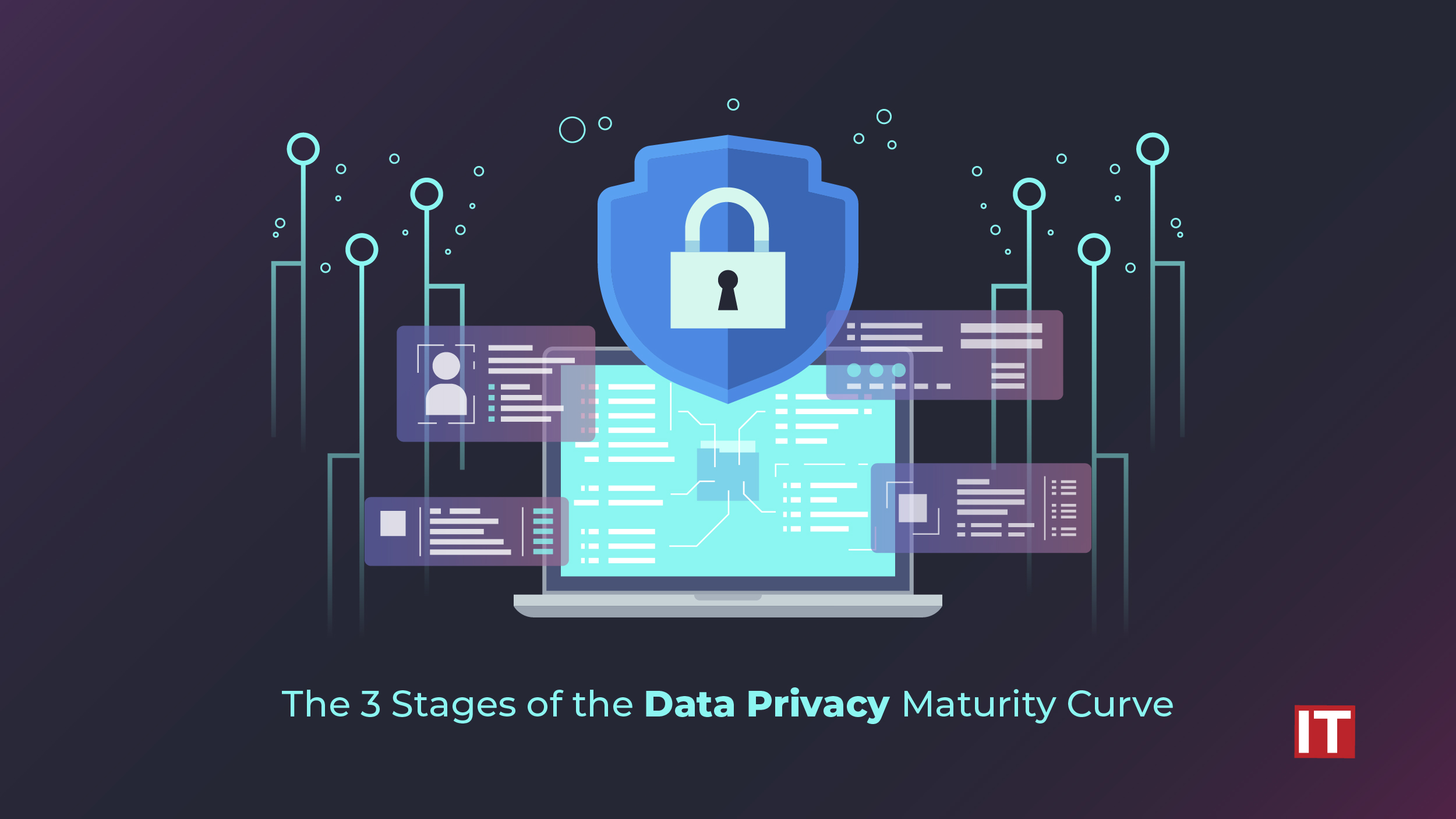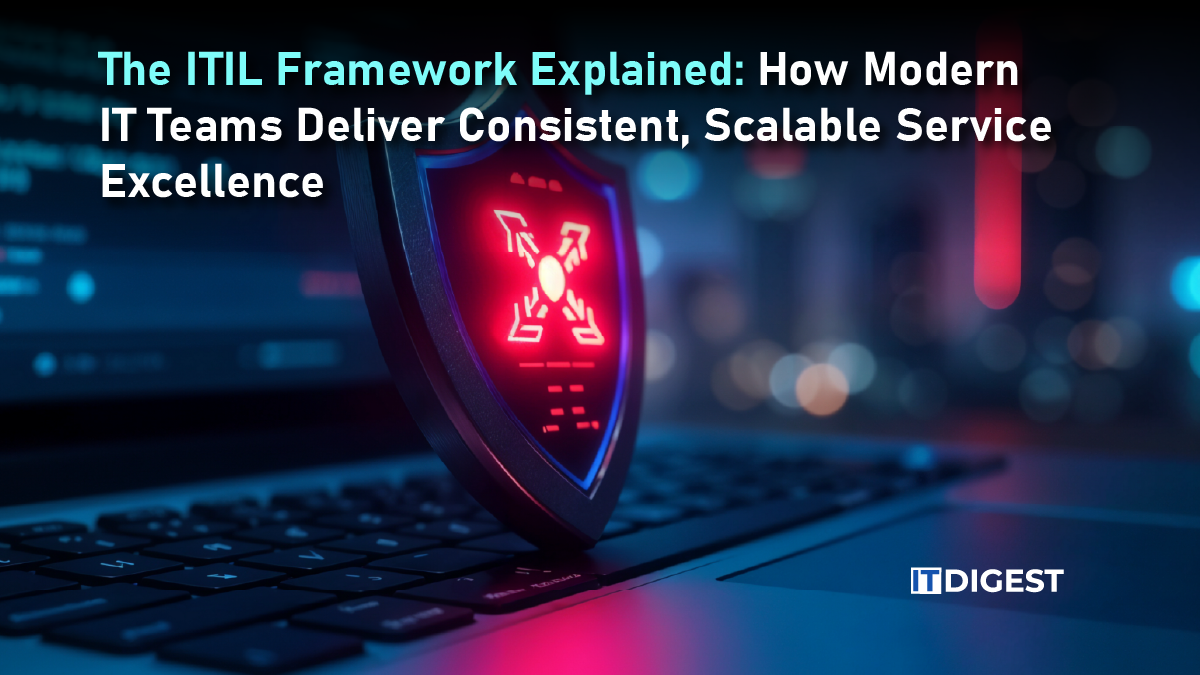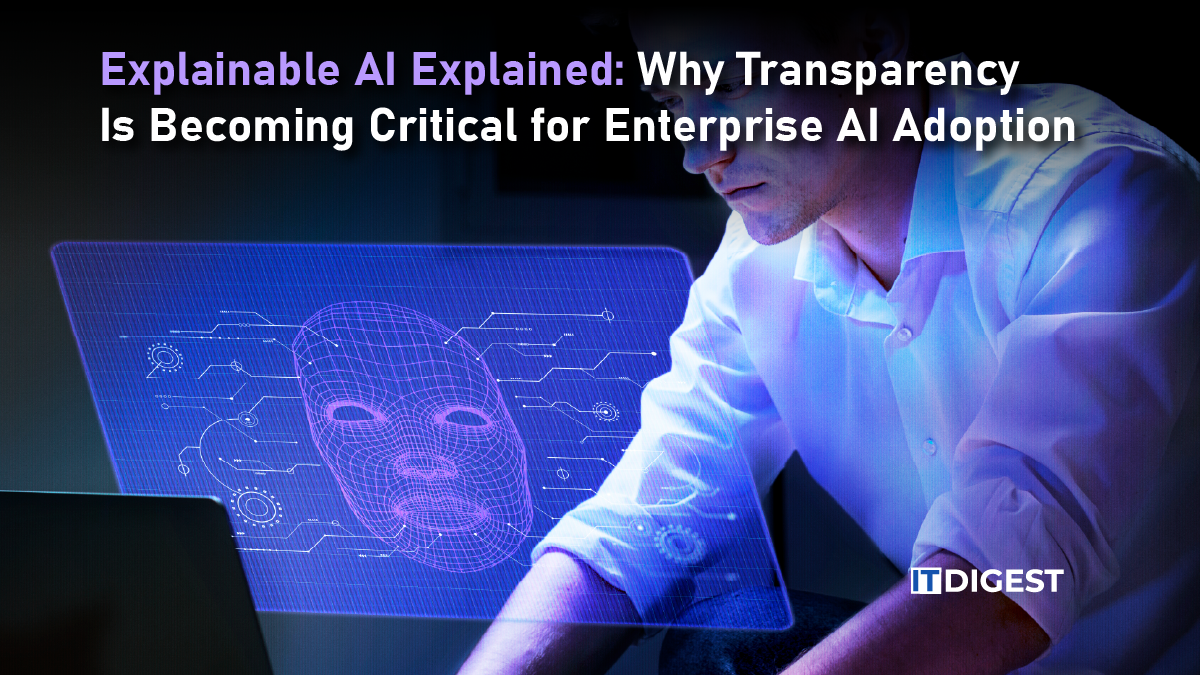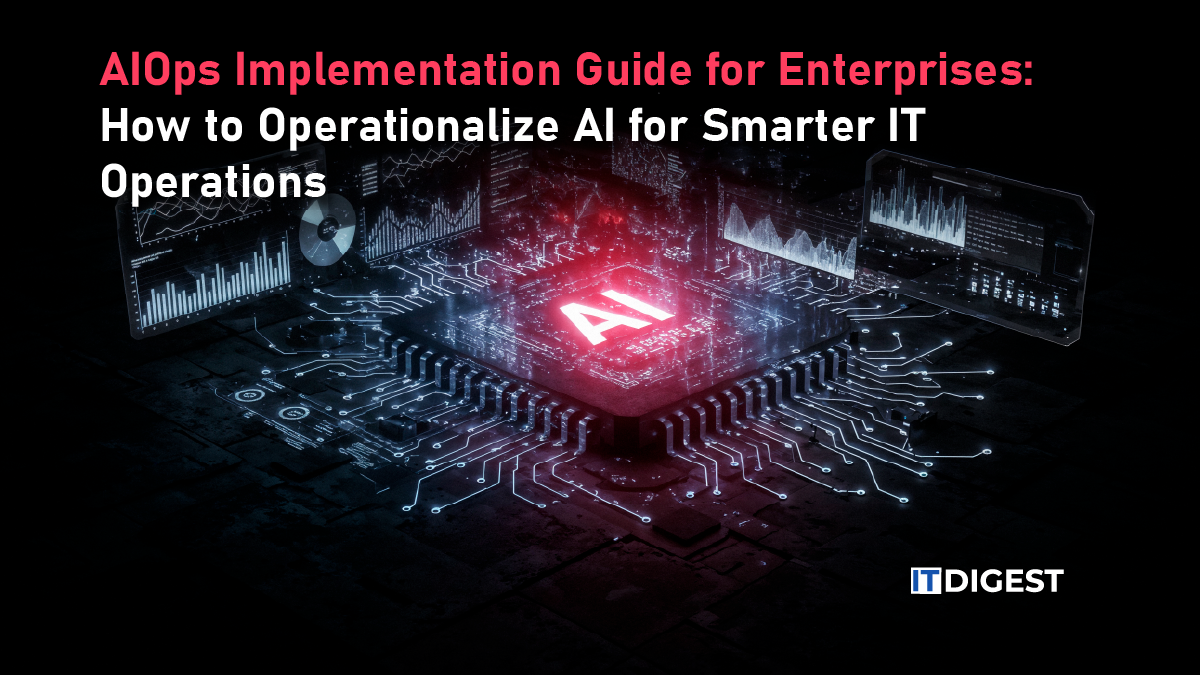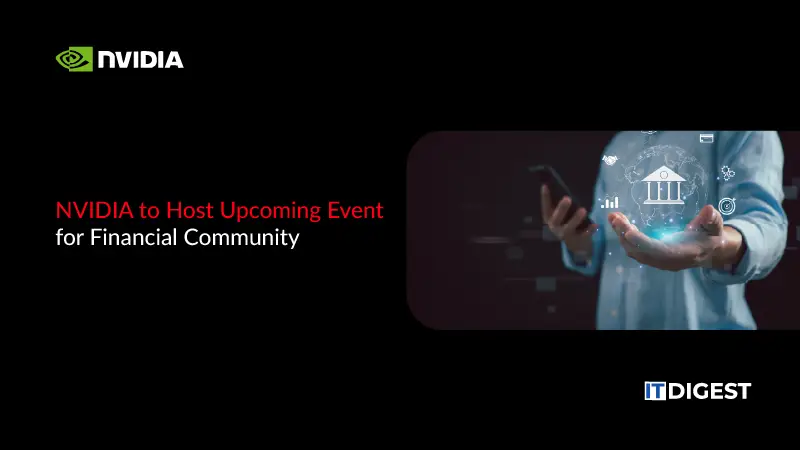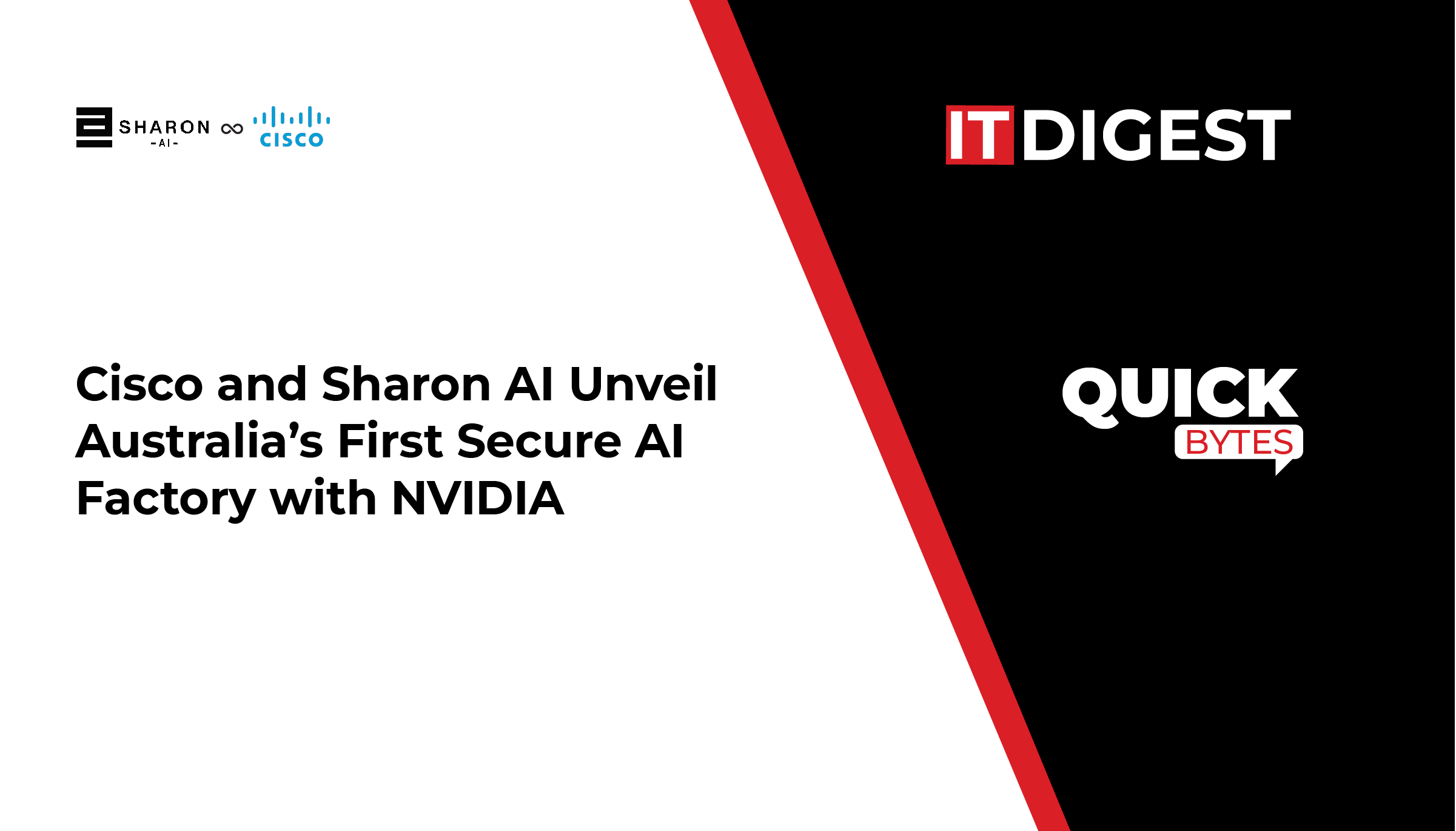Software development goes beyond ensuring that the end product functions properly. It is also about creating an experience that resonates with users. The way a product looks and feels during that very first interaction; often plays a crucial role in shaping a user’s perception of its value. It is the initial impression that makes customers instinctively judge a brand’s credibility, right?
A survey by PwC indicated that 55% of consumers would not purchase from a company after a bad experience, with 8% likely to stop buying after just one negative encounter.
Even if a software application has all the right features and functions seamlessly, its appearance can speak volumes about the level of care and attention the company has put into its creation. If it looks polished and feels intuitive, it signals to users that the brand values its product and, by extension, its users. And let’s face it, no one wants to engage repeatedly with software that doesn’t look appealing or feel user-friendly. It’s human nature to gravitate toward products that offer a visually pleasing experience.
That’s why the role of visual elements in enhancing the user experience is so crucial. Quality assurance (QA) experts must put these elements through rigorous visual testing to ensure they meet the highest standards. If these tests are overlooked or not performed thoroughly, even the most well-designed product could lead to frustrated users, resulting in customer churn. Ultimately, it’s this attention to visual detail that can set a great product on a clear path to success.
In this blog, let us have a look at the definition of visual testing, its importance in maintaining software quality, and the best steps for implementing it.
What is Visual Testing?
Visual testing is a software testing strategy that analyzes the visual accuracy of the graphical user interface (GUI) and user interface (UI). Visual testing helps organizations manage how the application looks to the end users. It helps software testers determine the defects that other types of tests might miss. Performance and functionality testing are a few other types of UI testing.
Many testers believe that functional testing is sufficient to detect visual bugs. However, that’s not the case. Functional testing can be effective in understanding how the application works but will not be effective in capturing the visual defects. Both of these tests are required to ensure client satisfaction.
How Does Visual Testing Work in Software Development?
The quality of the software is no longer evaluated on the basis of security, performance, and functionality. Nowadays, user experience (UX) also plays a vital role in measuring software quality.
Visual UI testing is a software testing strategy that assures that the application or the website exceeds the expectations of the usability and design standards set. Various industries, including software development, gaming, healthcare, and e-commerce, are leveraging automated visual testing tools to test the UI of their applications or websites.
Also Read: Kubernetes: What Is It and What Are Its Common Misconceptions?
Best Practices To Implement Visual Testing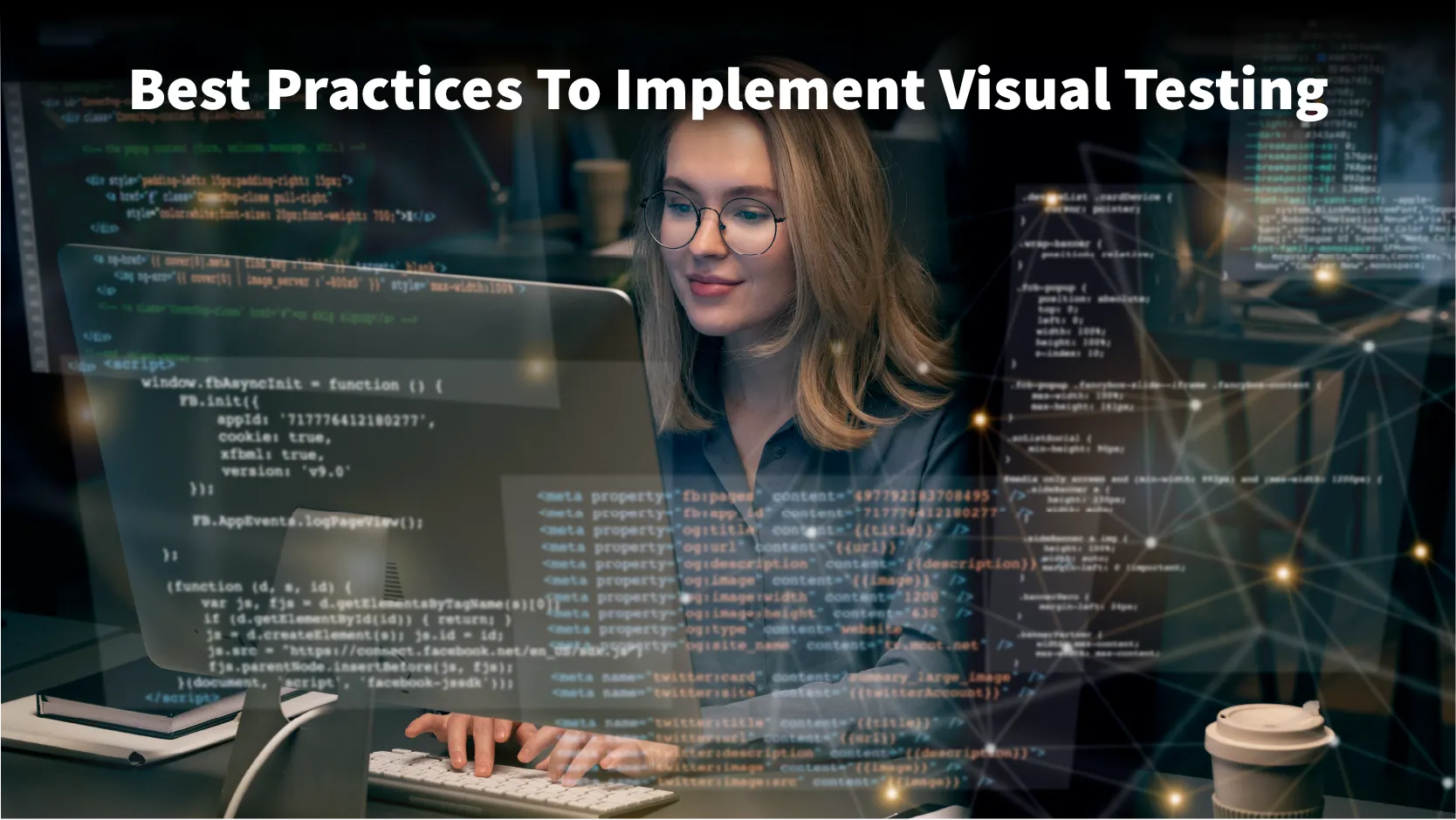
Embarking on visual regression testing can be a daunting task. Following are a few suggestions that developers can consider to start their journey:
● Develop A Testing Strategy
Developing a testing framework will assist testers in minimizing the time and effort required for testing. It is crucial to ensure that everything is tested effectively and properly.
● Select the Best Automated Visual Testing Tool
Visual testing tools are found in every size, shape, and type. Hence, it is crucial to select the right tool for the project. It is crucial to conduct thorough research into different tools available and finalize the one that provides the functionality you require for the project. There are various no-code test automation tools that allow testers to automate visual testing for web applications, APIs, and desktop and mobile applications. These tools can perform both static and dynamic visual UI testing.
● Establish Testing Ecosystems
Designing, developing, and establishing test ecosystems is a vital phase in any visual testing approach. Software testers should ensure that they have access to the best visual testing tools and devices integrated to ensure consistent results.
Steps for Implementing Visual Testing
Given below are the steps that testers can consider to implement visual testing:
1. Decide on the Approach
The journey of implementing visual testing begins by deciding which elements of the user interface (UI) you want to put under the microscope. You have a choice here: go manual or embrace automation. Manual testing means getting hands-on and closely inspecting every page of the UI yourself. On the other hand, automated visual testing relies on smart algorithms to do the heavy lifting, analyzing the visual components and comparing them against a predefined baseline. The key is to pick a test approach and suite that aligns with your needs.
2. Conduct a SWOT analysis for Each Approach
Automated tests have a reputation for speed and precision, making them an attractive option. However, they may not always catch the nuanced details like fonts, colors, or the way animations flow. In these cases, manual testing might still have the upper hand. No matter which method you choose, the ultimate goal remains the same: to ensure that your UI looks and functions perfectly across all devices for every user.
3. Check for Consistency of Elements Across Different Browsers and Devices
After pinpointing the UI elements you want to test, it’s crucial to verify that these elements are displayed consistently across different browsers and devices. This ensures your visual testing efforts cover all bases. Tools such as pixel-to-pixel or screenshot comparison tools come into play here, helping you match each version against your baseline to spot any differences.
4. Integrate the Best Automated Visual Testing Tools
Automated visual testing tools are like a second pair of eyes—they detect even the slightest deviation from your design and generate detailed reports to keep you informed. With these insights, you can rest assured that all design elements are presenting correctly and performing as intended, no matter which device or browser your users are on.
Incorporating automated testing into your development process isn’t just about catching bugs; it’s about creating a smoother workflow that saves time and resources. By spotting issues before they make it to production, you prevent costly fixes down the road. Automated testing also guarantees that the UI remains consistent, delivering the same polished look and feel to all users.
5. Focus on the Final Goal: User Happiness
Finally, establishing a monitoring system is like setting up a watchtower for your UI. It helps you quickly spot any changes or discrepancies that could affect the user experience. With this setup, any issues can be swiftly identified and corrected, maintaining the integrity of your software and keeping your users happy.
Visual testing isn’t just a step in the process—it’s a vital practice that ensures every user gets a seamless, consistent experience with your UI. By keeping a close eye on any deviations and addressing them promptly, you help safeguard your software’s performance and reliability.
Visual Testing is the Key to Enhance UI
Visual testing plays a vital role in any web development project. It is an effective approach that ensures that all the elements and functionalities look alluring and function properly as expected. It might look like a challenging task initially, but with the best automated visual testing tools and strategy, the journey can be seamless. This visual testing playbook will offer you the best practices to test the functionality of your application.