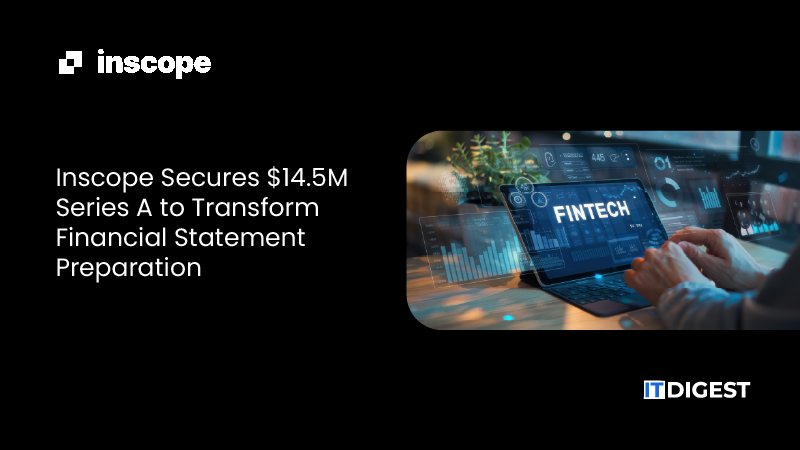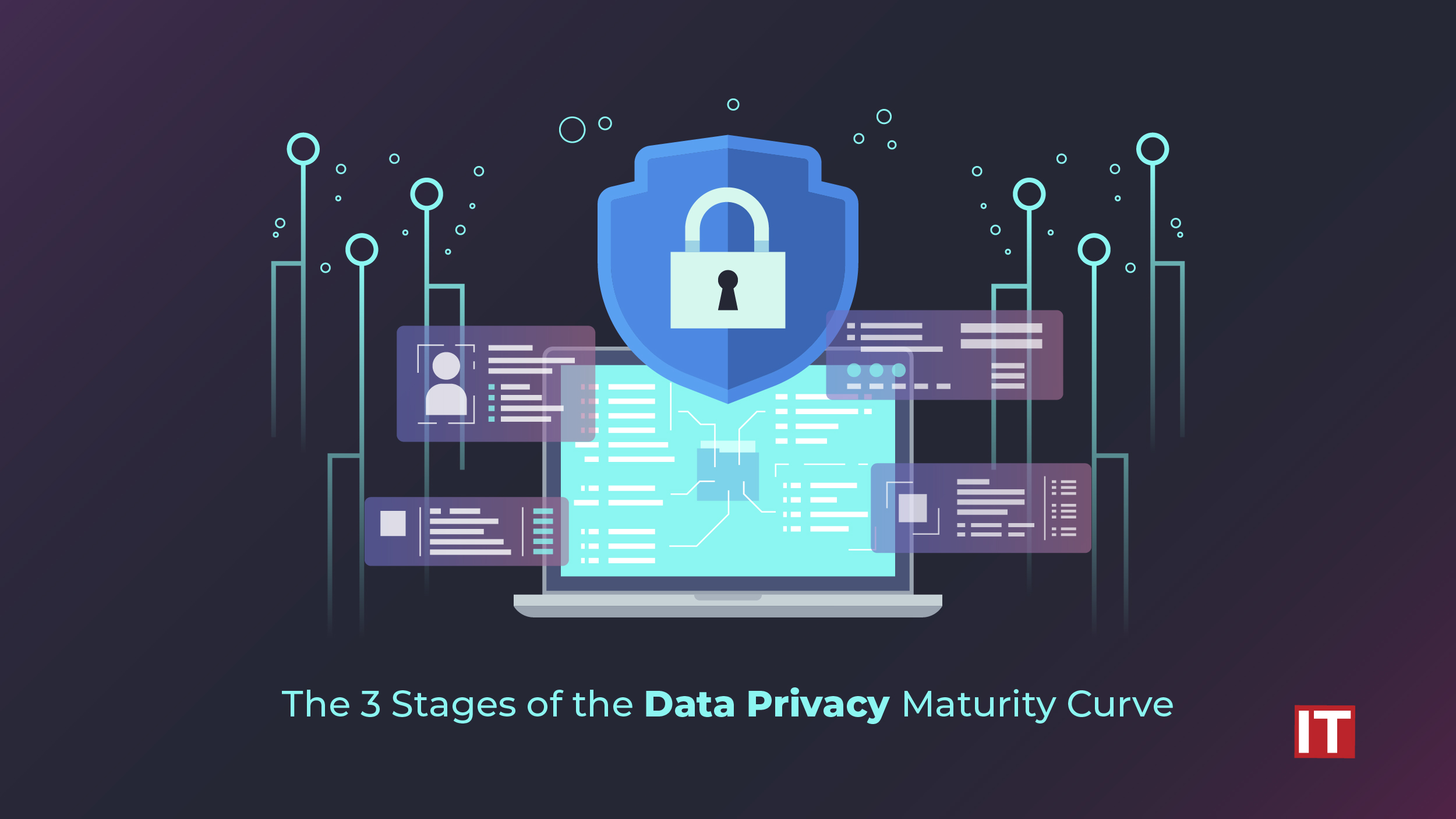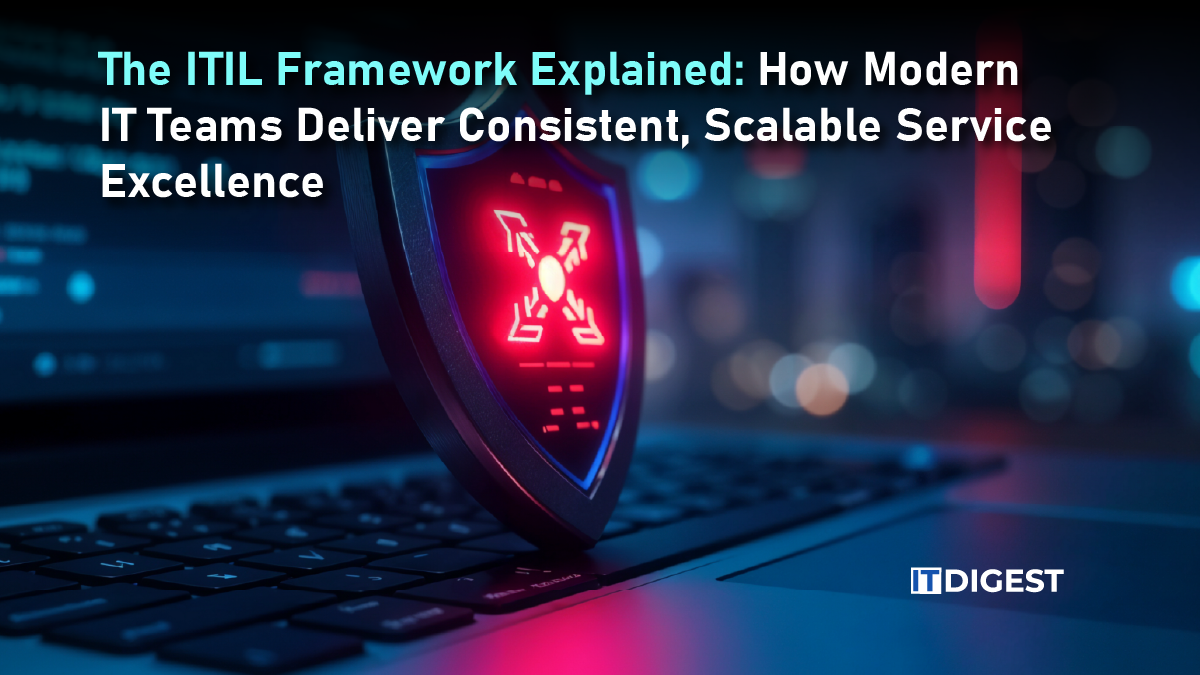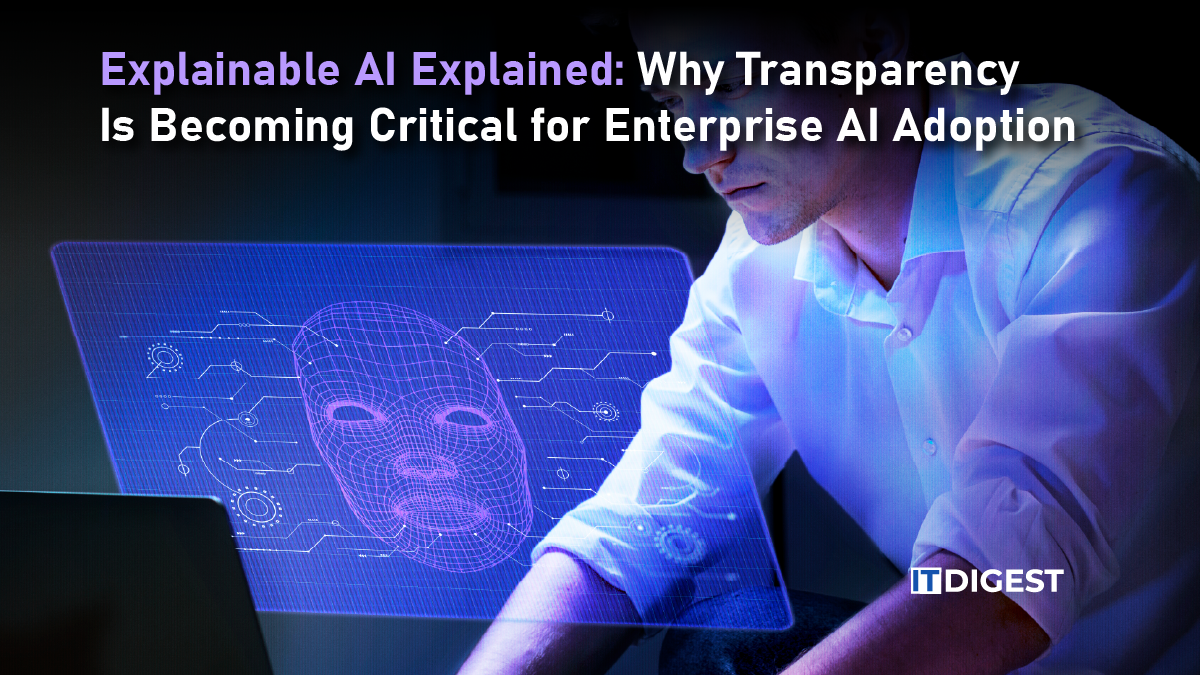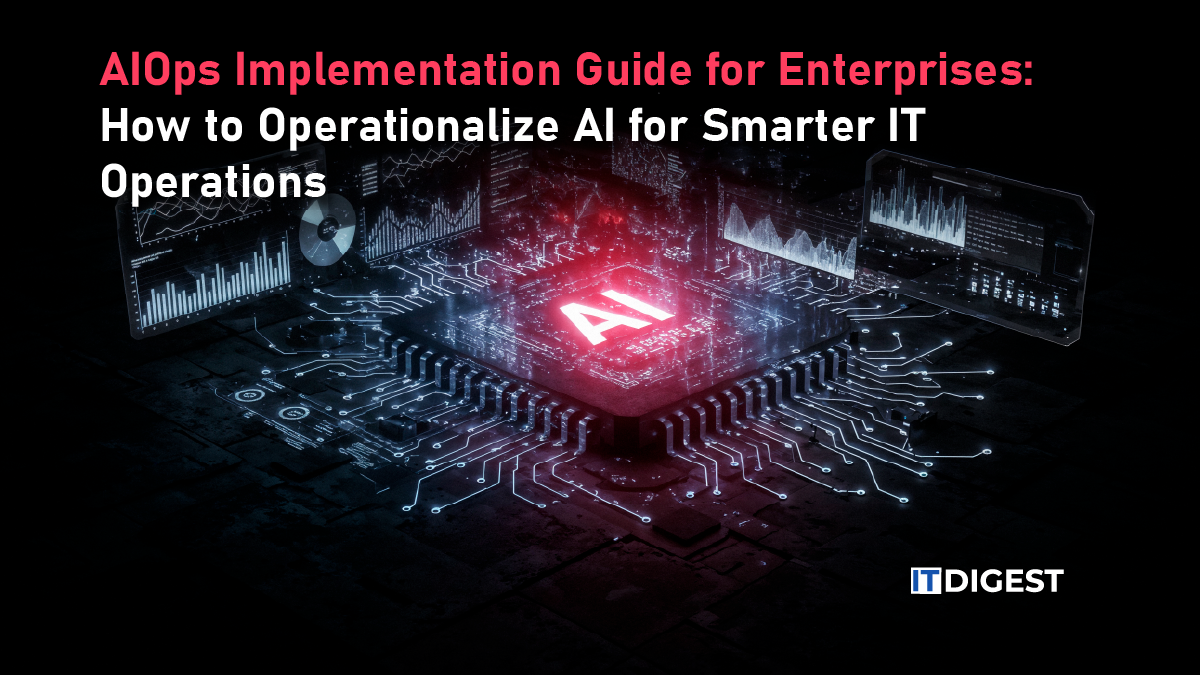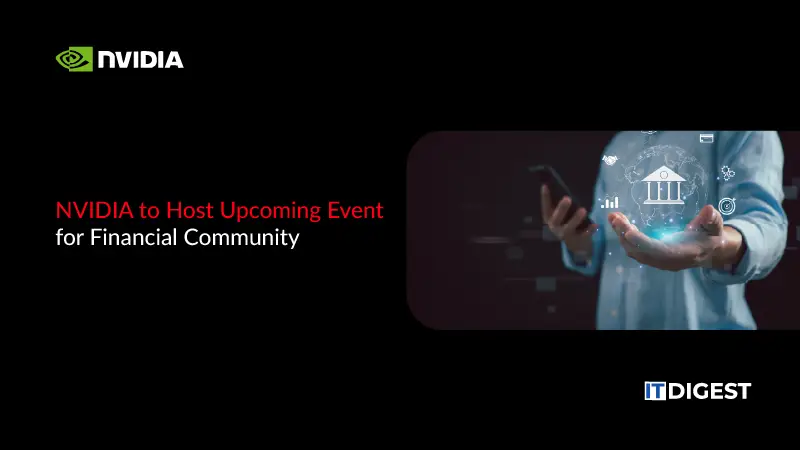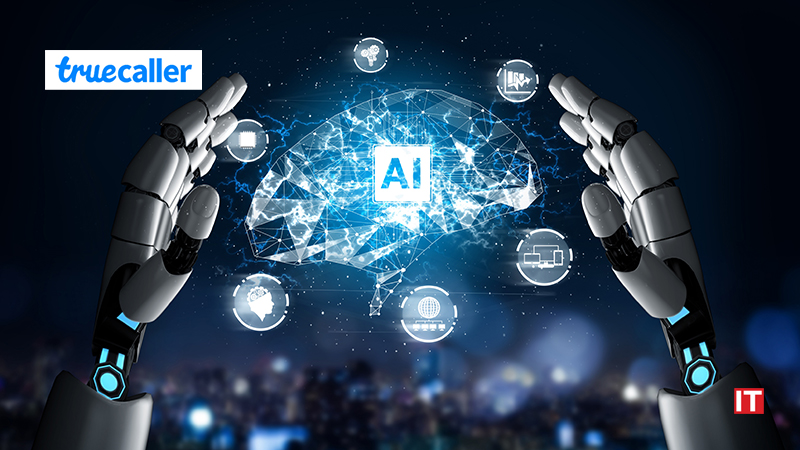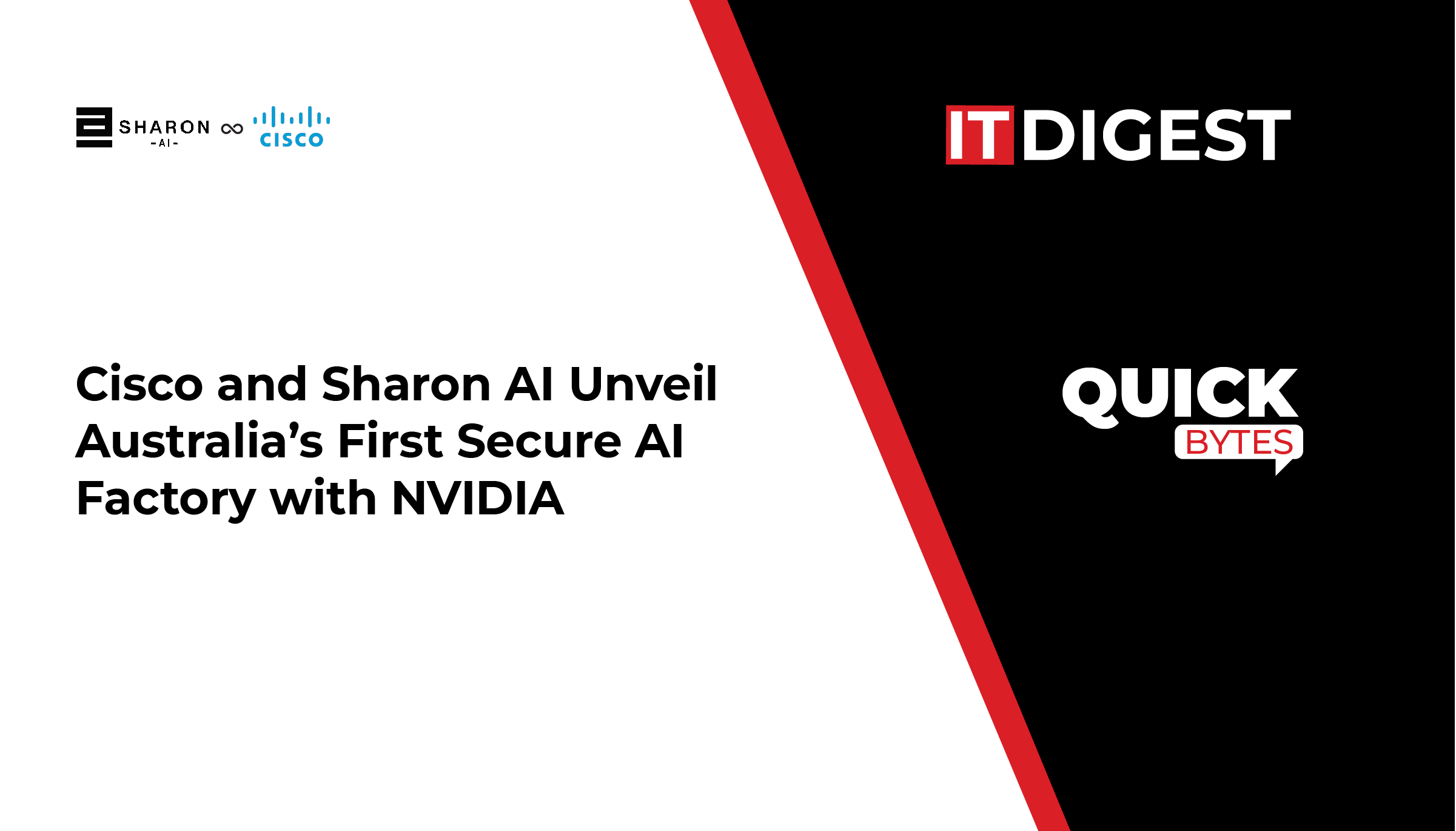Truecaller has launched its AI-powered call recording feature for its 350 million active users on both iPhone and Android, starting from the US and gradually to different parts of the world in the months to come. The AI-powered functionality significantly sets Truecaller apart from others in this space.
The new feature records both sides of the call with high clarity and provides summarized transcriptions of all call recordings, turning the call recording into text that is easy to navigate. Each transcription will come with a brief subject line that makes it easier to quickly and accurately search within these transcriptions using Large Language Model (LLM) technology. This will remove the need to sift through hours of recordings to locate a specific piece of information (this will be rolled out soon).
- Call Recorder allows users to record specific incoming and outgoing calls within the app, preserving every detail while keeping spam and pesky calls at bay.
- Users can easily manage recordings: listen, rename, share, or delete – on our intuitive platform.
- This feature enables users to focus on discussions without worrying about note-taking, thereby increasing productivity.
- It will initially be available for our premium users in the US, it will soon be accessible globally.
- All recordings are locally stored on users’ devices ensuring absolute privacy.
This feature can be accessed in the following ways for iPhone and Android users:
For iPhone:
For incoming calls, users can answer the incoming call, open the Truecaller app, and go to the Search tab. One needs to just tap on the ‘Record a call’ button and call the recording line, which is a special number provided by Truecaller. The call screen will then provide the option to merge those two calls.
For outgoing calls, users can navigate over to the Truecaller app and use the Search tab to find the ‘Record a call’ option. After calling the recording line, they can add a call by choosing a phonebook contact or manually entering a desired number. Once the two calls are merged, the call will be recorded.
For Android:
The Truecaller dialer includes a dedicated recording button to start or stop recording. On other dialers, users will have a ‘floating’ button to initiate or end recording. Once the call ends, a push notification will alert users to the availability of the recorded conversation, which can be organized and managed easily.
SOURCE: Businesswire