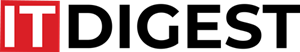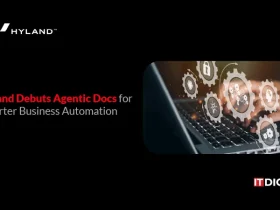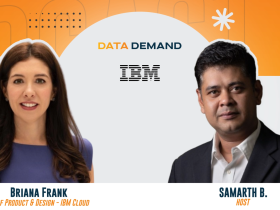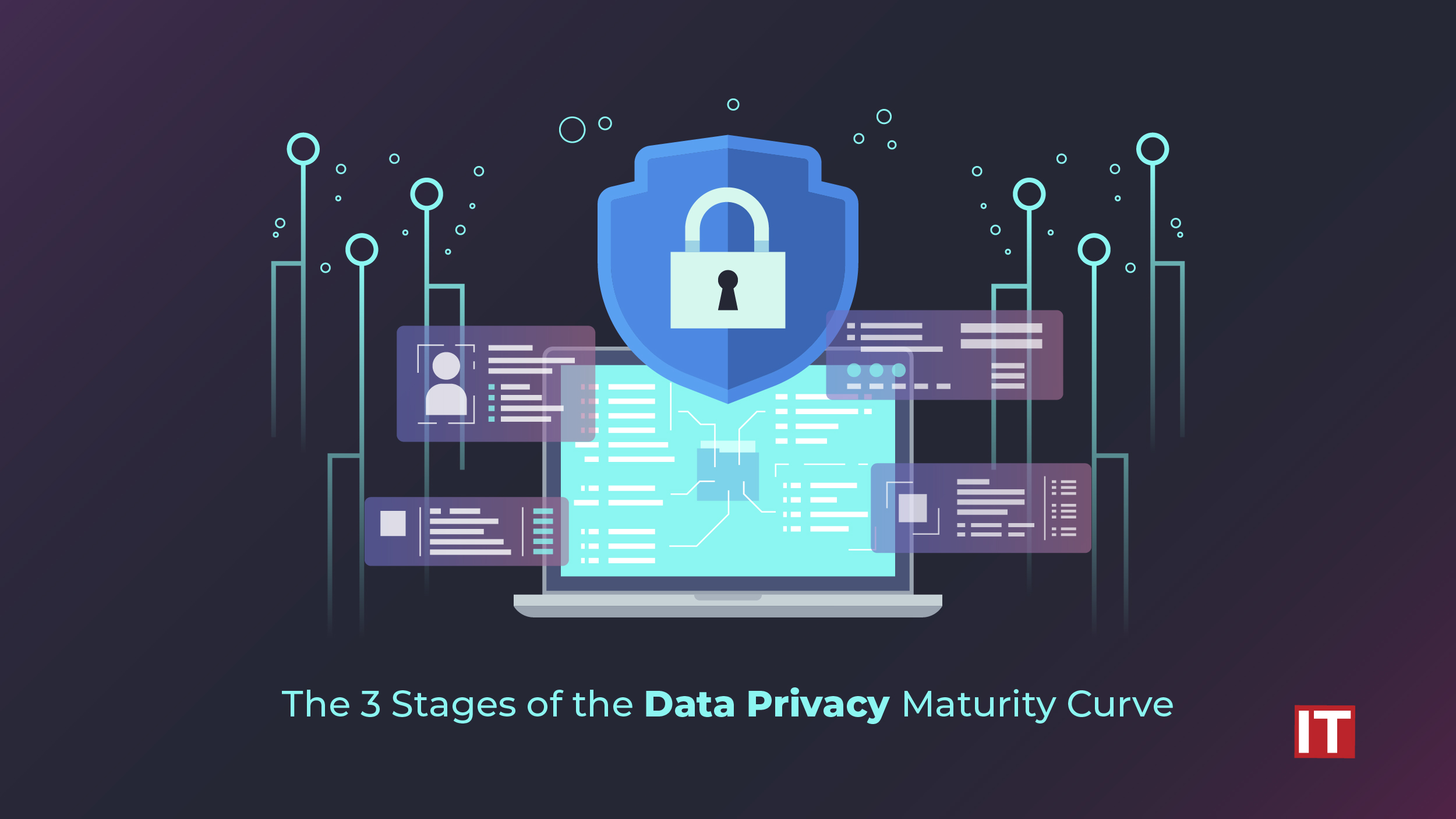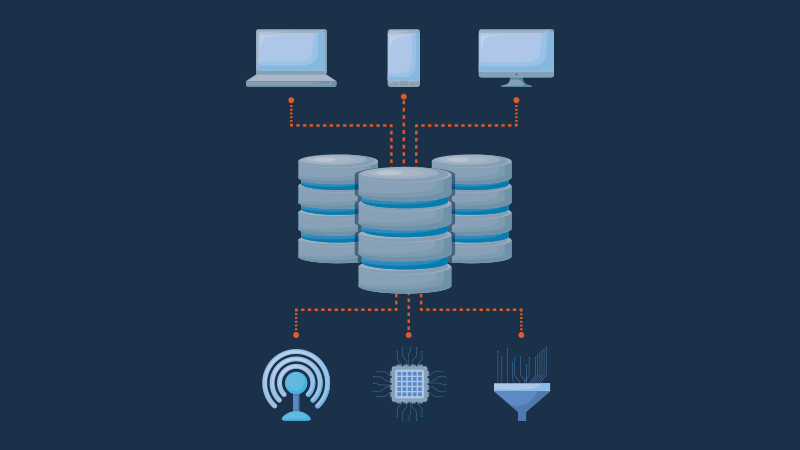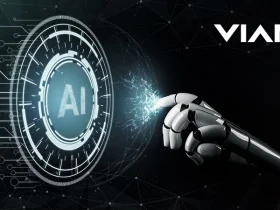Data transmission from a storage device to another device via the internet is referred to as streaming. Data encompasses all forms of visual information, such as audio and video. Streaming enables a fluid playback experience since the data is transferred while the user is watching the movie.
In recent years, video streaming has become incredibly popular whether it be in the fields of entertainment, instruction, brand development, consumer interaction, or customer support. Video enhances a potential customer’s likelihood of purchasing by 40%, and 96% of consumers view a video to comprehend a product or service.
It can be quite a tiresome journey searching through various resources to find the right one to help you kick-start your video streaming experience. That’s where we come in! This blog will help you learn everything about it.
What Is Video Streaming?
Video streaming is the method of sending video data over the internet in real-time or almost real-time, enabling viewers to watch videos on their devices without downloading the whole video file.
It involves the transfer of video files over the internet from a physical or virtual server to a user’s device. The audio and video are transmitted constantly during online video streaming to improve the user experience. Online video streaming provides a continuous viewing experience.
During data transmission, content is transferred in a compressed format to the user’s device. The video must be uncompressed and made ready for viewing using a video player, either online or offline. When a user streams a video, the audio, video, and text files are all decompressed before being played back.
How Does Video Streaming Work?
 Video streaming is a way of delivering video content over the internet. The video is stored on a remote server, and the user’s device requests the video data in small chunks or packets. The packets are then transmitted over the internet to the user’s device, where they are reassembled into the original video file.
Video streaming is a way of delivering video content over the internet. The video is stored on a remote server, and the user’s device requests the video data in small chunks or packets. The packets are then transmitted over the internet to the user’s device, where they are reassembled into the original video file.
There are two main protocols used for video streaming: User Datagram Protocol (UDP) and Transmission Control Protocol (TCP). UDP is a simpler protocol that is better suited for streaming live video, as it does not guarantee that all packets will be delivered. TCP is a more reliable protocol that is better suited for streaming pre-recorded video, as it guarantees that all packets will be delivered.
The quality of the streaming experience depends on a number of factors, including the speed of the user’s internet connection, the quality of the video file, and the protocol used. If the user’s internet connection is slow, the video may buffer or stop altogether. If the video file is of poor quality, the video may be pixelated or choppy. Moreover, if the wrong protocol is used, the video may not play at all.
Here are some tips for getting the best video streaming experience:
- Use a high-speed internet connection.
- Choose top online video platforms that offer high-quality streaming.
- Use the correct protocol for the type of video you are streaming.
- If you are streaming a live video, expect some buffering or lag.
Also Read: Decoding Application Server: What You Need to Know for Success
What are the Benefits of Video Streaming?
Video streaming offers the following advantages.
- No need to download: You can watch videos without having to download them first, which saves storage space on your device.
- High playback resolutions: Some streaming services support up to 4K, which is a higher quality than the standard for over-the-air TV resolution.
- Several pricing options: Some streaming services are free, while others charge a subscription fee. There are also free trials available.
- Multiple platforms: You can stream videos on a variety of devices, including computers, smartphones, tablets, and TVs.
- Live and on-demand content: You can watch live-streamed content as it happens, or you can watch on-demand content whenever you want.
- Wide variety of content: You can stream TV shows, movies, user-generated content, and live streams.
How Are Video Streaming and Downloading Distinct?
 When we use the term “streaming,” we mean the fully encoded, transmitted, and decoded components of videos. Furthermore, the streaming procedure is what actually matters in this situation. When a video is buffered, the user can watch it by clicking on the portion of the video that takes the least amount of time to load.
When we use the term “streaming,” we mean the fully encoded, transmitted, and decoded components of videos. Furthermore, the streaming procedure is what actually matters in this situation. When a video is buffered, the user can watch it by clicking on the portion of the video that takes the least amount of time to load.
On the other hand, for the user’s device to play the video, the complete file must be downloaded. Only after that can the viewer access the file. However, when streaming, the video loads in segments rather than all at once.
How to Record a Streaming Video?
- Find a screen recorder that works for you: There are many different screen recorders available, both free and paid. Some popular options include OBS Studio, Screencastify, and Apowersoft Free Online Screen Recorder.
- Set up the screen recorder: Once you have chosen a screen recorder, you will need to set it up. This will involve specifying the area of the screen you want to record, the audio sources you want to record, and the output format.
- Start recording: Once the screen recorder is set up, you can start recording the streaming video by clicking on the record button.
- Stop recording: When you are finished recording, you can stop the recording by clicking on the stop button.
- Save the recording: The recorded video will be saved to your computer. You can then edit the video or share it with others.
How to Download Streaming Video?
- Find a video downloader software: There are many different video downloader software available, both free and paid. Some popular options include 4K Video Downloader, VideoProc Converter, and YTD Video Downloader.
- Copy the URL of the video you want to download: The URL is the web address of the video. You can find it by right-clicking on the video and selecting “Copy video URL.”
- Paste the URL into the video downloader software: The video downloader software will then start downloading the video.
- Choose the format and quality of the video you want to download: Most video downloader software allows you to choose the format and quality of the video you want to download.
- Wait for the video to download: The download time will depend on the length of the video and your internet speed.
Once the video is downloaded, you can save it on your computer or device. You can then watch the video offline or on any device you want.
Final Words
By 2027, the online video streaming market is projected to generate $137 billion in sales globally. Any company that wants to build a successful video streaming service must have an appealing website and app that are made with the latest innovations and meet the needs of their target market. Choosing the ideal monetization strategy and offering a superior user experience are equally crucial. The market has numerous competitors. You don’t want to put in all the effort and neglect the user experience only to watch as all of your users switch to your rivals. With so many people around the world having access to the internet, video streaming can help you reach people from all over the world.