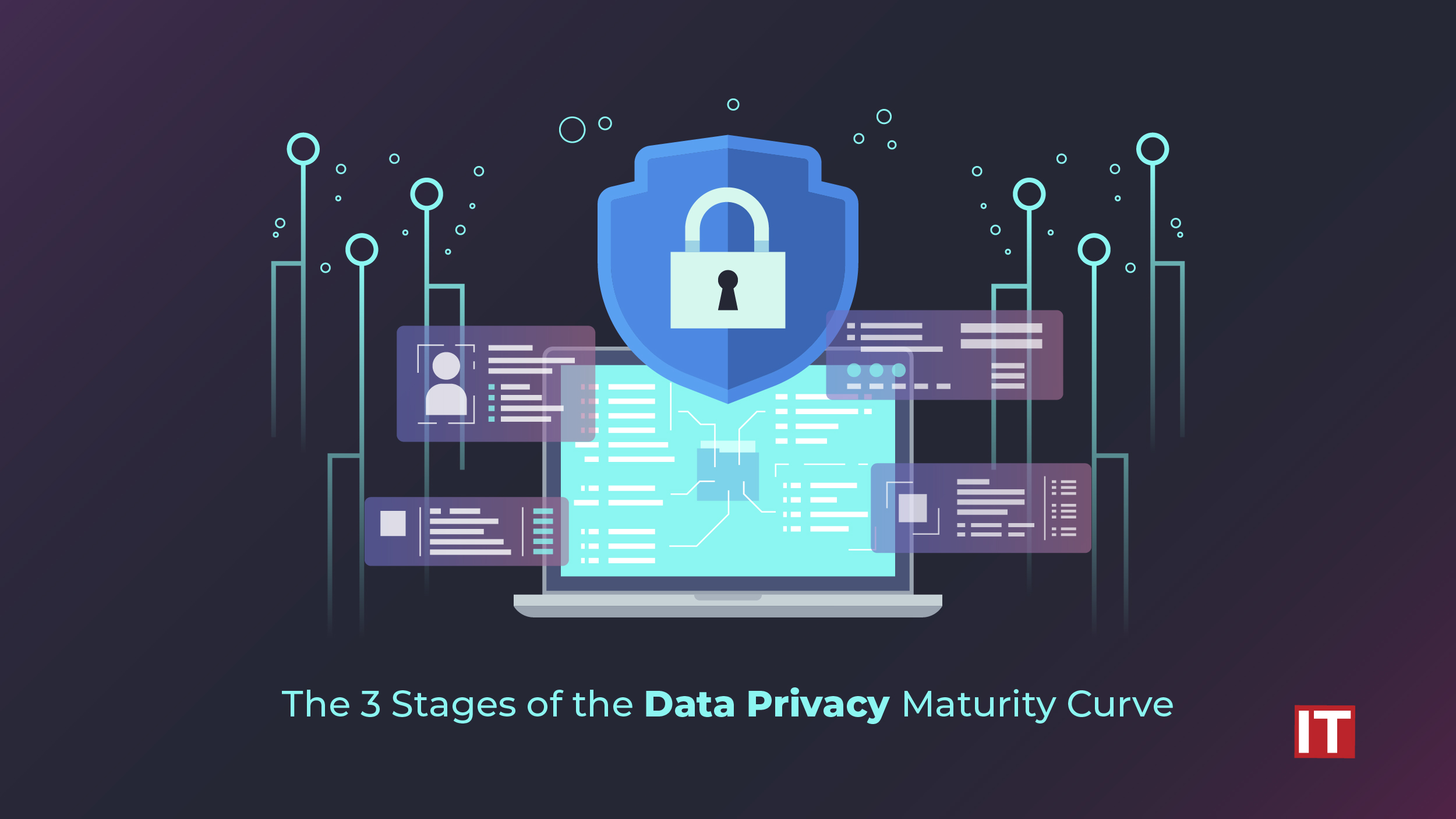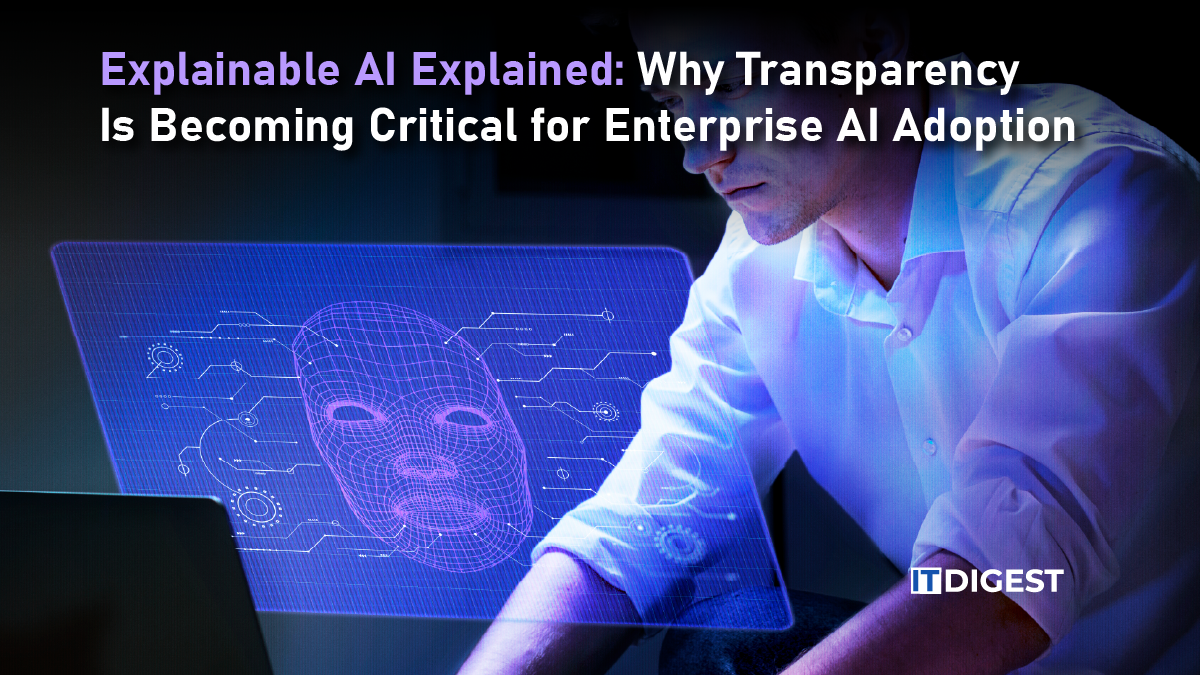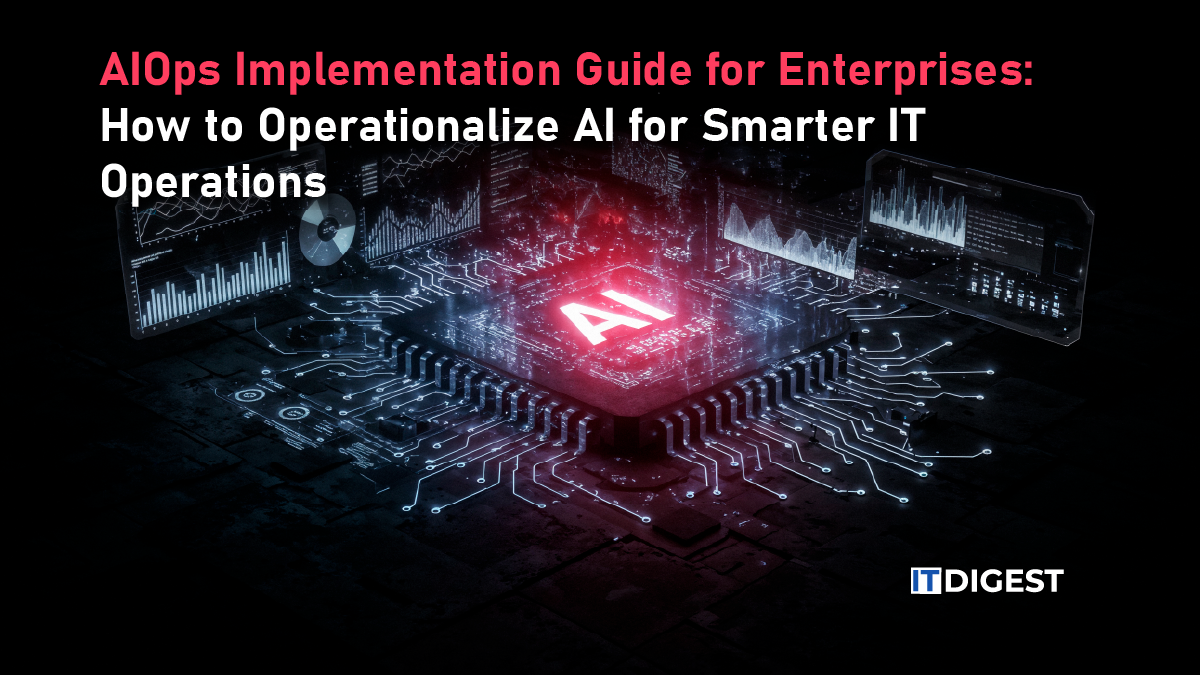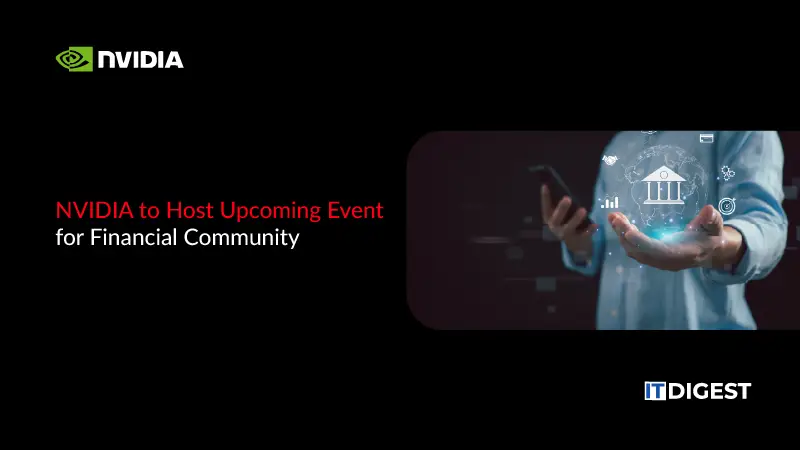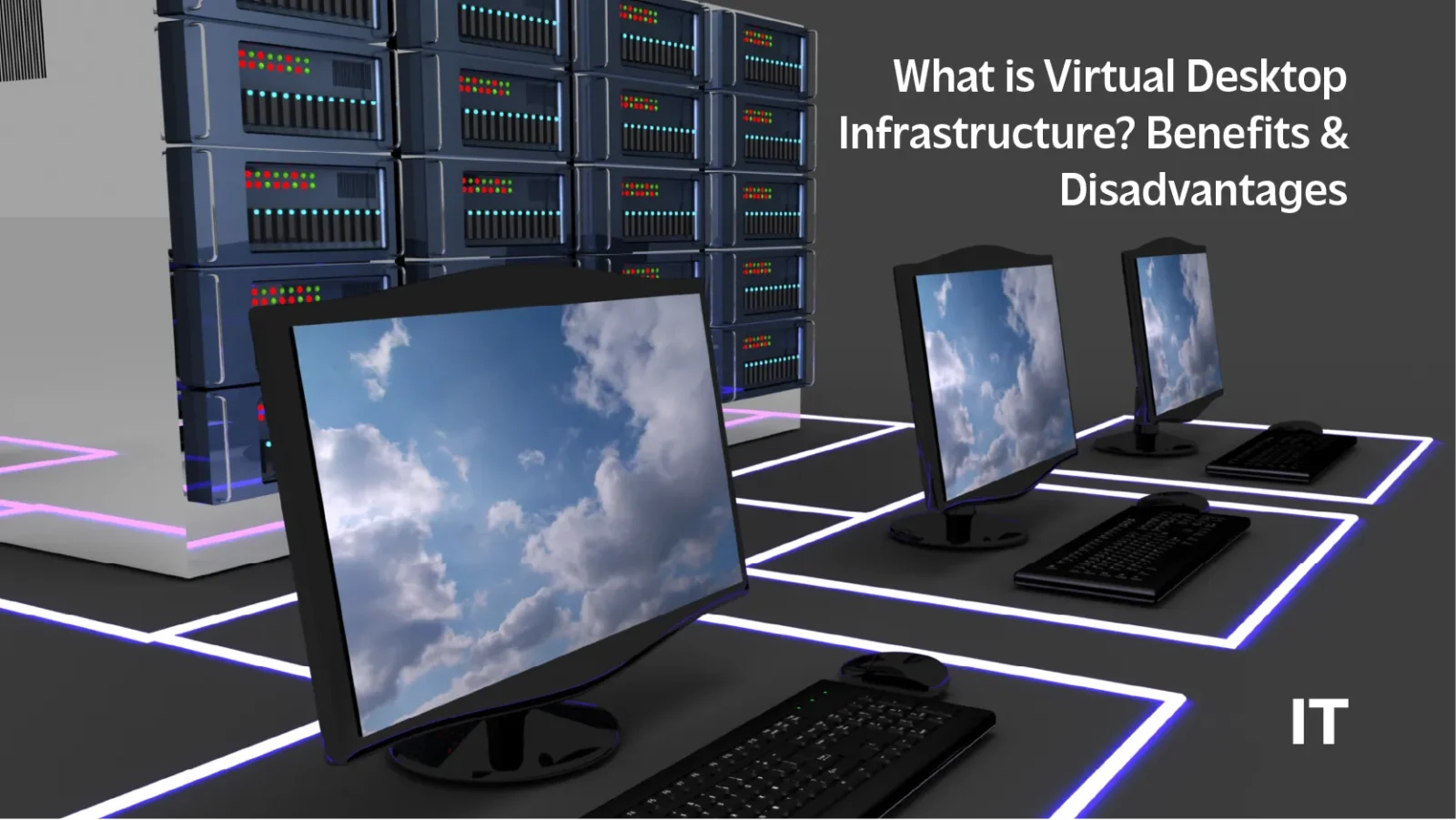What is Virtual Desktop Infrastructure?
Virtual Desktop Infrastructure (VDI) is a technology that allows desktop environments to be hosted on centralized servers, enabling users to access their desktops remotely over a network. Essentially, VDI creates virtual desktops that run on a server in a data center, rather than on individual user devices.
This setup allows users to interact with a desktop operating system, typically Windows, as if it were running locally on their personal devices, such as laptops or tablets. Recently, Microsoft shared insights on how advances in AVD and W365 are shaping the future of virtual desktops.
What are the three key components of virtual desktop infrastructure?
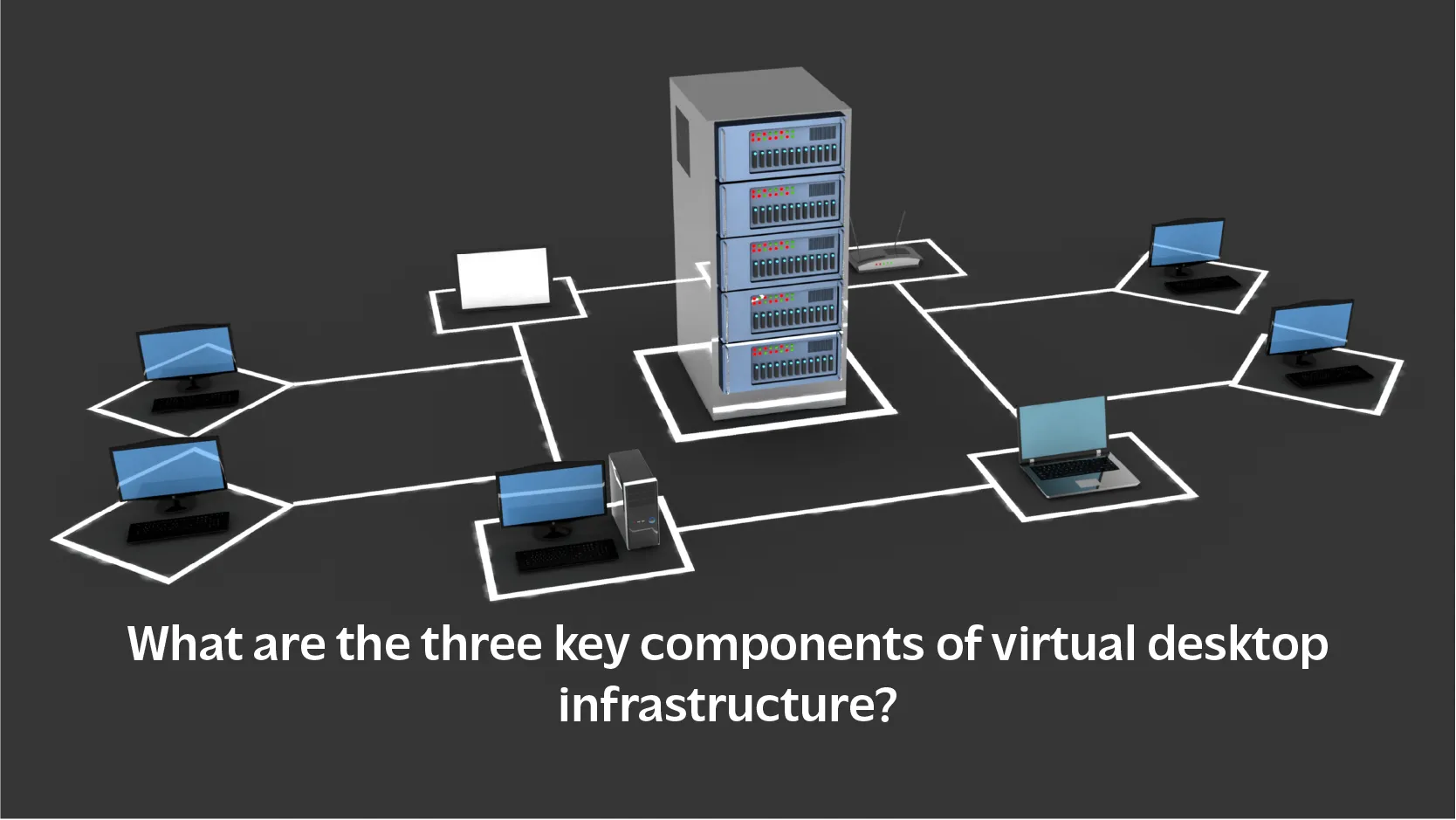 Virtual desktop infrastructure consists of three essential components that work together to deliver virtual desktops to users:
Virtual desktop infrastructure consists of three essential components that work together to deliver virtual desktops to users:
- Centralized Server: The virtual desktops are hosted by this server, which also supplies the CPU, memory, and storage needed to run many desktop instances at once. It serves as the foundation for virtual desktop environments, guaranteeing users’ remote desktop access.
- Hypervisor: The hypervisor is software that runs on the centralized server and enables the creation and management of virtual machines (VMs). It decouples the physical hardware from the virtual desktops, allowing multiple VMs to operate on a single physical server, which optimizes resource utilization.
- Connection Broker: This component manages user connections to their respective virtual desktops. It authenticates users, directs them to the appropriate virtual desktop, and facilitates communication between the user device and the virtual environment, ensuring a seamless user experience.
Also Read: Top 7 Amazing Digital Transformation Examples for Businesses in 2024
What is the difference between VDI and VMware?
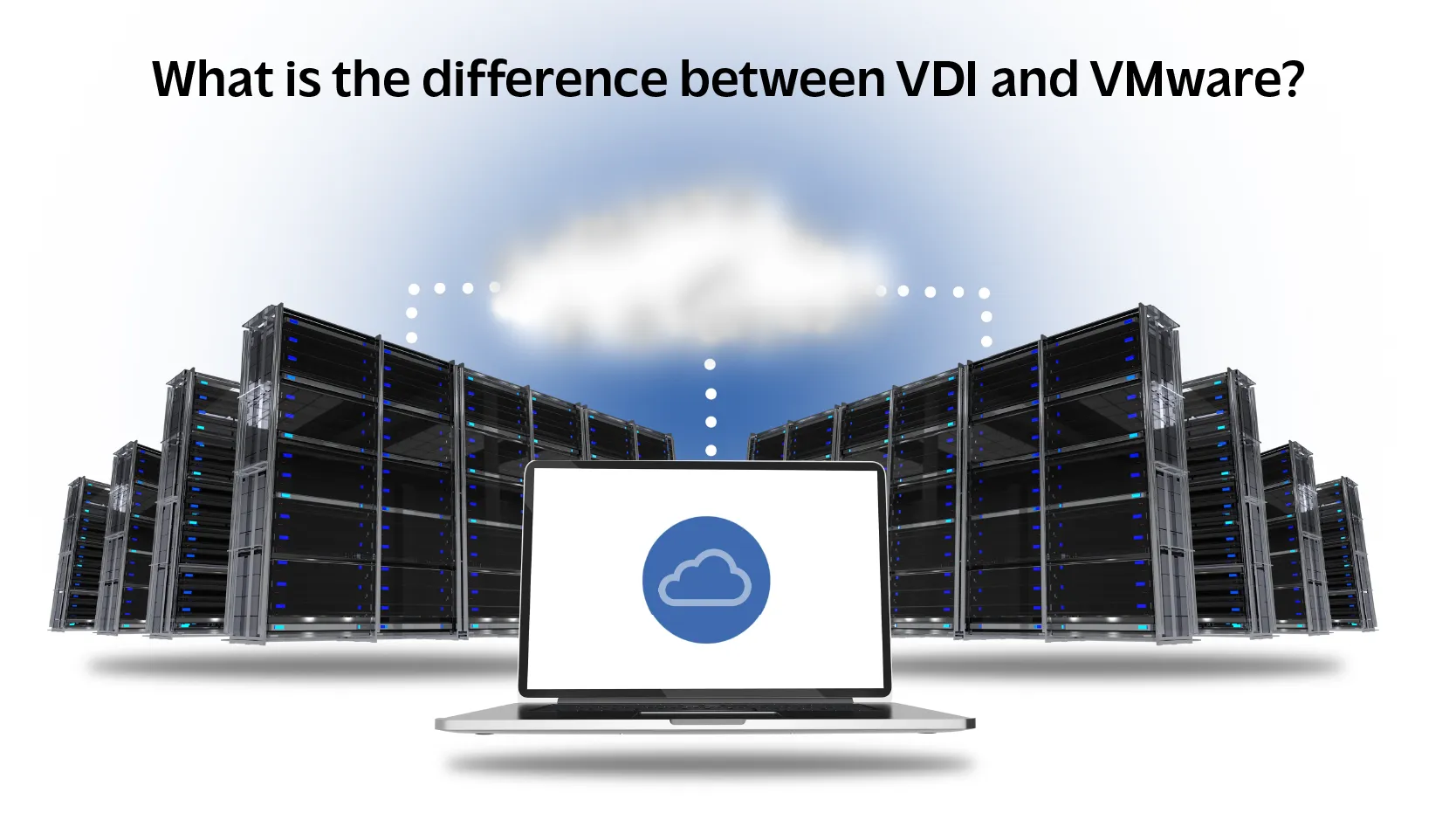 Virtual desktop infrastructure and VMware are related concepts but serve different purposes in the realm of virtualization.
Virtual desktop infrastructure and VMware are related concepts but serve different purposes in the realm of virtualization.
VMware is a company that specializes in virtualization technologies and offers products that facilitate VDI implementations, such as VMware Horizon and VMware vSphere. VMware’s solutions include hypervisors like ESXi, which are essential for creating and managing virtual machines (VMs) that can be used within a VDI environment. Essentially, VMware provides the tools and infrastructure that enable organizations to implement VDI, but VDI itself is a broader concept that encompasses the entire virtual desktop delivery system.
VDI, on the other hand, is a technology that allows users to access virtual desktops hosted on a centralized server. It provides a framework for delivering desktop environments to end-users, enabling them to work from various devices while centralizing management and security.
What are the benefits of VDI?
Virtual desktop infrastructure offers numerous advantages for desktop management. Virtual desktops provide greater convenience for management and scaling compared to physical desktops. For instance, VDI enables the following capabilities:
Centralized Management of Virtual Desktops
VDI facilitates centralized management within your virtual desktop environment. Administrators can simultaneously patch, update, and modify multiple virtual desktops. Additionally, they can perform data backups and save desktop information to support disaster recovery efforts.
Flexible Scaling of VDI
As VDI operates from a central system, scaling up or down is straightforward. Hosting VDI in the cloud enhances flexibility, allowing you to deploy and manage thousands of virtual desktops through a cloud service provider without concern with hardware costs.
Enhanced Accessibility
Virtual desktop environments are accessible from any location and device. This flexibility improves the user experience by allowing employees to use their own devices at work or access their virtual desktops remotely from anywhere. VDI creates a personalized digital workspace, facilitating seamless remote work or home office setups.
Maintained Internal Security Standards
The VDI environment ensures robust security as the entire infrastructure remains under enterprise control. Sensitive data from various virtual desktops resides on a single physical server, which can be secured to meet internal standards. Remote workers can access this data from any device through proper authentication processes, minimizing security risks even if the remote devices are lost or stolen.
Reduced Costs
VDI technology lowers IT expenditures by cutting down on the hardware costs associated with purchasing traditional desktops. It also decreases ongoing management expenses by enabling the maintenance of virtual desktops through software processes.
Disadvantages of Virtual Desktop Infrastructure
- High Initial Costs: Implementing a VDI environment demands a considerable investment in server hardware, storage, and network infrastructure. This significant upfront cost can be challenging for smaller organizations or those with limited budgets.
- Complexity of Management: Overseeing a VDI environment can be intricate. IT teams must ensure proper configuration and maintenance of the infrastructure, which may require specialized skills and training. This complexity can result in increased operational overhead.
- Performance Issues: The performance of VDI can be influenced by network latency and bandwidth limitations. Slow or unreliable network connections can cause lag or delays in accessing virtual desktops, potentially impacting productivity.
- Dependency on Centralized Infrastructure: VDI’s reliance on a centralized server means that any server downtime or issues can affect all users simultaneously. This reliance creates a single point of failure that could threaten business continuity.
Conclusion
Virtual desktop infrastructure represents a transformative approach to desktop management and delivery, offering organizations enhanced flexibility, centralized control, and improved security. By enabling users to access their desktop environments from various devices, VDI supports modern work practices and remote collaboration.
However, potential challenges such as high initial costs, complexity, and performance issues must be carefully considered. Ultimately, when implemented effectively, VDI can significantly boost productivity and streamline IT operations, making it a valuable solution for enterprises seeking to adapt to an increasingly digital workplace.