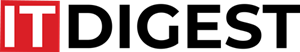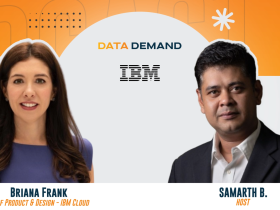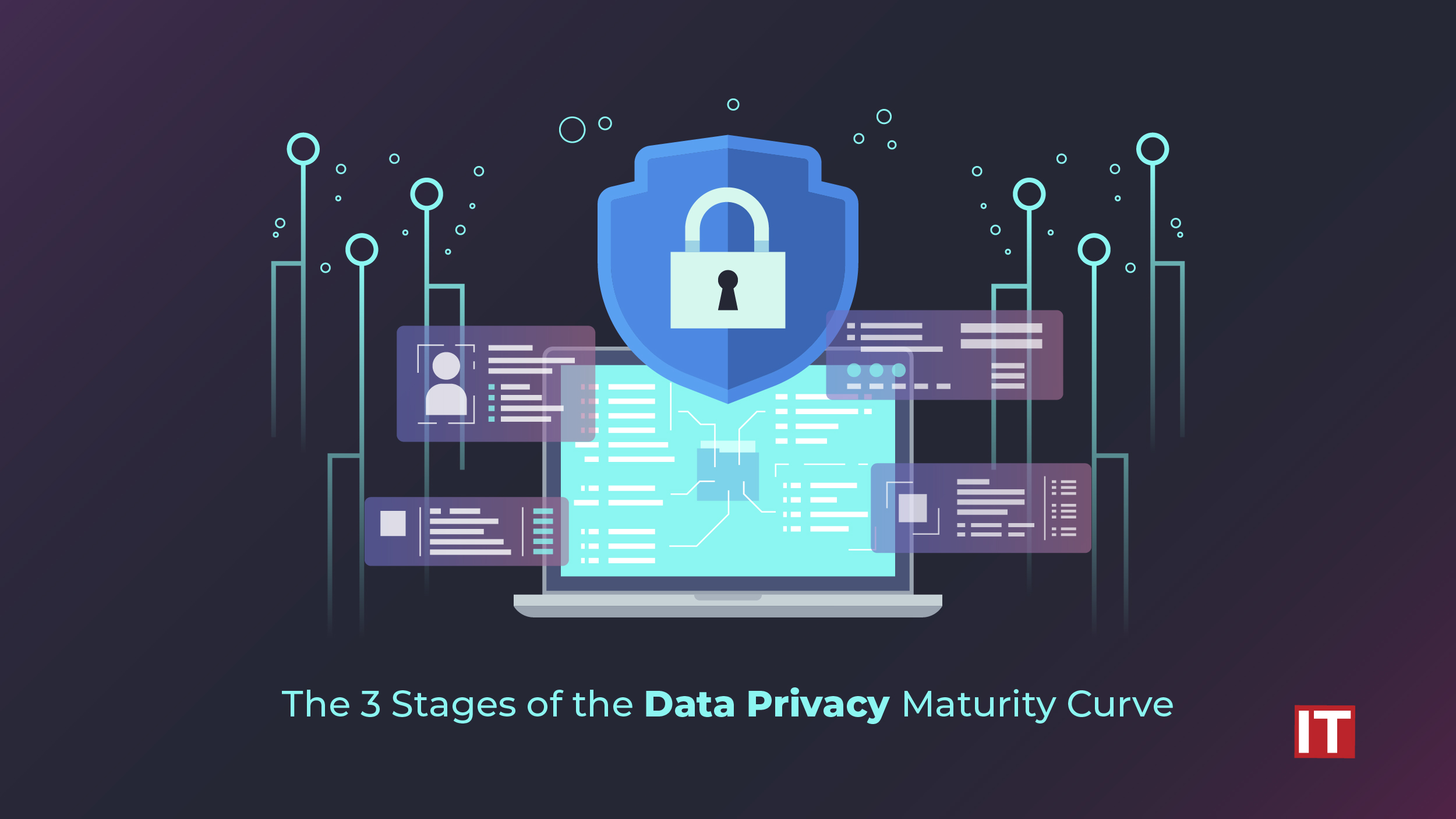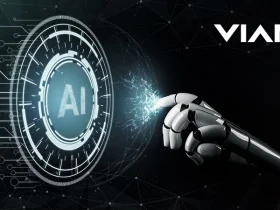Data migration is the process of transferring data between computers, storage devices, or formats. Data migration solutions are available from leading vendors that can help with everything from simple file transfers to full-scale migrations across multiple environments. Data migration is an essential component of any system implementation, upgrade, or consolidation and can be performed in such a way as to be as automated as possible.
Data migration is typically performed programmatically to achieve an automated migration, freeing up human resources from tedious tasks. Data migration can be challenging; it requires careful planning and execution to ensure that all involved parties are on board with the process. The following steps outline some of the essential considerations when performing data migrations:
- Identify what needs to be migrated and why it needs to be done.
- Get buy-in from stakeholders at all levels (including IT staff).
- Determine how much time you have available for this project.
- Plan out your schedule by identifying who will do what.
Why is Data Migration important?
It is a process that moves data from one location to another. It’s typically required when an organization wants to replace an older, less sophisticated system with a newer, more functional one. Regardless of the sole reason for data migration, improving performance and competitiveness is the primary goal. However, you must do it correctly.
A comprehensive data migration plan avoids a poor experience that causes more issues than it resolves. Along with missing deadlines and going over budget, insufficient planning can lead to the ultimate failure of migration programs. Teams should give data migrations their full attention while planning and strategizing the work rather than putting them underneath other projects with a broad scope.
In addition to a lack of attention and poor execution, less successful migrations can result in inaccurate data that contains redundancies and unknowns. Even though the original data is adequate and totally useful, this can still emerge as a problem. Additionally, any problems that did exist in the source data could escalate when they are introduced into a new, more advanced system.
Many people think that data migration is risky and difficult due to data gravity. Data gravity is a notion that has been around for a while. It’s used to describe how data grows and gathers other data as it grows, becoming integrated into business processes and customized over time.
There are a few ways a company can manage data gravity. One way is to have a centralized database that is easily accessible by all employees, allowing them to access the same information from any device or location. Another way is to develop a robust application that allows users to access the same information on multiple platforms and devices.
The most common challenge when managing data gravity is migrating it to new cloud infrastructures, as this process typically involves updating the system and moving each individual employee’s data into its new home. Using data migration tools can be beneficial for your organization and there are numerous data migration tools available in the market to speed up the migration process, such as AWS Data Migration, Dextrus, Informix (IBM), and many more.
How Can Data Migration Transform Your Business?
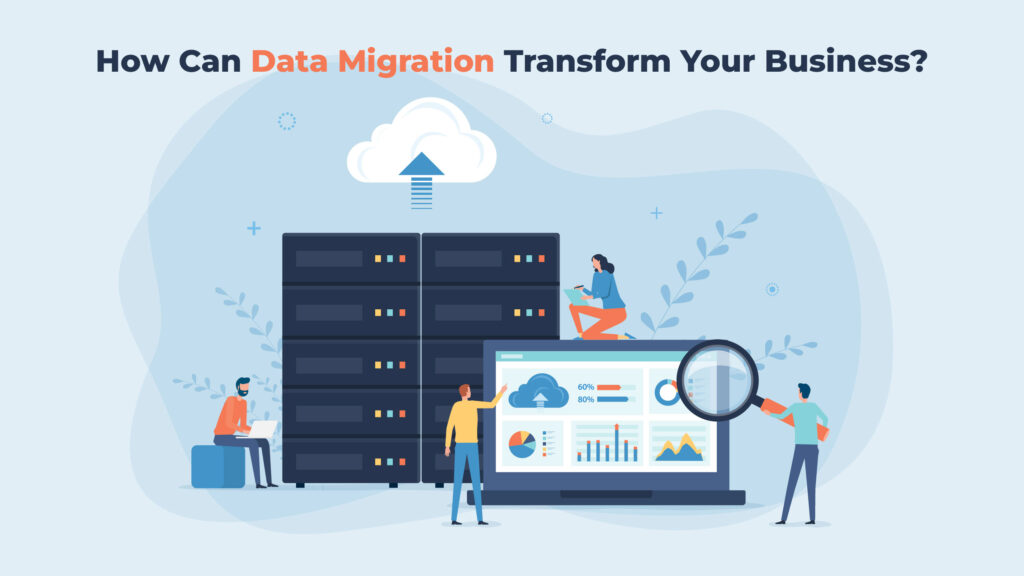 The procedure of transferring data from one system to another is known as data migration. In business, this could mean migrating customer information from a legacy CRM application to a modern cloud-based system. Or, it could involve migrating financial transactions from a paper-based accounting system to a digital solution.
The procedure of transferring data from one system to another is known as data migration. In business, this could mean migrating customer information from a legacy CRM application to a modern cloud-based system. Or, it could involve migrating financial transactions from a paper-based accounting system to a digital solution.
1. Why migrate?
There are many reasons why businesses should consider migrating their data.
● To improve efficiency – When you move your data to a cloud-based system, you’ll have access to real-time analytics and insights that help you make smarter decisions. You can use these insights to optimize processes, streamline workflows, and automate manual tasks.
● To increase security – A cloud-based system offers greater protection than a traditional IT infrastructure. If your company uses a cloud-based system for email services, you won’t need to worry about hackers stealing sensitive documents or emails.
● To reduce costs – Migrating to a cloud-based solution means you don’t have to invest in hardware upgrades or software licenses. Instead, you only pay for what you actually use.
2. How to get started?
Data migration isn’t difficult to set up. Many companies already have a cloud-based system in place. But if yours doesn’t, here are three steps to get started:
- Identify your goals – Before you start, think about what you want to accomplish. Do you just want to transfer data between systems? Or do you want to replace your current system completely?
- Choose a provider – There are plenty of providers out there who offer cloud-based solutions. Ensure to choose the one that meets your specific requirements.
- Set up your plan – Once you know where you want to go, you can create a detailed plan for how to get there. Include timelines and milestones along the way.
What Are the Types Of Data Migration?
Below are six different types of data migration methods used for various categories that can be involved in a single data migration procedure, including
1. Storage Migration
Data migration from one storage place to another is known as storage migration. It involves transferring data between physical media. The replacement of outdated storage equipment with more modern, advanced storage technology is a common reason for storage migration. The shift from paper to digital, from hard disc drives (HDD) to solid-state drives (SSD), and from hardware-based storage to virtual (cloud) based storage are included in storage migration.
2. Database Migration
Data that has been sorted and organized is stored in databases. Database management systems are used to manage databases (DBMS). Therefore, database migration entails switching DBMSs or upgrading from one DBMS’s current version to its most recent one. The former is more difficult, especially if the data structures used by the source system and the target system differ.
3. Application Migration
Application migration happens when a company switches its application software or its application vendor. Data must be transferred from one computing environment to another as part of this migration. Due to new application interactions following the migration, a new application platform may need to undergo a huge transformation.
4. Cloud Migration
The network of cloud computing is aggressively expanding and is generating several advantages over traditional computing techniques. The transfer of data or applications from an on-premises site to the cloud, or from one cloud environment to another, is referred to as cloud migration. In essence, it is a particular storage movement. IT professionals predict that before the end of the decade (by 2030), the majority of big companies will be functioning on the cloud as they continue to observe an increase in cloud migration.
5. Business Process Migration
Business applications, data on business processes, and KPIs must be moved to a new environment as part of business process migration. Information about customers, products, and operations may be included in the measurements. Business reorganization, optimization, and mergers and acquisitions are common causes of the migration. Such business partnerships are necessary to expand into new markets and to keep up with the competition.
6. Data Center Migration
Data center migration refers to the moving of data from an old data center infrastructure to new infrastructure equipment at the same physical site or the migration of data center infrastructure to a new physical location. The infrastructure for data storage, which supports the organization’s vital applications, is housed in a data center.
In all these data migration methods, data migration software is being used to facilitate the transfer of data.
Factors to consider when formulating a Data Migration strategy
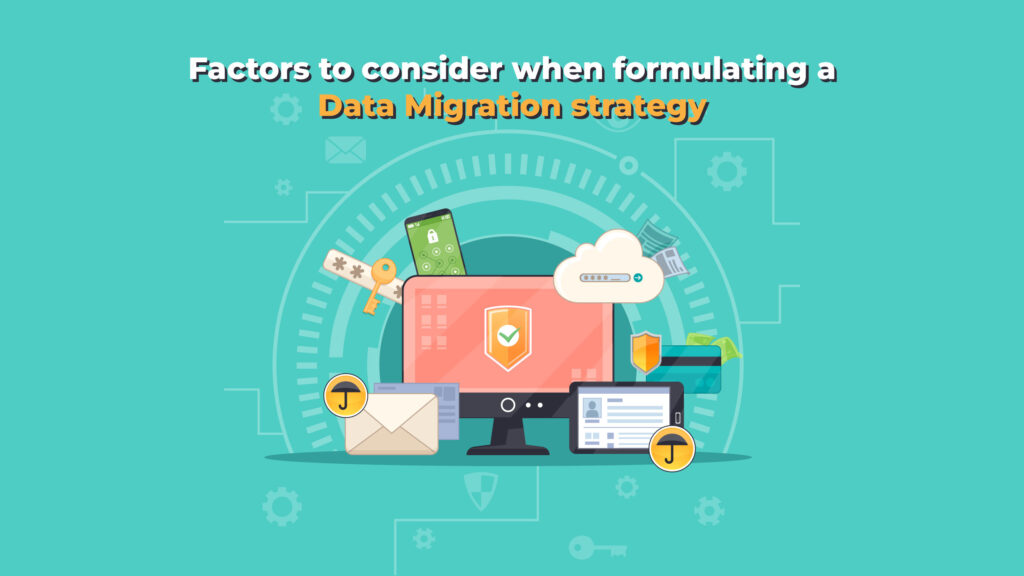 When formulating a strategy, you’ll want to consider the type of workload being migrated, and whether or not specialized tools are available to facilitate the process.
When formulating a strategy, you’ll want to consider the type of workload being migrated, and whether or not specialized tools are available to facilitate the process.
1. Data Migration Best Practices
There are many different types of systems and data migration services that could require data migration, including databases, file servers, email services, cloud storage platforms, and even mobile apps. Regardless of the type of system that requires data migration, there are several things that should be considered before starting the process.
2. Data Integrity
The first thing that you should consider when planning data migration is ensuring that the data being transferred is accurate and complete. You want to make sure that any changes to the data are reflected accurately in the destination system. To ensure that this happens, it’s important to have a thorough understanding of how the data was originally created.
3. Time Frame
Another thing that you should consider is the timeframe in which you plan to perform the data migration. Depending on the size of the project, you may need to set aside enough time to properly execute the task. If you don’t have adequate time to complete the project, you might end up having to spend additional money to hire someone else to do the job.
4. Budget
In addition to setting aside sufficient time and money, you should also budget for the cost of the project. As mentioned earlier, if you decide to handle the data migration yourself, you will likely incur additional expenses. These expenses could include hiring a professional team to assist you, purchasing software licenses, and paying for hardware upgrades.
5. Backup Plan
When planning data migration, it’s also important to think about how you will recover the data after the project is completed. Will you back up the original data? How long will you keep the backup copies? What will happen if something goes wrong while executing the project?
6. Test Environment
Before beginning the actual data migration, you should create a test environment where you can safely test out the project. In order to do this, you will need to duplicate the data that you plan to move over to the new system. Once you have tested everything out, you can then proceed with migrating the real data.
7. Documentation
Finally, you should document the entire project. Make sure that you write down notes about each step of the process, including who did what, when they did it, and why they did it. By documenting the project, you will be able to refer back to these notes later on if anything goes wrong.
Summing Up
Any business’ ability to grow is dependent on data. To fuel growth and make informed decisions, data is essential. You will eventually need to move data from one platform to another as your business grows. You can get a complete picture of your business and customers when you gather all of your data in one location. In the modern context, businesses must be agile.
Data migration is frequently seen as a chore rather than a process that adds value. And this is the root cause of most problems if not all of them. So all in all, to ensure business success your data needs to be stored effectively and in an ideal environment. Half your battle is already won by acknowledging that data migration is a significant innovation program worthy of attention.