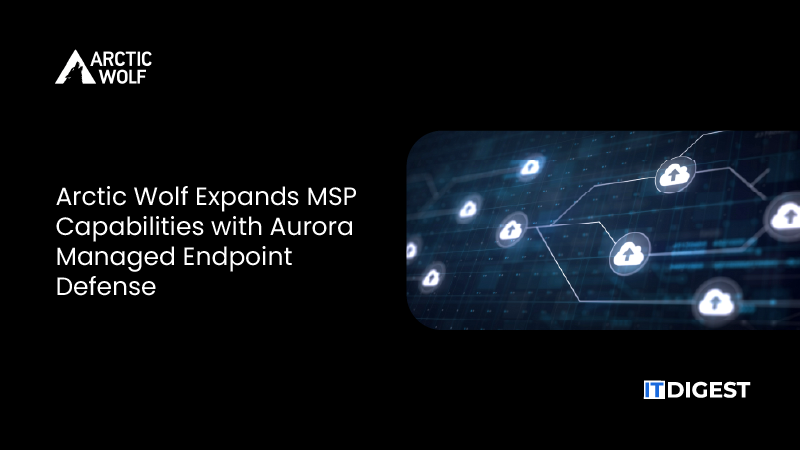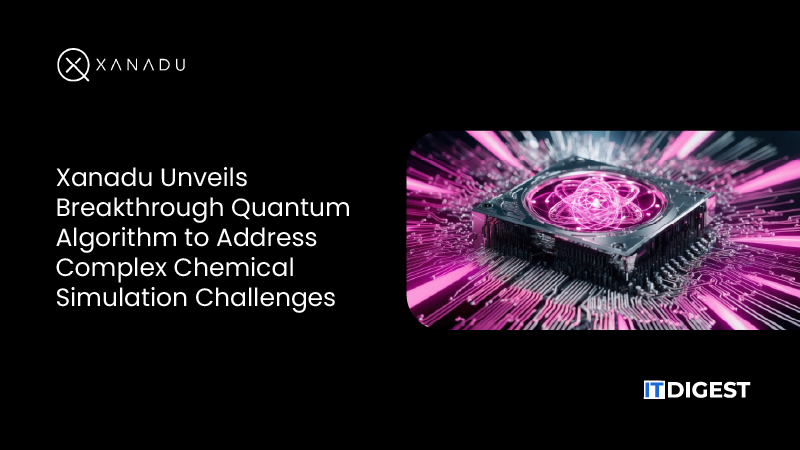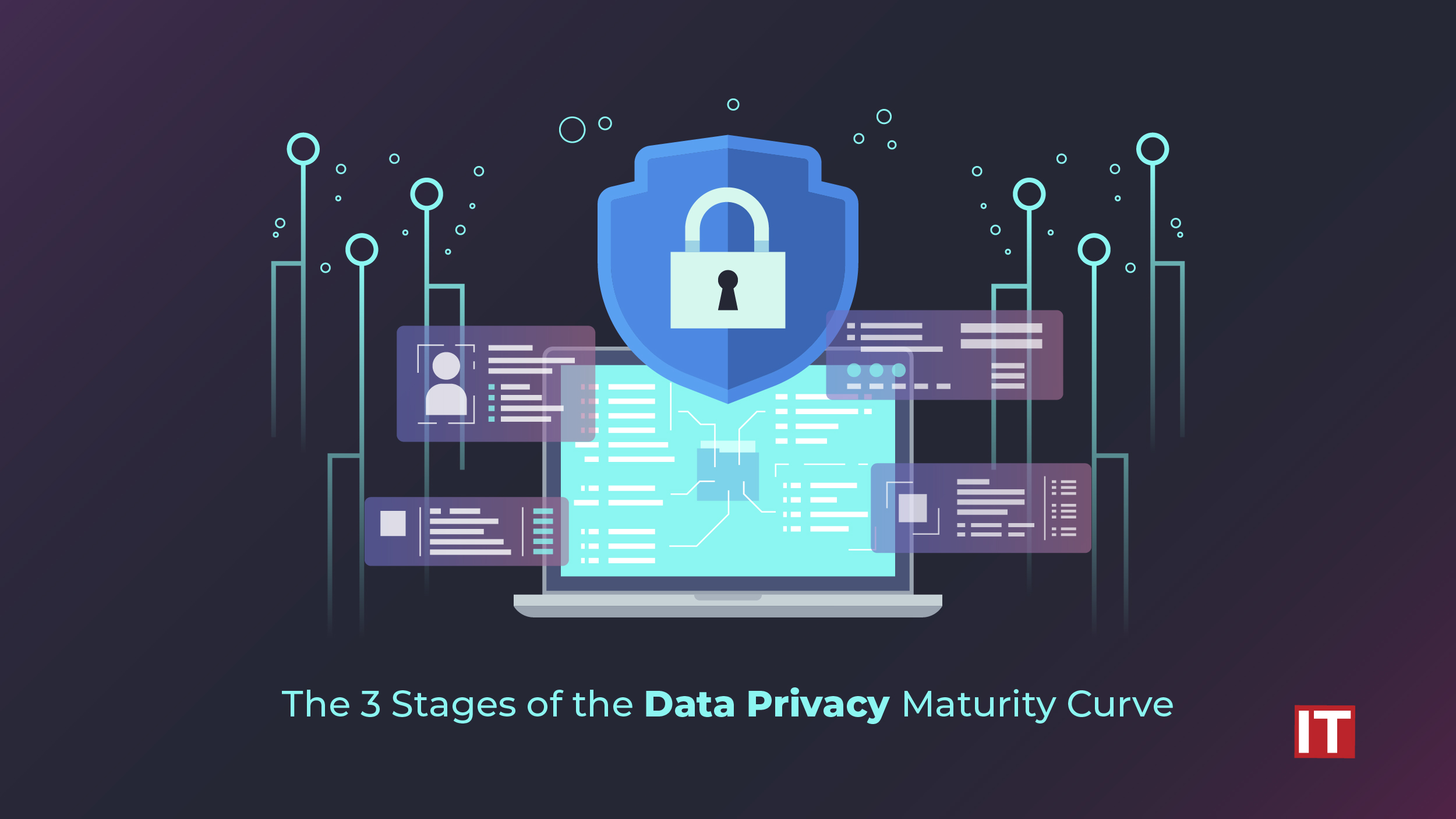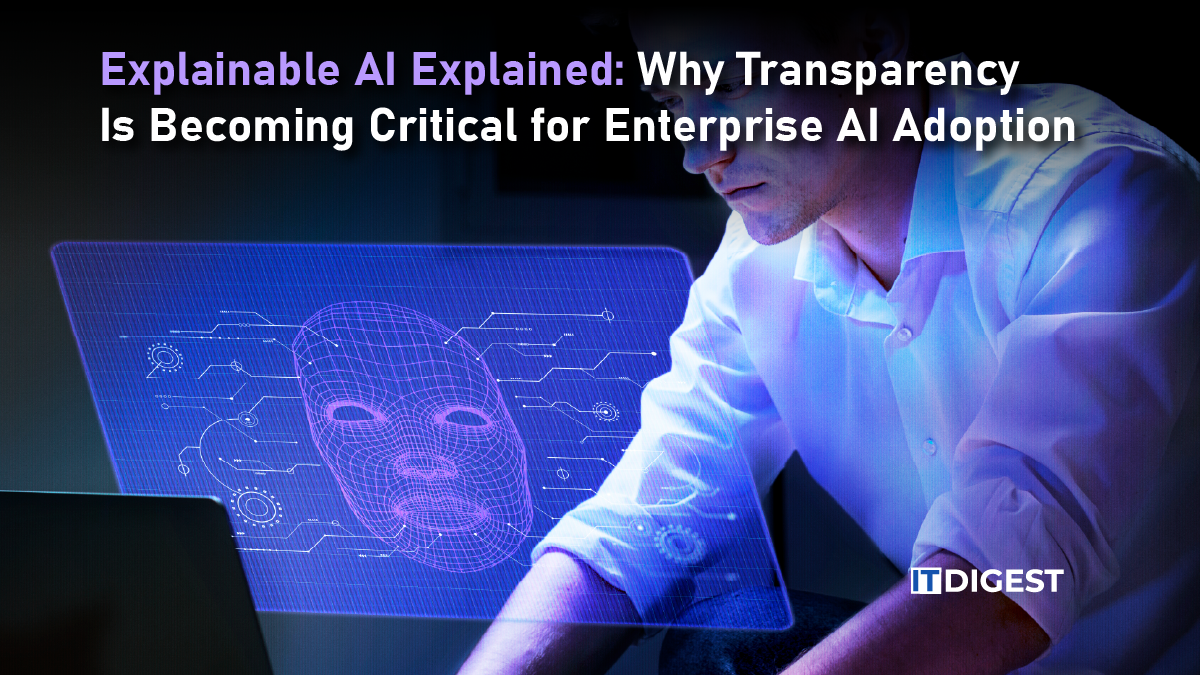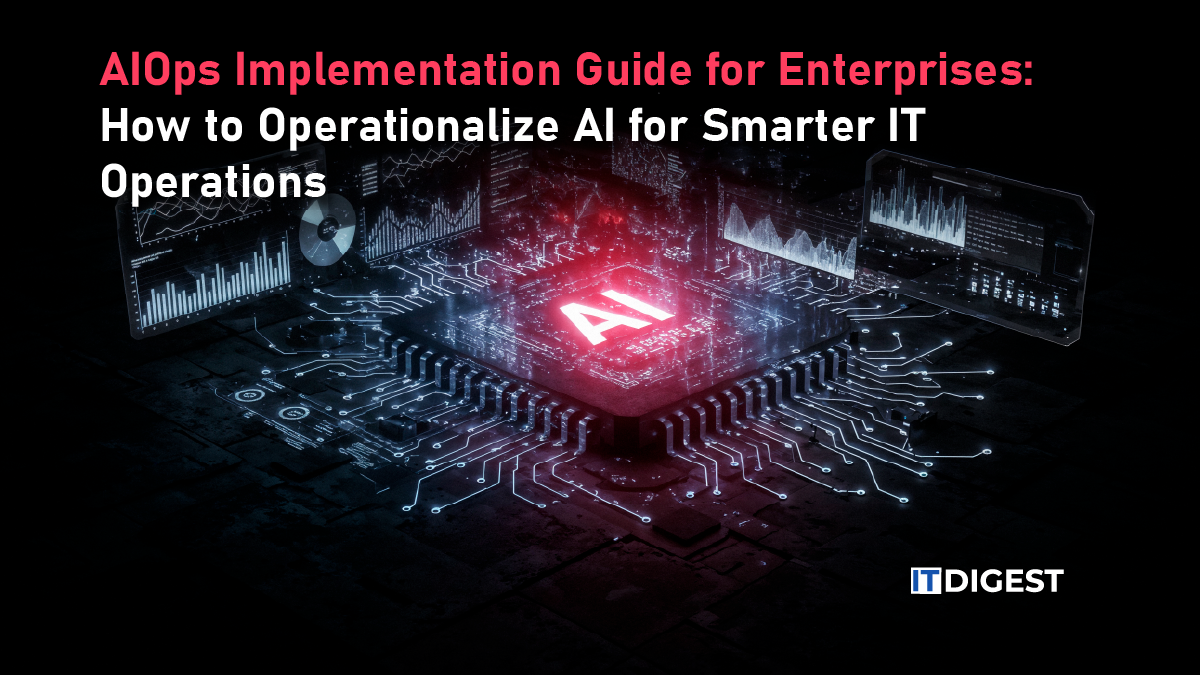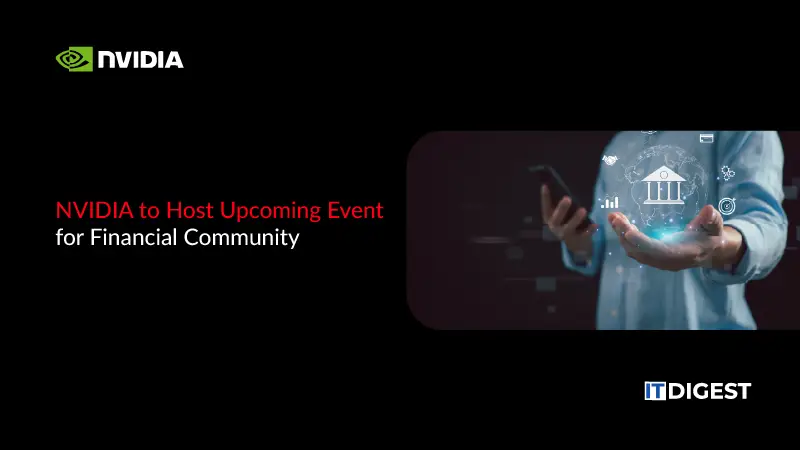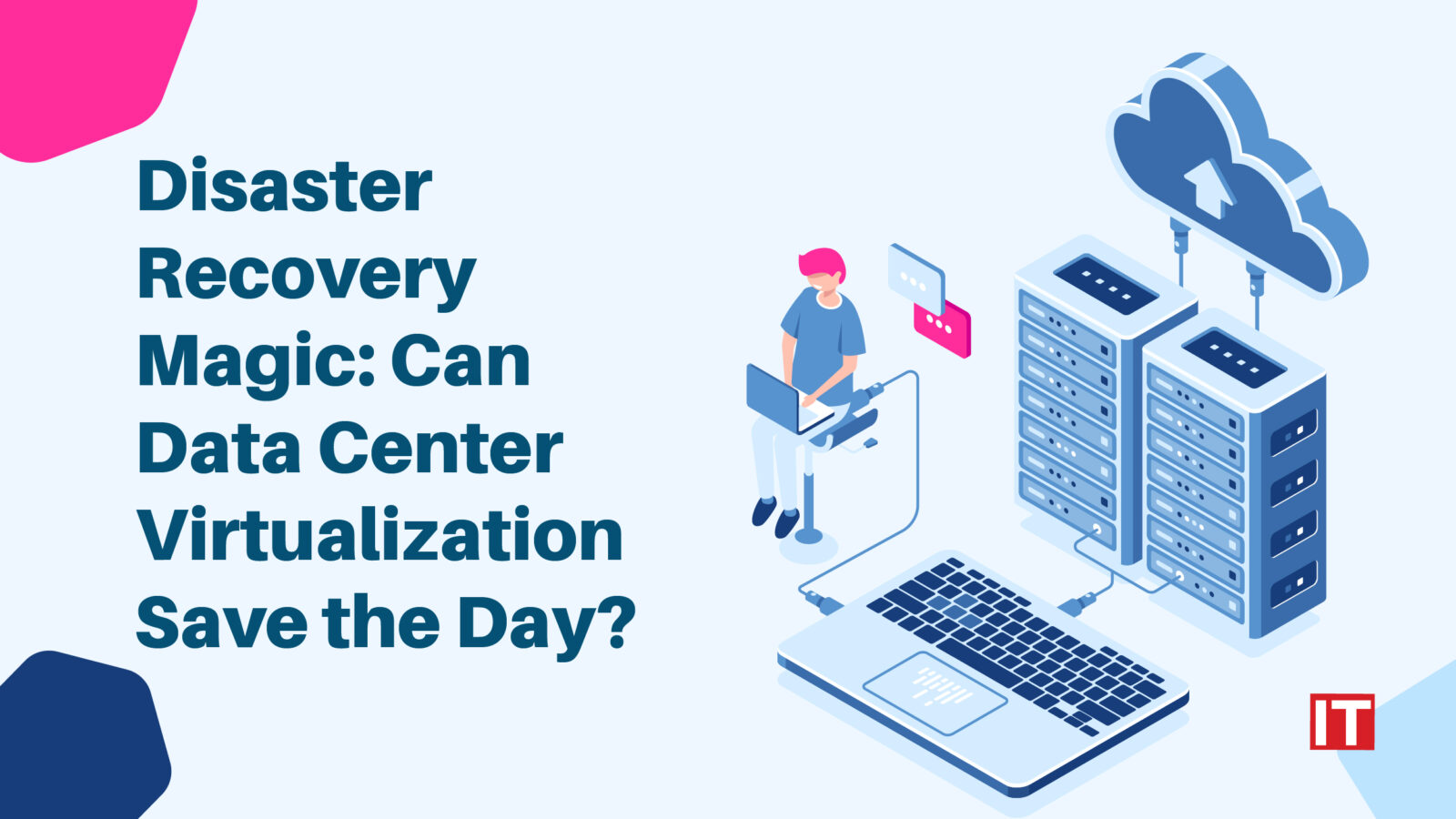Imagine that organizations need IT infrastructure that can keep up with the rollercoaster ride as the corporate world evolves at a fast speed. They want to be flexible, quickly responding to all the changes while protecting their data and their wallets. The powerful solution that will save the day is here: data center virtualization.
Guess what, then? A recent survey revealed some astounding statistics. What’s more, a staggering 25% of companies intend to join the software-defined storage bandwagon. That acts as the highly virtualized data centers’ secret ingredient, creating all the magic. Keep your hats on because the next shocking revelation is that 45% of firms are prepared to make a choice and move their complete server virtualization system to the cloud. Boom! That right there is the power of data center virtualization!
We’re going to give you the lowdown on what data center virtualization actually is in this post. Let’s dig in!
What is Data Center Virtualization?
By heavily utilizing virtualization across all crucial resource components of the data center, namely computing, storage, and networking, data center virtualization is a technique that allows you to transform your data center into a highly agile, available, scalable, secure, and efficient IT infrastructure.
It can be viewed as a development of the more well-known idea of server virtualization. In server virtualization, a hypervisor separates the software running on top of the underlying physical resources, such as the CPU, memory, storage device(s), and network, and pools them. In data center virtualization, network and storage infrastructures are also virtualized in addition to servers.
A unified management framework for managing the virtualized data center’s components, regardless of whether they are housed on-site or in a public cloud, is another crucial component of data center virtualization. A hybrid cloud is thus fundamentally created by data center virtualization.
Additionally, a variant of data center virtualization called data center network virtualization concentrates on abstracting network equipment and resources into a software-based layer that can be managed and deployed more quickly and effectively.
What Untold Benefits Does Data Center Virtualization Hold?
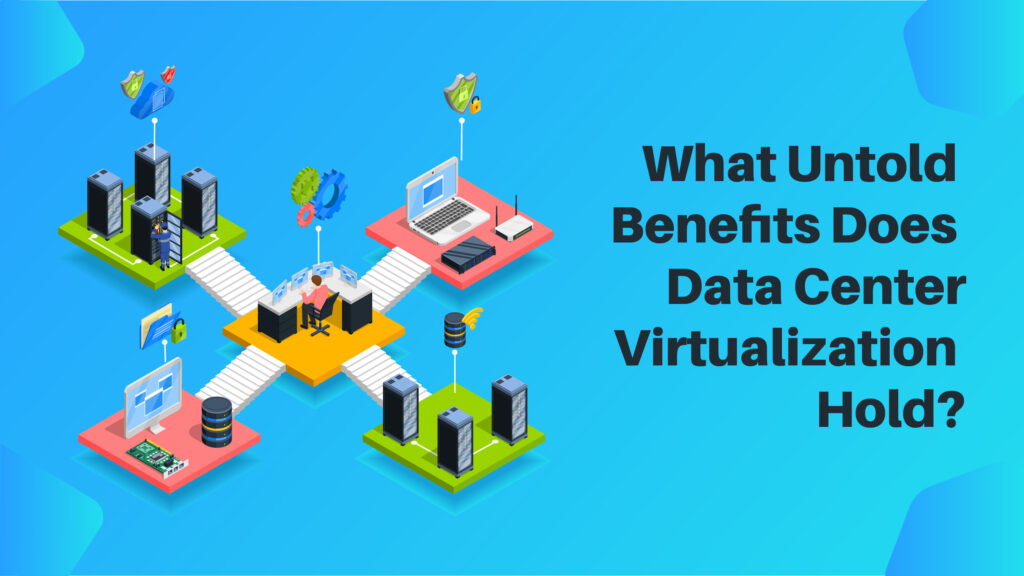 The design of a data center typically includes servers, storage systems, routers, switches, firewalls, and application delivery controllers. Numerous advantages of virtualization include its capacity to improve speed and flexibility, decrease expenditures on infrastructure and real estate, boost hosting bandwidth, and reduce downtime. Let’s understand the benefits of data center virtualization in detail.
The design of a data center typically includes servers, storage systems, routers, switches, firewalls, and application delivery controllers. Numerous advantages of virtualization include its capacity to improve speed and flexibility, decrease expenditures on infrastructure and real estate, boost hosting bandwidth, and reduce downtime. Let’s understand the benefits of data center virtualization in detail.
Increase Speed and Flexibility
The amount of free time IT staff members gain as a result of data center virtualization is one of its main advantages. It is significantly simpler for IT administrators to reallocate resources to apps that use them most at any given time in a highly virtualized data center.
So if you’re an IT administrator and a department manager asks you to test a recently acquired application that needs much more CPU, memory, storage, or network bandwidth, you can just reallocate whatever resources you have available—even resources used by a currently idle application. A non-virtualized environment wouldn’t allow you to accomplish that as rapidly.
Reduce Capital Costs
You can make the most of the resources you do have and prevent underutilization by using data center virtualization to pool resources and distribute them around programs and users. For instance, server consolidation enables you to run several virtual servers on one physical server while having those virtual servers share the same underlying resources on that physical server. With these capabilities, you don’t need to buy as many actual servers, storage units, and network parts as you would with a conventional data center.
Reduce Infrastructure and Real Estate Requirements
Your need for physical space decreases as your total physical infrastructure does as well. If your virtual data center makes extensive use of public cloud services, you can cut them even further. The reduction of energy use and carbon footprint, which is crucial for organizations that support ecologically friendly policies, is another benefit of this.
Increase Hosting Bandwidth
Network traffic that would have been sent to and received from those discarded physical servers is also removed when servers are virtualized and combined into fewer physical servers. This increases the overall performance of your network and releases hosting bandwidth.
How Does Virtualization Help With Disaster Recovery Within A Data Center?
 In a data center, disaster recovery is significantly improved by virtualization. The following are a few ways that data center virtualization technology helps in disaster recovery:
In a data center, disaster recovery is significantly improved by virtualization. The following are a few ways that data center virtualization technology helps in disaster recovery:
1. Server Consolidation:
Through the use of virtual machines (VMs), virtualization enables the consolidation of several physical servers into a single physical server. By consolidating, the data center infrastructure becomes more manageable and expenditures for hardware are decreased.
2. Improved Recovery Time Objective (RTO):
RTO stands for the maximum allowable downtime following an unfortunate event. By offering capabilities like snapshots and VM replication, virtualization makes faster recovery possible. These characteristics enable rapid VM restoration to their prior condition, minimizing downtime and enhancing RTO.
3. Enhanced Replication and High Availability:
Replication and high-availability features on virtualization platforms allow users to replicate virtual machines across many physical hosts or data centers. These replicated VMs may be instantly activated in the event of a disaster, providing business continuity and reducing data loss.
4. Testing and Non-Disruptive Recovery:
Virtualization enables the establishment of sandbox environments, which are separate test environments. Without harming the production environment, these sandboxes can be utilized to evaluate disaster recovery plans. Organizations can find gaps in their recovery plans and strengthen them by modeling crisis scenarios.
5. Live Migration:
Live migration is a feature of virtualization platforms that enables the instantaneous transfer of virtual machines (VMs) from one physical host to another. When a physical host becomes unavailable or requires maintenance, this capability is especially helpful for disaster recovery. To ensure uninterrupted operations, VMs can be effortlessly moved to a healthy host.
Cloud vs. Virtualization: How Are They Related?
Virtualization and cloud are frequently confused terms. However, they are not just closely related but also very diverse. Simply described, the cloud is an environment where scalable resources are abstracted and shared across a network, whereas virtualization is a technology used to create many simulated environments or dedicated resources from a physical hardware system.
Cloud computing, a collection of principles and methods for providing users with access to platforms, applications, compute networks, and storage infrastructure resources on demand over any network, is typically made possible by the creation of clouds. In contrast to virtualization, which can make one resource act like many, cloud computing enables diverse departments or businesses to use a single pool of automatically provisioned resources.
Virtualization and the cloud typically work together to offer a variety of services. Platforms for virtualized data centers can be managed from a central physical site (private cloud), a remote third-party location, a combination of the two (hybrid cloud), or both. Deployment, management, and security of on-site virtualized servers are handled by internal or private teams. In contrast, a service provider who provides cloud solutions to numerous businesses manages third-party virtualized servers in distant data centers.
If you currently have a virtual infrastructure, you can combine virtual resources, manage and automate them, and build a user self-service portal to enable cloud computing.
Wrapping it Up
The way businesses manage and safeguard their IT infrastructure has been completely transformed by data center virtualization. Virtualization technology has several advantages in terms of productivity, scalability, and disaster recovery since it abstracts physical hardware and produces virtual machines.
Data center virtualization along with its subset called data center network virtualization has generally developed into a crucial part of contemporary IT architecture, enabling businesses to maximize resource utilization, improve disaster recovery capabilities, and gain higher agility and business continuity. Virtualization has transformed data centers and is now a key technology for businesses aiming for scalability, economy, and reliable disaster recovery plans.