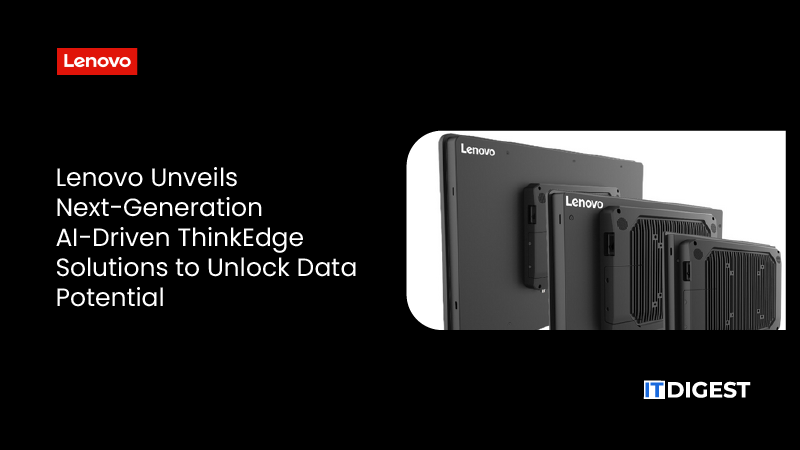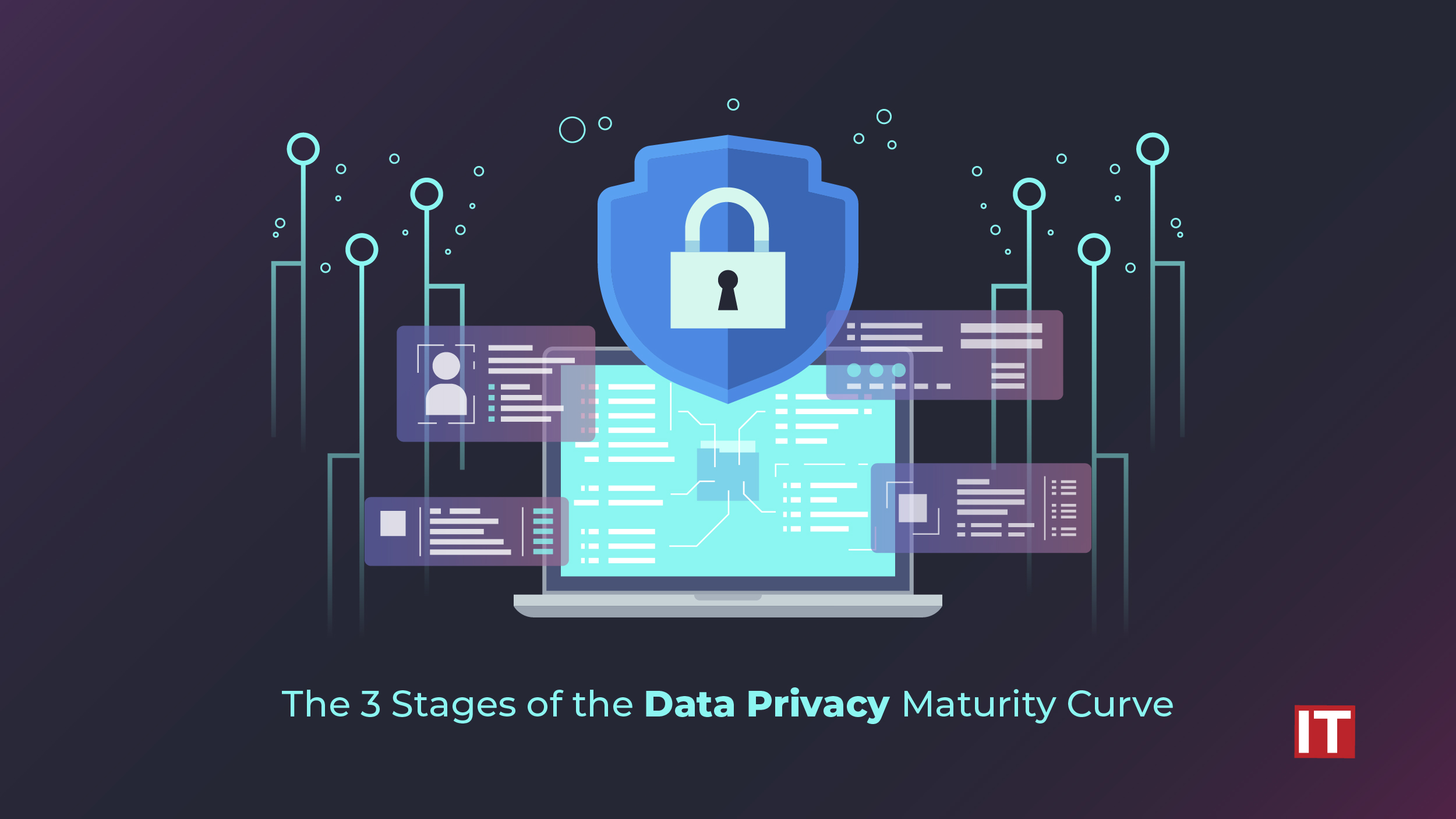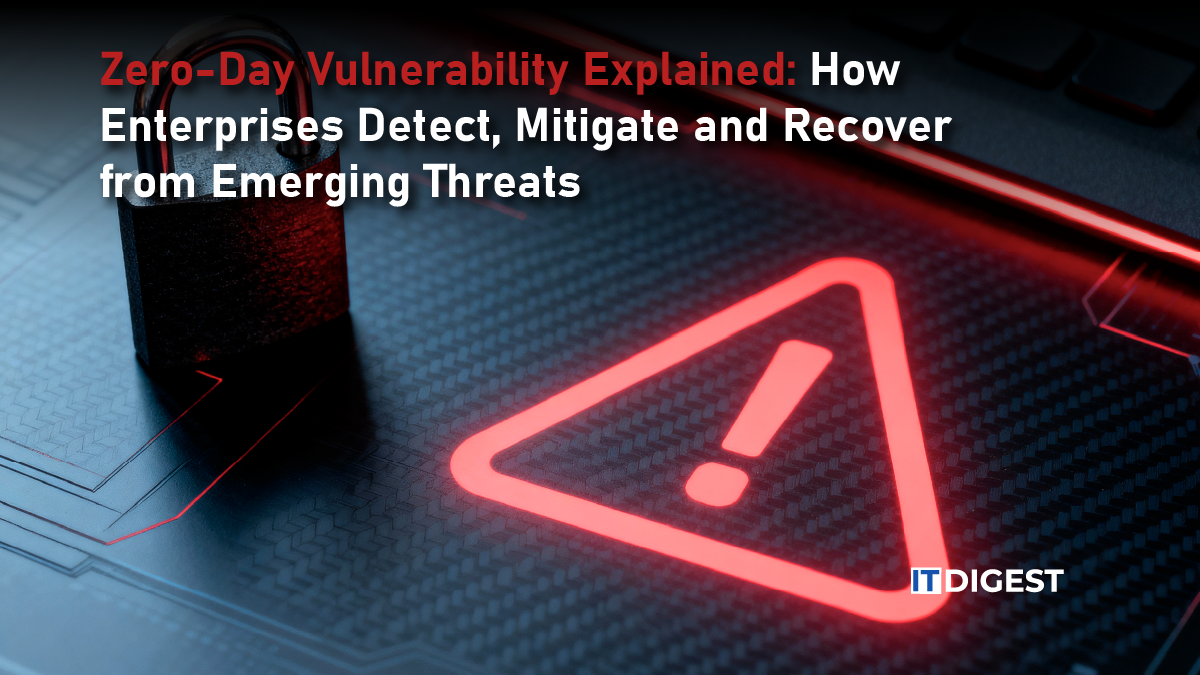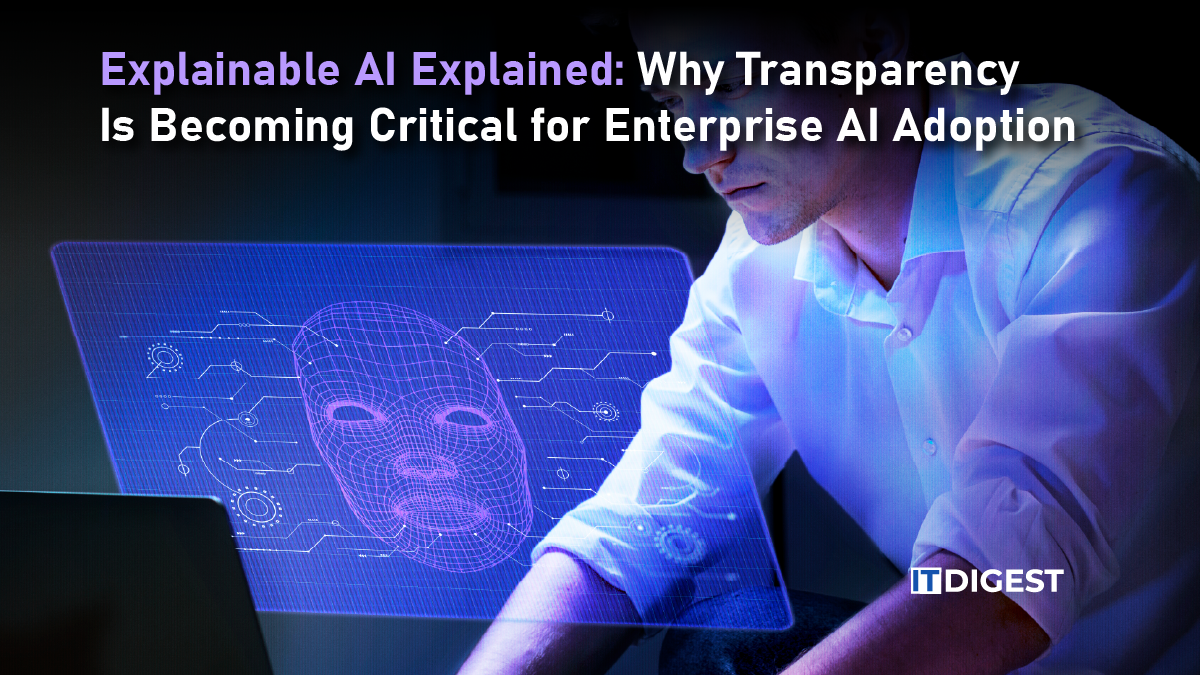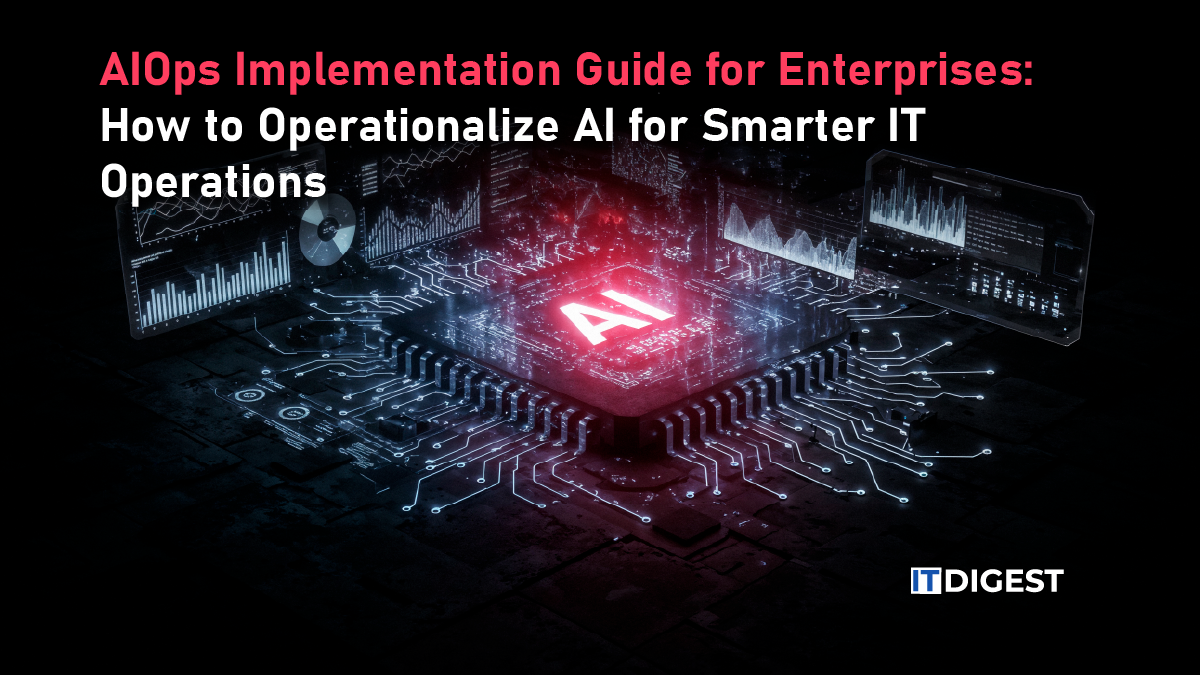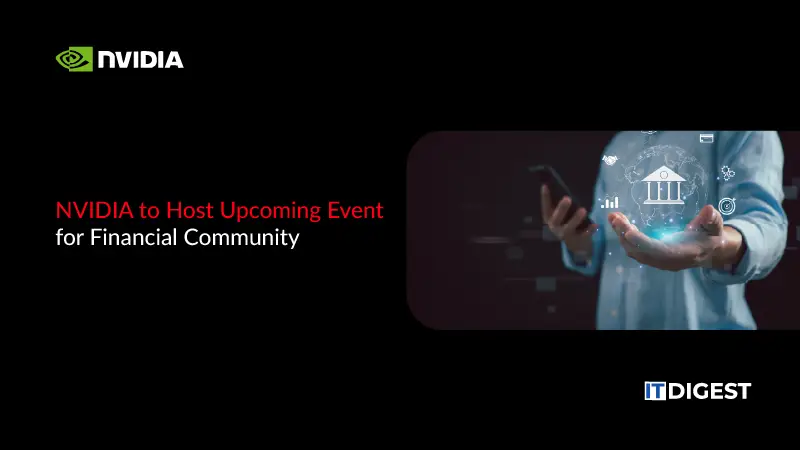IDrive Backup, a leading provider of cloud backup and storage solutions, is excited to introduce a significant upgrade to its Cloud Drive service. This enhancement allows users to effortlessly create and preview Microsoft Word, PowerPoint, Excel, and PDF files directly within Cloud Drive.
With the introduction of IDrive for Office, individuals and businesses can enjoy enhanced convenience, productivity, and efficiency. This feature enables users to quickly generate and review their files on any device, including smartphones, tablets, and computers. Whether working remotely or in the office, accessing and managing files in the cloud has never been easier.
In addition to these improvements, users of IDrive’s cloud backup service can now seamlessly view Microsoft Office documents, Excel spreadsheets, PowerPoint presentations, and PDF files.
Cloud Drive ensures that all linked devices remain synchronized. Whenever a file is updated, the changes are instantly reflected across all connected devices. Updates are synchronized to the local drive of computers where Cloud Drive is active, as well as to the cloud. This ensures users can always access the latest version of their files through a web browser or download them via the IDrive mobile app.
Also Read: ThoughtSpot’s Analyst Studio Empowers Data Teams for AI
IDrive remains dedicated to evolving its services to meet the dynamic needs of users. The new capability to create and preview Word, PowerPoint, Excel, and PDF files aims to provide customers with a faster, more seamless experience, whether they are reviewing documents on the go or collaborating with team members.
Key features of Cloud Drive include:
- Real-Time File Synchronization: Keep files and folders in sync across all linked devices, ensuring seamless access from anywhere.
- Document Creation and Editing: Easily create and edit Word, PowerPoint, and Excel files directly within Cloud Drive, with options to share files with view-only or edit permissions.
- Desktop App Integration: Cloud Drive creates a dedicated local folder on the computer, allowing real-time synchronization of added or modified files across all linked devices.
- Mobile App Accessibility: Add, download, and access synced files via the IDrive mobile app, with the option to select files for offline access.
- Web-Based Management: Utilize the IDrive website to upload, drag-and-drop, view, download, and share files synced from other devices.
- Collaborative File Sharing: Share synced files from a computer, mobile device, or web browser with colleagues and associates for enhanced collaboration.
Cloud Drive is an integral part of all IDrive accounts, offering users a comprehensive cloud storage solution. The newly introduced file preview feature enhances the overall user experience, making cloud-based file management and collaboration more efficient than ever before.