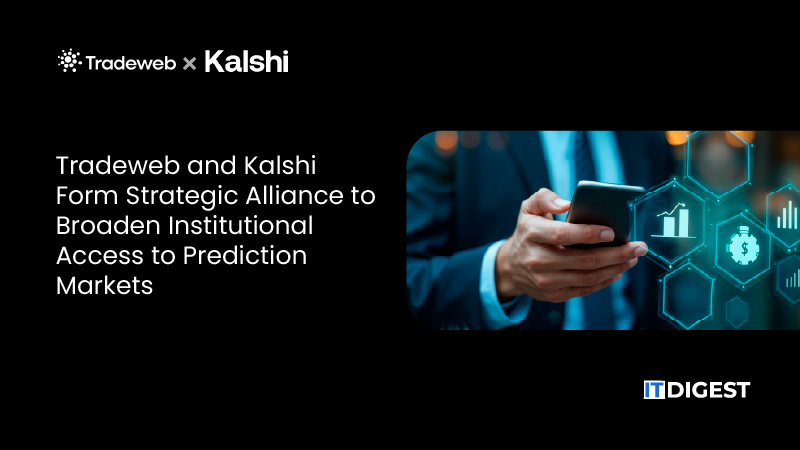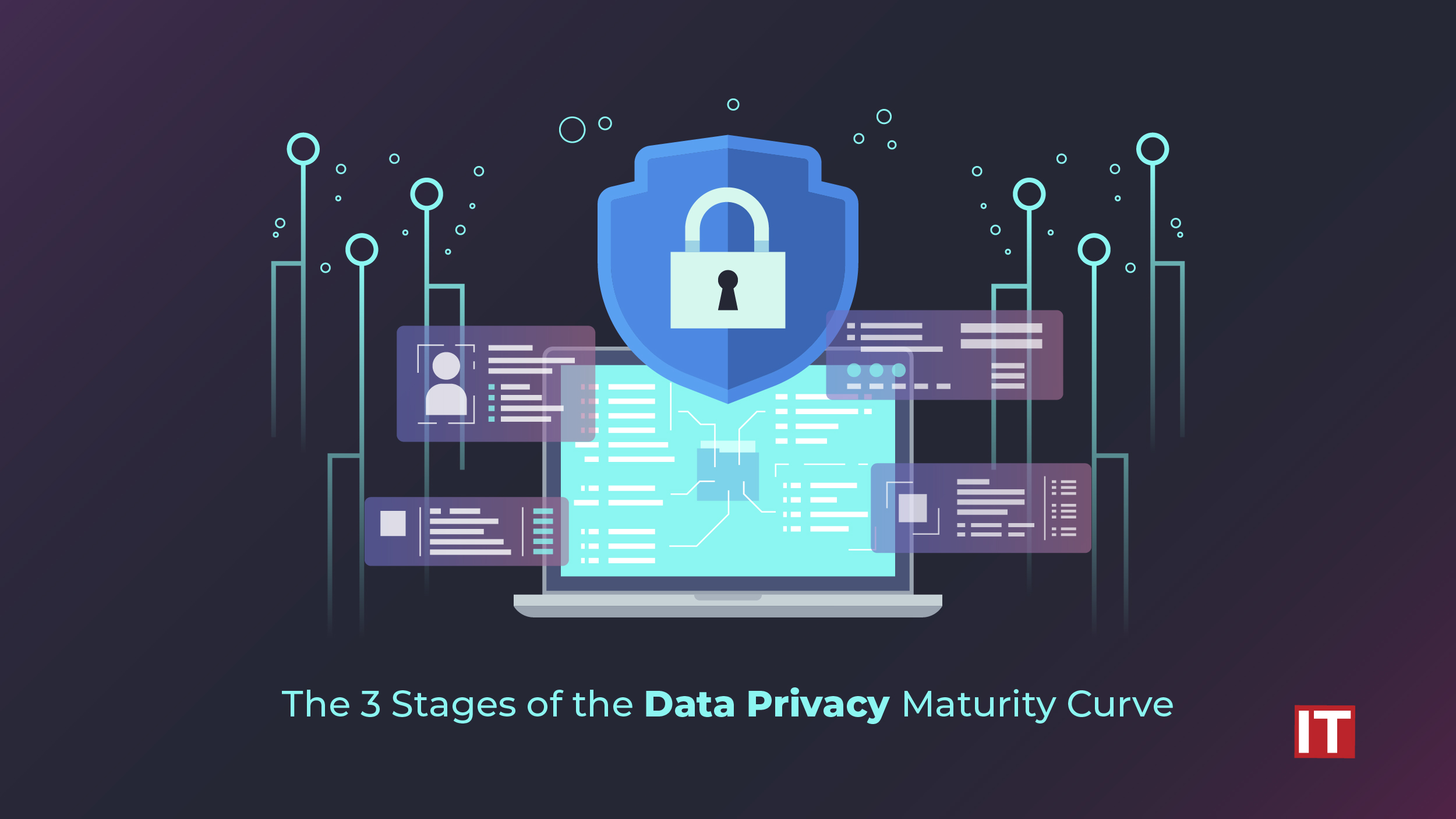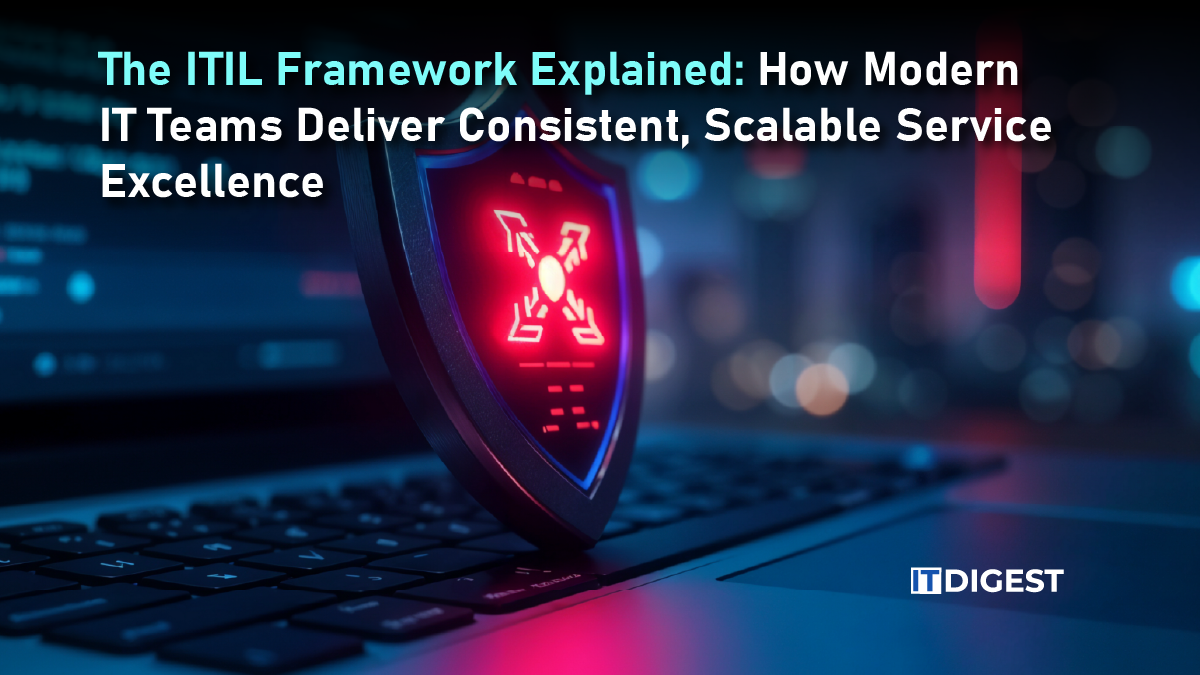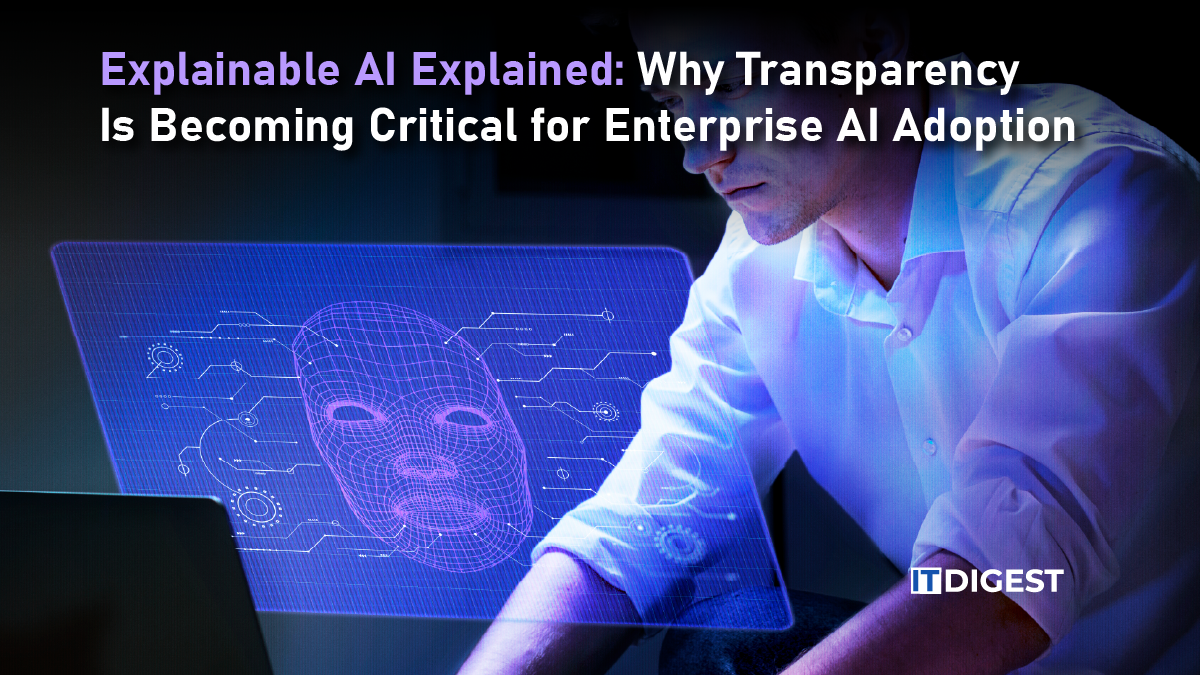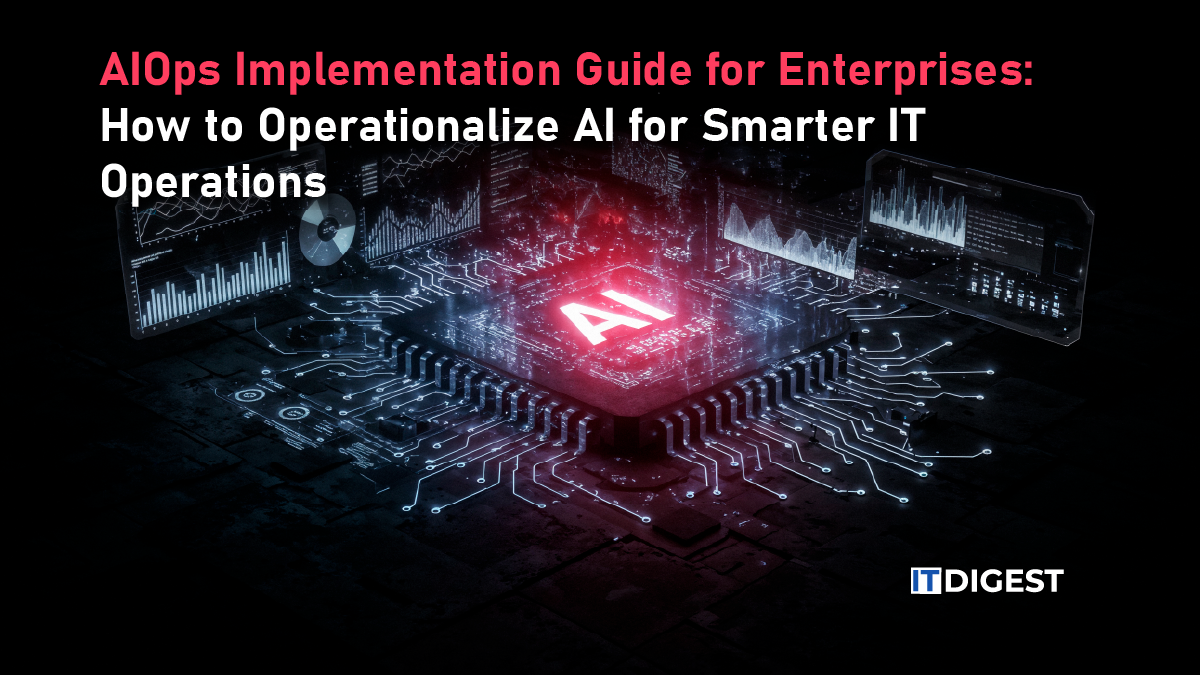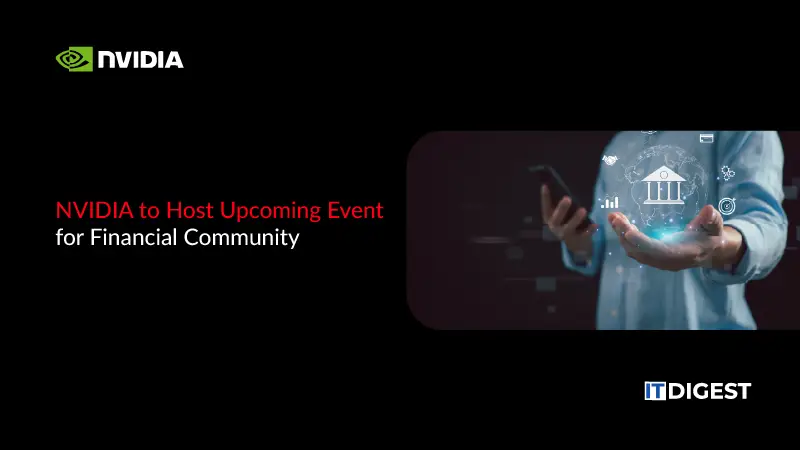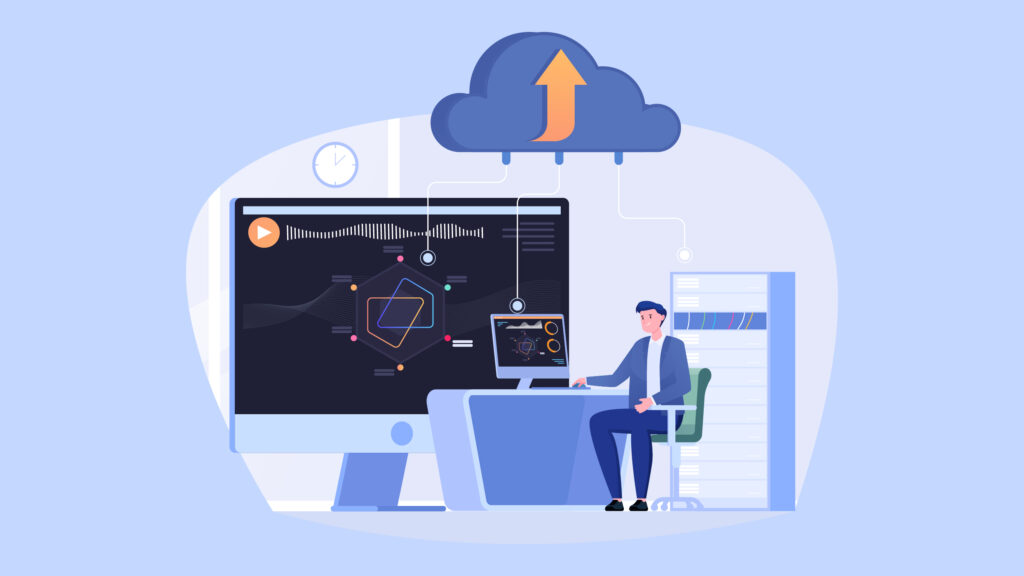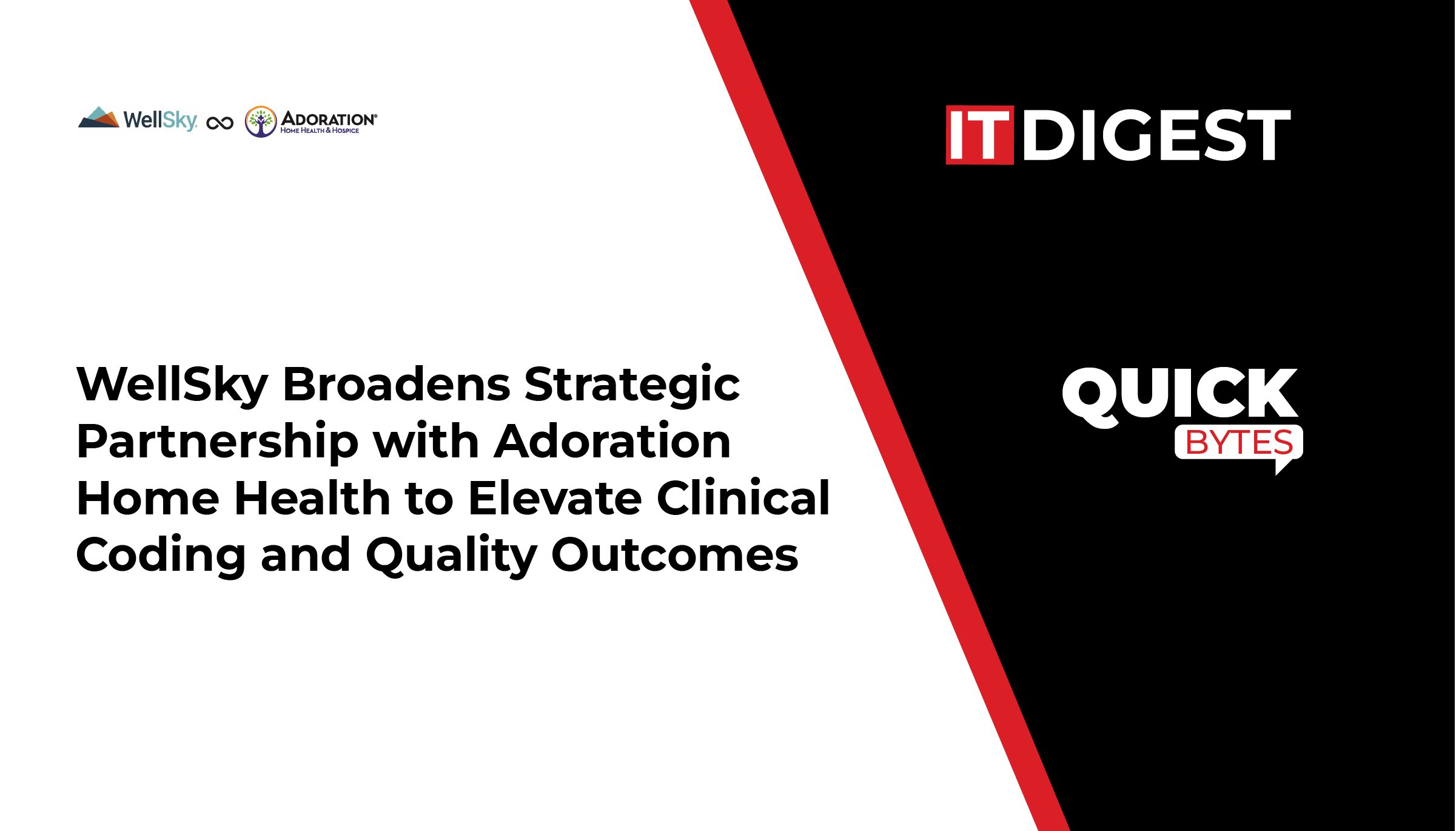Ever wished a single computer could support numerous operating systems? It’s possible that you need to test software across various platforms or that you wish to keep your personal computer and work computer separate. This is where a hypervisor comes in.
Virtualization is necessary for cloud computing to exist. In the absence of the hypervisor, virtualization is not possible. Support for the whole cloud ecosystem is provided by this thin layer of software.
Yet, why would you ever want to run numerous virtual machines on a single physical host? There are a few important justifications for this, though. Let’s dive straight into what a hypervisor in cloud computing is, what does a hypervisor do, what are its types , AWS hypervisor types, and many more.
What is a Hypervisor in Cloud Computing?
As cloud computing spreads, the hypervisor has become an essential tool for managing virtual machines and fostering creativity in a cloud environment. A fundamental component of the technology that makes cloud computing possible is the hypervisor, a software layer that allows one host computer to support numerous virtual machines at once. It allows users to access cloud-based applications across a virtual environment, but IT can continue to control the cloud environment’s infrastructure, programs, and sensitive data.
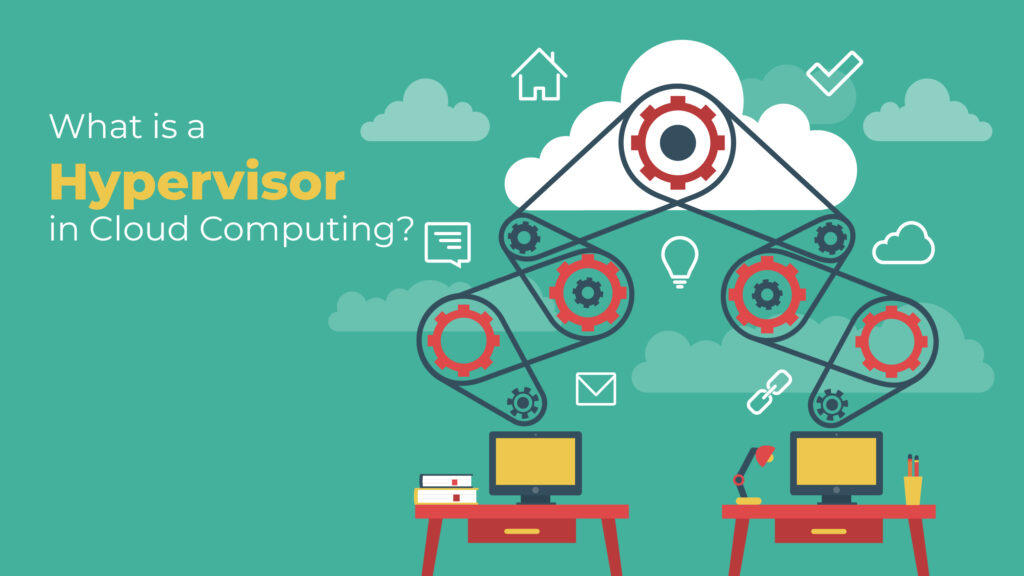 There is a growing reliance on cutting-edge applications due to digital transformation and increasing customer expectations. To address this issue, several businesses are moving their virtual machines to the cloud. It can, however, use up precious IT resources and result in infrastructure silos to have to completely redesign every current application for the cloud.
There is a growing reliance on cutting-edge applications due to digital transformation and increasing customer expectations. To address this issue, several businesses are moving their virtual machines to the cloud. It can, however, use up precious IT resources and result in infrastructure silos to have to completely redesign every current application for the cloud.
Fortunately, a hypervisor can assist in a speedy application migration to the cloud as a crucial component of a virtualization platform. Since this is the case, businesses may make use of the cloud’s many advantages, such as lower hardware costs, more accessibility, and greater scalability, for a quicker return on investment.
What Does a Hypervisor Do?
Instead of running between the OS and an application, hypervisors establish a virtualization layer that runs between the OS and server hardware. They separate operating systems and programs from the host machine, which houses the underlying computer hardware, and the virtual machines that utilize it. It suggests a common pool of shared resources, including CPU, storage, and memory, that can be shared across the guest VMs by hiding the actual hardware resources of the physical server from the partitioned VMs.
The hypervisor is then in charge of controlling and allocating shared hardware resources from the host to guest virtual machines (VMs), as well as scheduling processes to prevent resource overuse by VMs. The hypervisor facilitates the operation of guest VMs by virtualizing and allocating host resources, separating them from the host hardware, and allowing them to run their own programs.
Types of a Hypervisor in Cloud Computing
One of the main components that make up cloud architecture is hypervisor technology. You’ll have a better understanding of the inner workings of cloud environments if you comprehend the many kinds of hypervisors used in cloud computing. You may use this to make wise judgments about your cloud initiatives.
Whatever hypervisor you choose, the fundamental operation is the same. You can create virtual machines using any type of hypervisor (VMs). Each virtual machine will have its own OS and allotment of resources from the underlying infrastructure. A guest OS is the operating system of a virtual machine. The guest OS and resource distributions can differ from one VM to the next. The hypervisor makes all features and capabilities of each VM possible.
In cloud computing, there are two main kinds of hypervisors, as was already mentioned. Let’s go over the fundamentals of each one now, and we’ll talk about their distinctions in more detail.
Type I Hypervisor
The term “bare metal” refers to a type I hypervisor, which controls hardware and guest virtual machines directly on the host’s hardware. They often don’t demand software installation ahead of time. As an alternative, you may simply install it on the hardware. This kind of hypervisor is usually powerful and needs a great deal of expertise to operate effectively.
Moreover, Type I hypervisors require certain hardware in order to function properly and are more complex. This is the reason why data center computing and IT operations tend to prefer it. A few of the well-known type I hypervisors are Oracle VM Server for SPARC, Xen, Microsoft Hyper-V, Oracle VM Server for x86, and VMware’s ESX/ESXi.
Type II Hypervisor
Due to the fact that it is typically put on an already-running operating system, it is also known as a hosted hypervisor. More complicated virtual tasks cannot be run by them. Basic testing, development, and emulation are some of the uses for it. Any security flaw detected in the host OS has the potential to compromise the security of all active virtual machines. This is the primary reason for the inability of type II hypervisors for data center computing. They are developed for end-user systems where security is not as important. To launch virtual computers in order to test the software before it is released, for instance, developers could use a type II hypervisor.
Virtual box, VMware workstation, and fusion are some examples of type II hypervisors.
Azure Hypervisor vs Hyper-v: Which is a Better Software?
Before getting into the azure hypervisor vs hyper-v fight, let’s first know more about this software from two different hypervisor companies. You’ve probably already seen a lot of news stories and blog entries on the latest Hyper-V features, as well as how the virtualization technology is edging out VMware in terms of market share and closing the feature gap.
Since its initial release, Hyper-V has advanced significantly. Windows Azure, a cloud platform from Microsoft that enables customers to deploy virtual machines in the cloud, has been a significant factor in this development. In contrast to Hyper-V, which is a platform-specific hypervisor, Azure is based on a specially designed Microsoft hypervisor called the Azure Hypervisor.
Useful features from Azure’s optimized hypervisor have made their way into Hyper-V and will continue to do so as the company expands. For instance, SLAT (Second Level Address Translation), a function that lowers the overhead associated with translating an address from virtual to physical for a guest VM, was initially released in Azure and subsequently included in Hyper-V in 2008 R2. The two hypervisors may also interoperate with one another, allowing for the upload of Hyper-V virtual machines to Azure as well as the download and local attachment of VHDs from Azure.
How Does AWS Help with Hypervisors?
It may appear simple to select a cloud service provider. You may follow the decision that the vast majority of people have already made and select AWS, the undisputed leader in the cloud industry. With the help of the lightweight hypervisor AWS Nitro System, businesses may develop more quickly in a safe cloud environment. It is a new virtualization solution that assigns hypervisor management responsibilities to particular hardware and software. By doing so, Amazon Nitro System is able to allocate all of its computational resources to your AWS workload.
Here are some benefits of the AWS Nitro System:
- The virtualized resources are constantly monitored by the hypervisor AWS Nitro System, which also prevents inadvertent access.
- Using dedicated Nitro Cards, businesses can increase performance in areas such as high-speed Amazon Elastic Block Store (Amazon EBS), and I/O acceleration.
- Organizations can build separate computing environments using Amazon Nitro Enclaves to protect sensitive data such as personally identifiable information (PII), financial information, and others.
- The EC2 instances from earlier versions are compatible with the AWS Nitro System. This enables businesses to use current workloads on cutting-edge technology and software.
Untangling the Tangled Web of Virtualization: The Hypervisor Haze
Which hypervisor is considered to be the industry leader must be a question that crosses your thoughts. After reading the article, it is evident that Amazon is one of the leading hypervisor companies and has a big role to play in the infrastructure industry. In the end, when virtualization is accomplished, many resources are consolidated.
Costs tend to go down as a result, and manageability is increased. A hypervisor can also handle higher workloads in addition to that. In the conclusion, it is a wise decision to choose it as it is easy to move the virtualization to different physical nodes if a particular hardware node overheats.