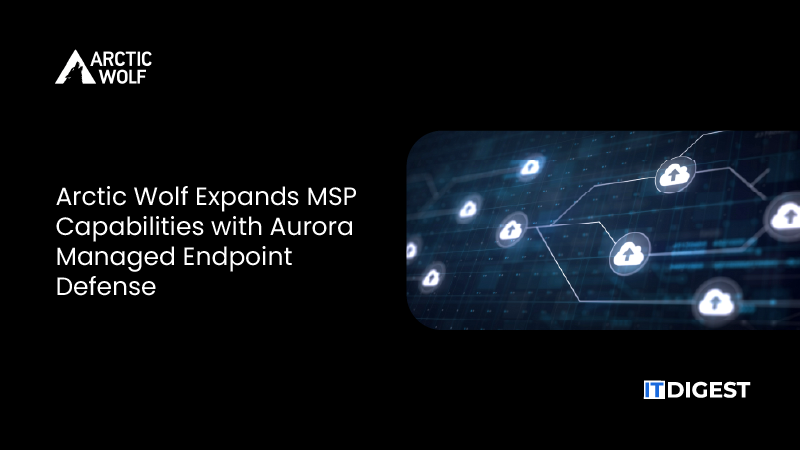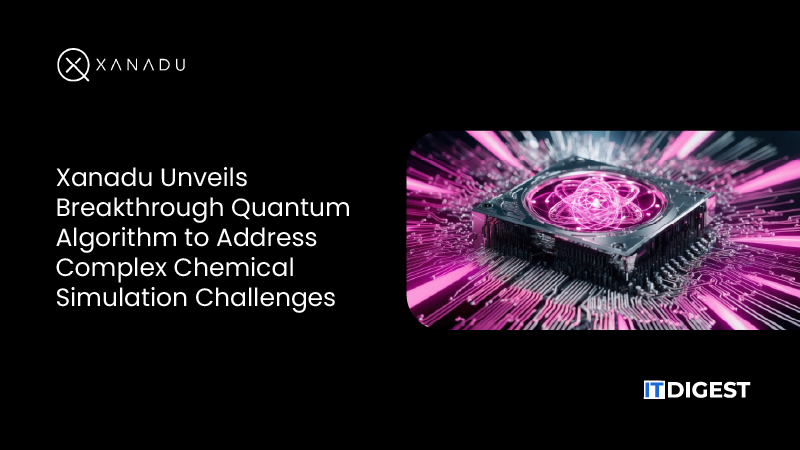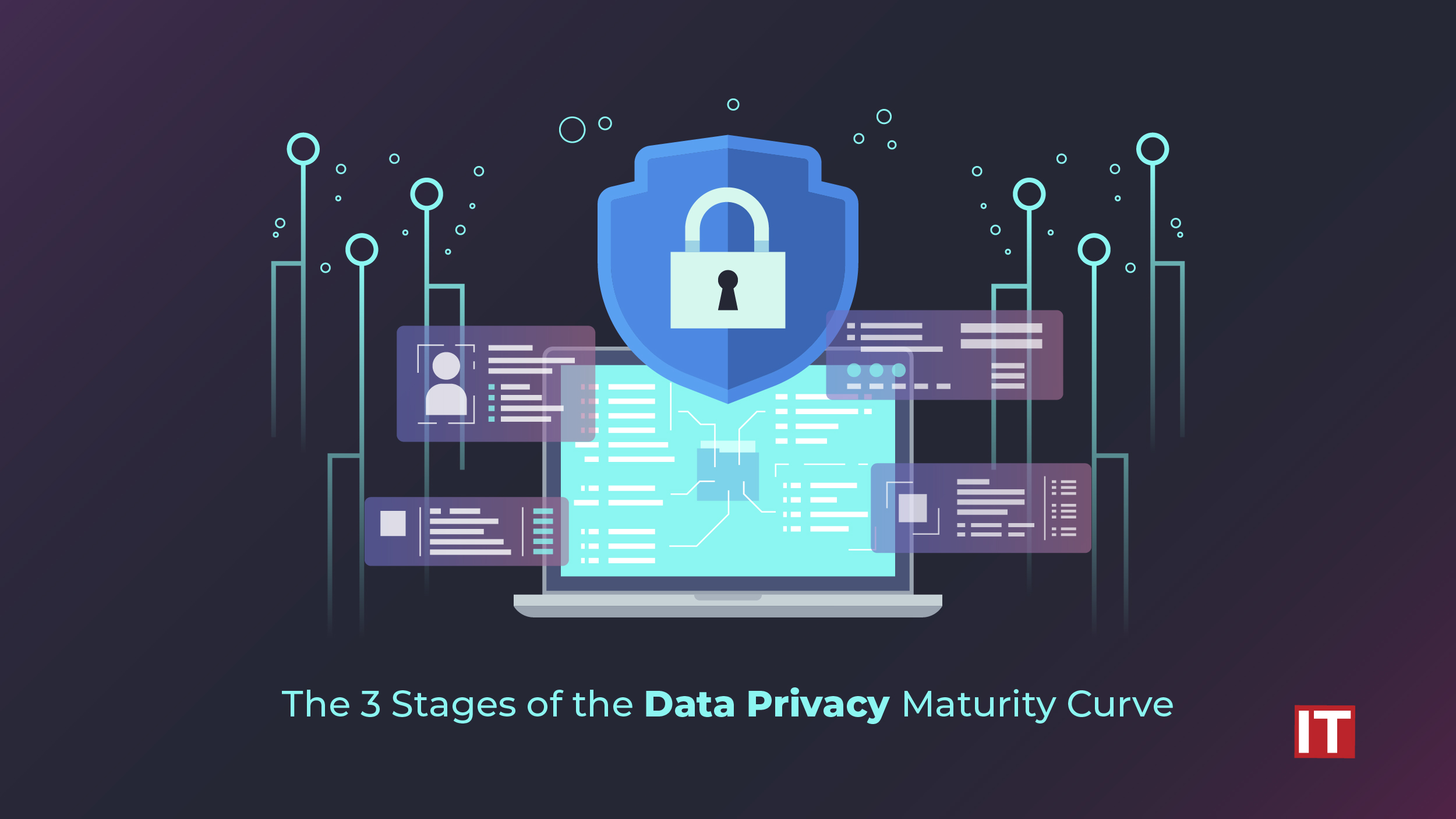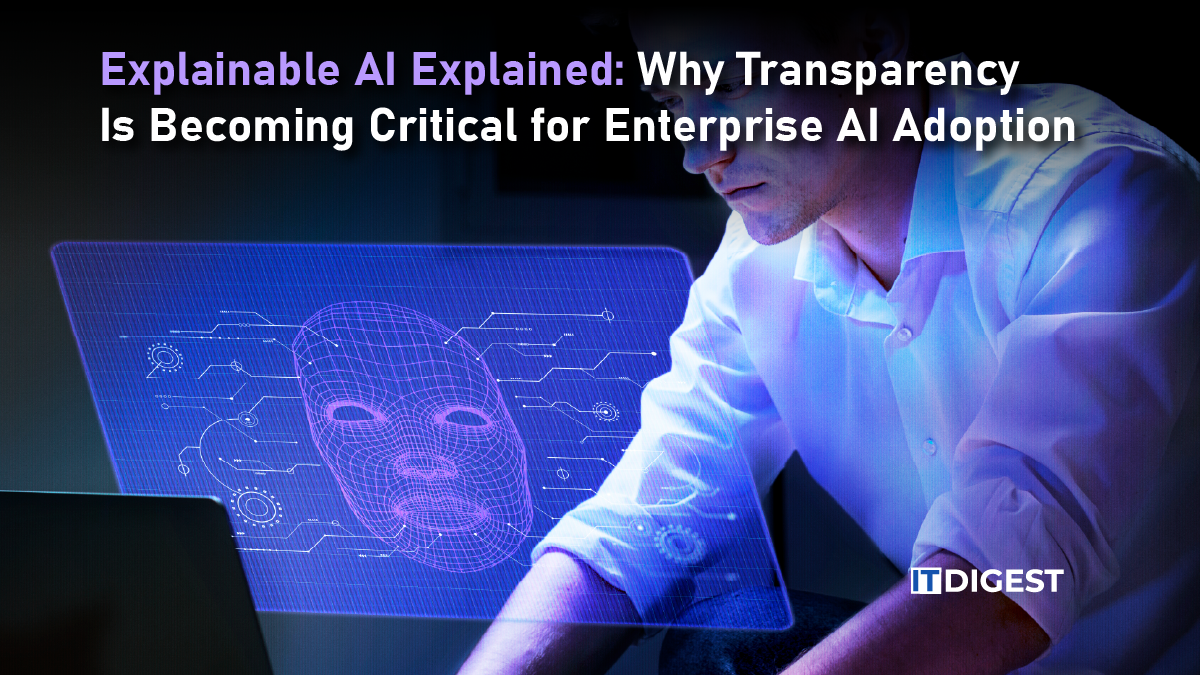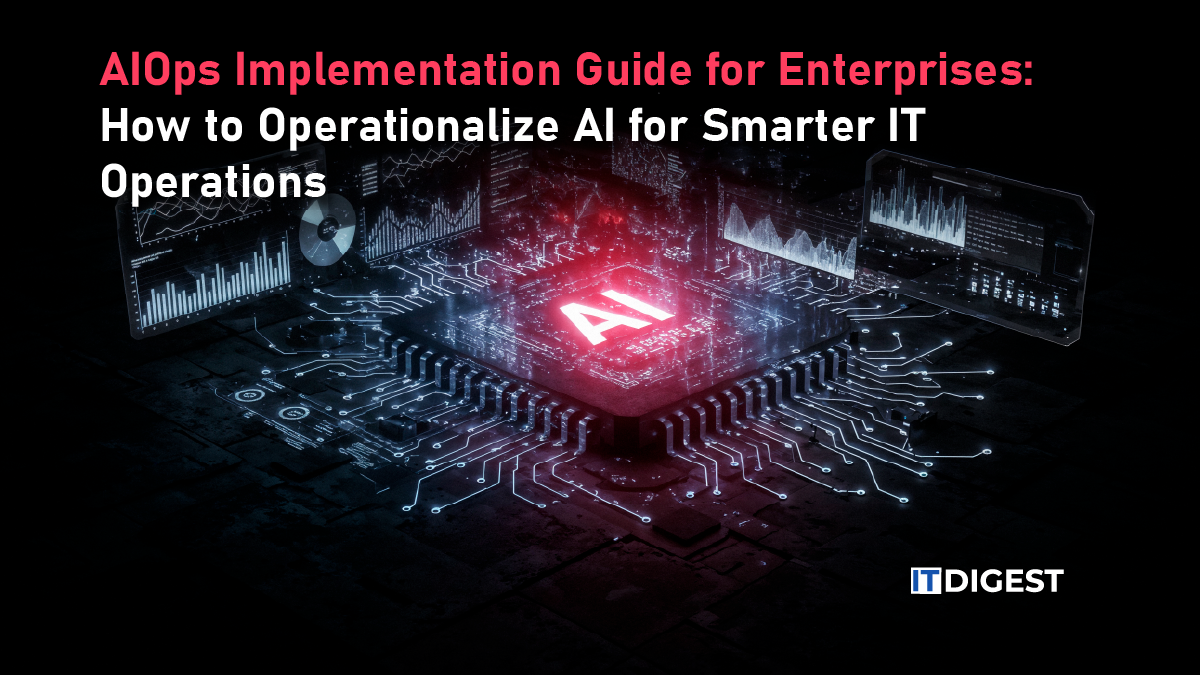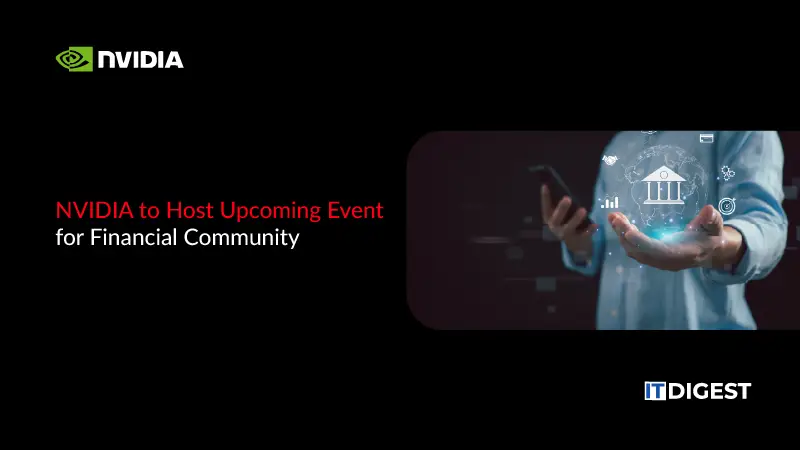Amazon Web Services announced a new serverless visual workflow in Amazon SageMaker Unified Studio. This feature lets data engineers, analysts, and data scientists build data-processing pipelines easily. They don’t need to write orchestration code.
The visual workflow feature in SageMaker Unified Studio is easy to use. It has a simple drag-and-drop interface. This means you don’t need to write Python DAGs by hand or be an expert in Apache Airflow. Visual definitions turn into production-grade workflows using Amazon Managed Workflows for Apache Airflow (Amazon MWAA) Serverless. This empowers organizations to build reliable, scalable orchestration with significantly reduced operational overhead.
Also Read: WisdomAI Secures $50M to Drive Next-Gen AI Analytics
In a real-world agricultural analytics case, the feature ingested hourly weather data from Amazon S3. It transformed raw measurements using Visual ETL jobs. It then ran JupyterLab notebooks to make seasonal irrigation predictions. This was done without any custom orchestration code.
To begin, users need to set up an AWS account. Next, they should create a SageMaker Unified Studio IAM-based domain. After that, enable S3 integration and upload their datasets.
Once configured, users can visually design the data pipeline by:
1. Creating a Visual ETL job to cleanse and transform raw data.
2. Building a JupyterLab notebook that runs analytics or ML tasks. Creating a workflow with the visual interface is easy. You can schedule it to trigger when new data arrives. Then, run it to generate insights.
This new capability simplifies things for teams that use automated data pipelines. It helps them deliver important business insights more easily. The visual workflow in SageMaker Unified Studio is great for both weather-related farming choices and advanced ML projects. It offers a strong mix of simplicity, automation, and reliability for businesses.