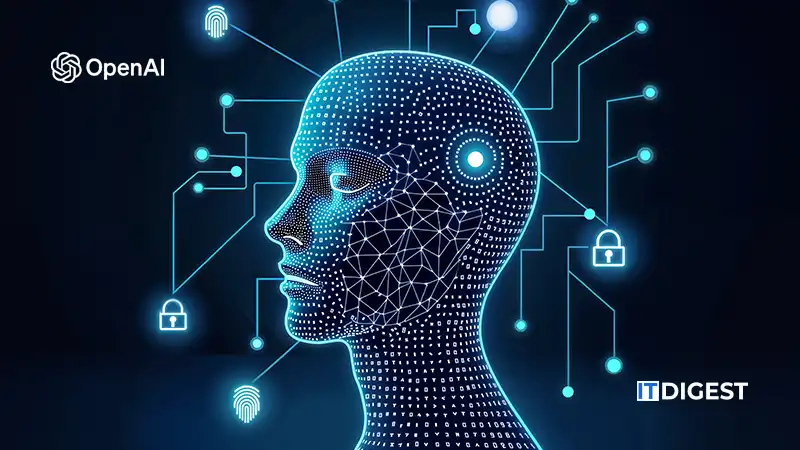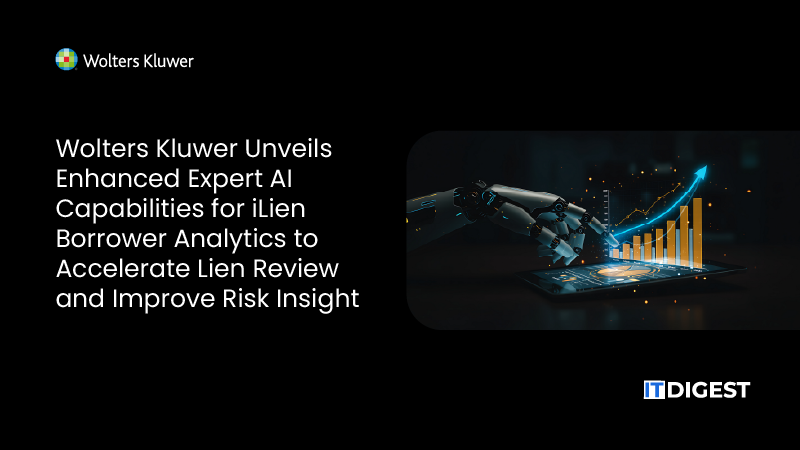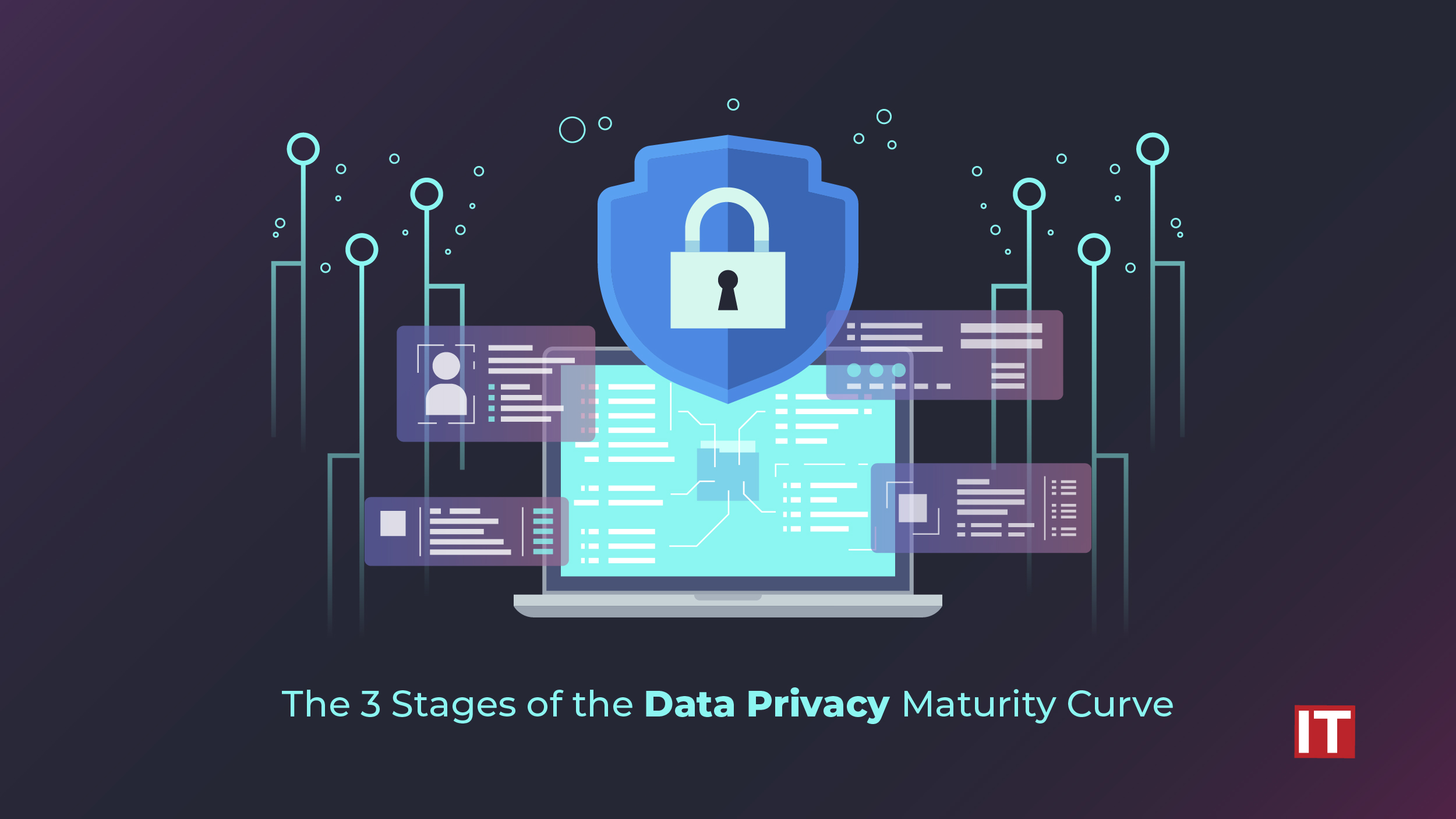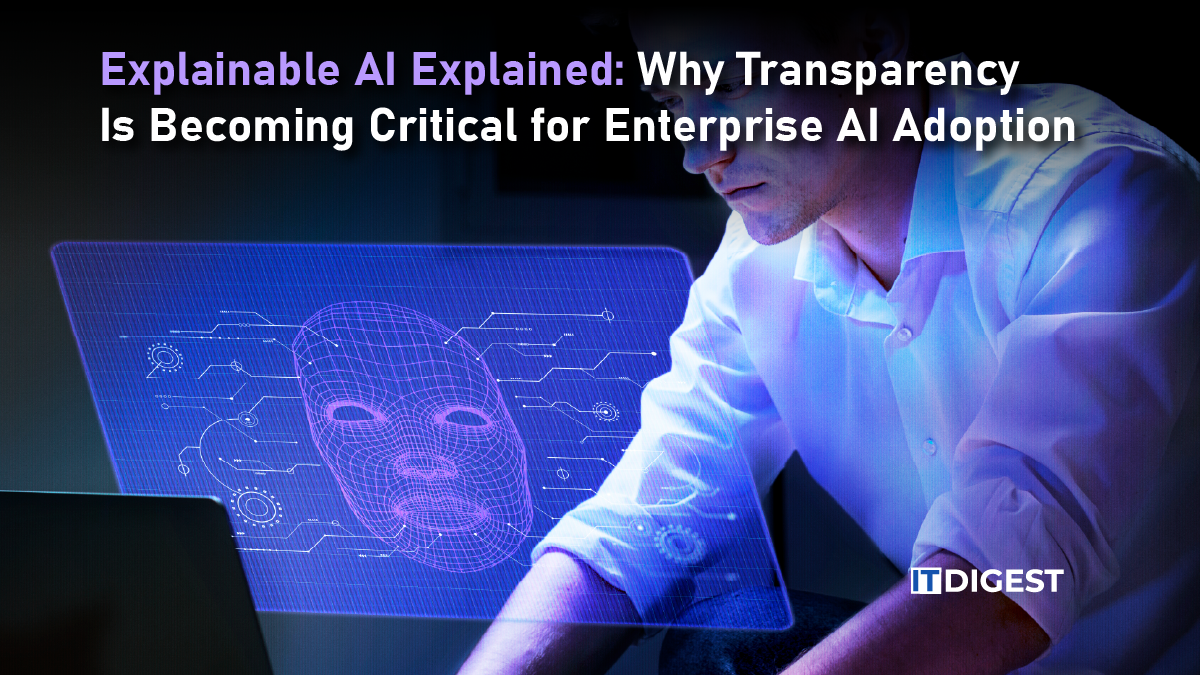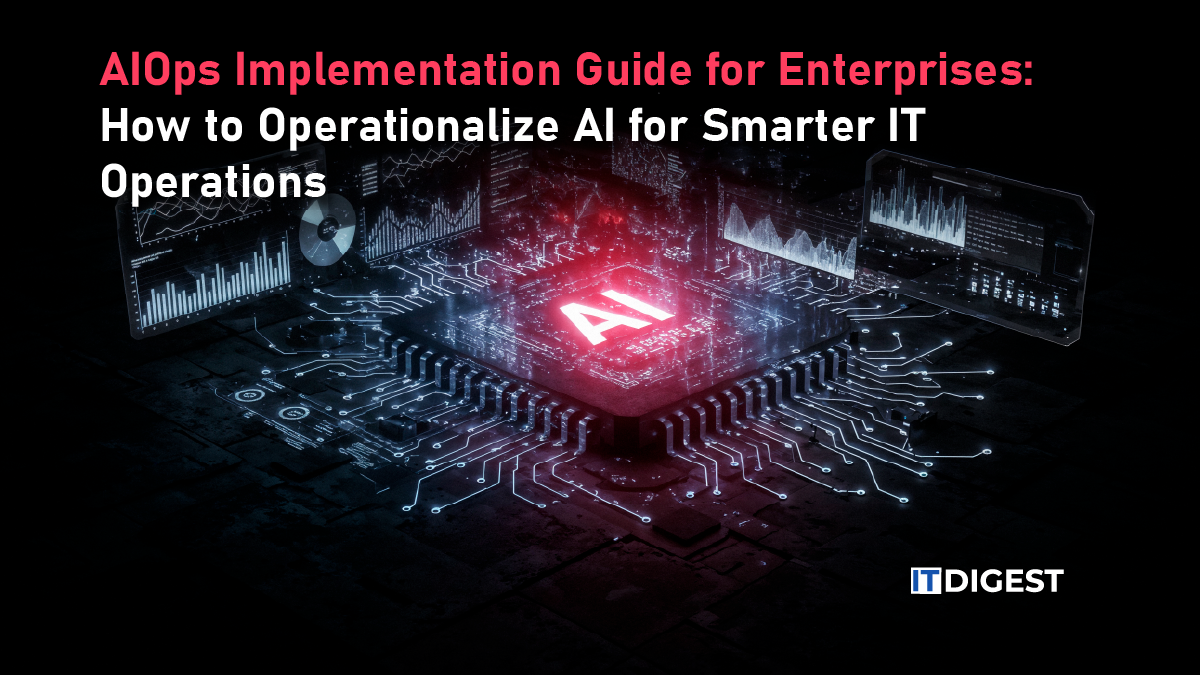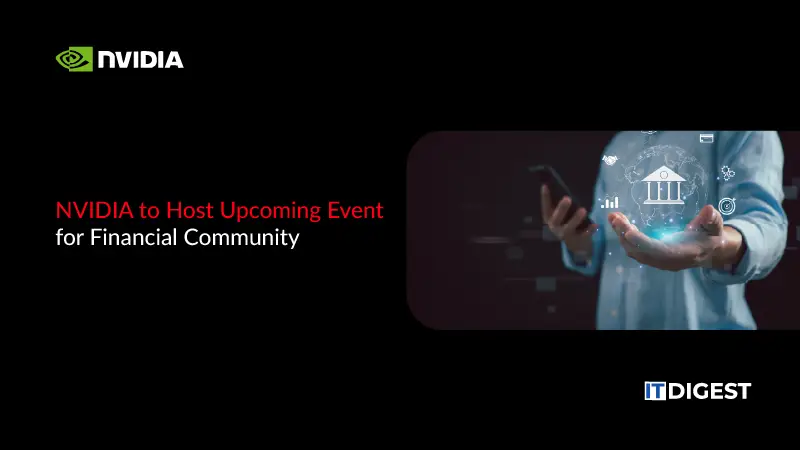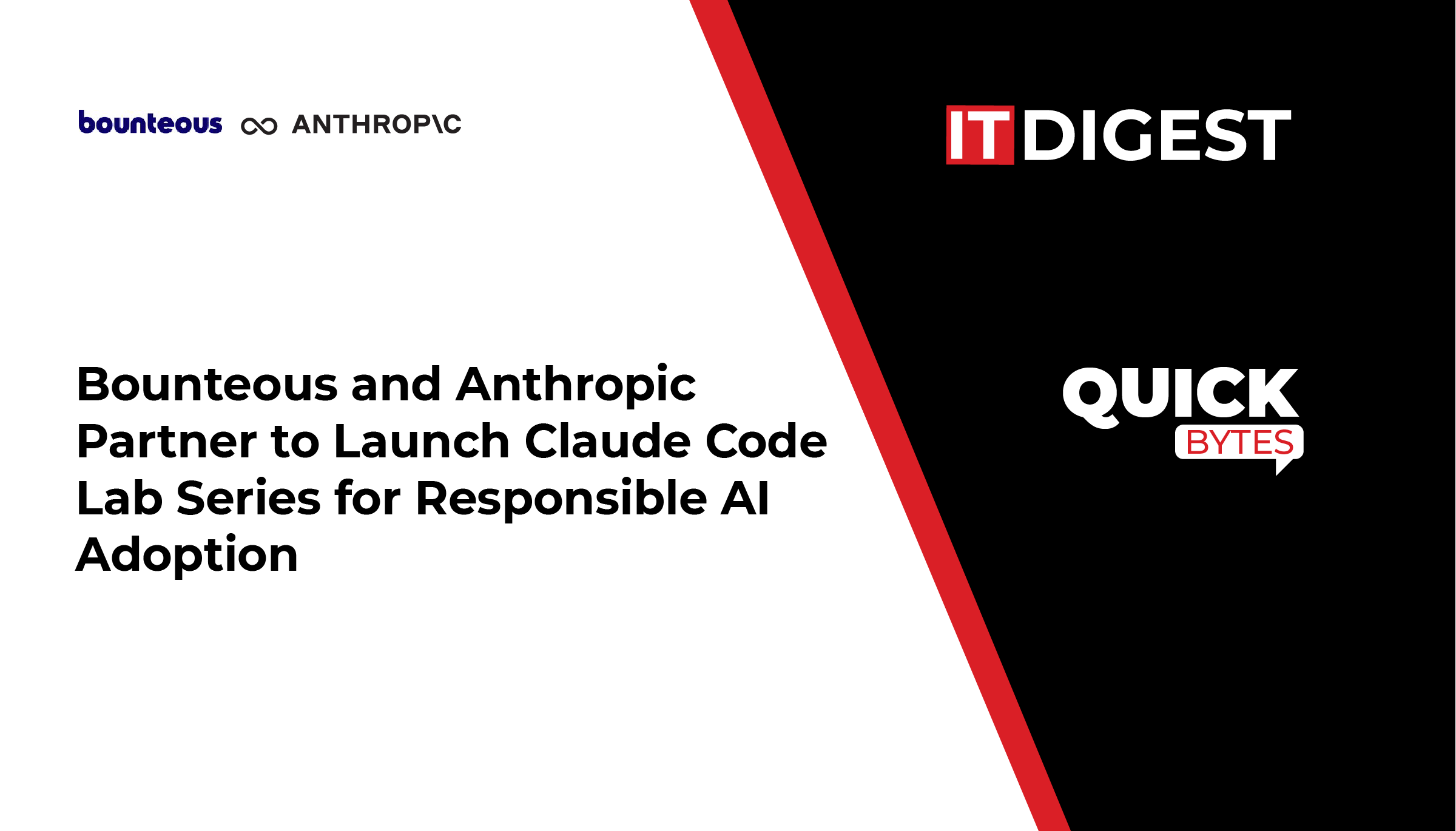There is a significant surge in the adoption of mobile phones globally, which has led to an increase in the number of risks associated with it. According to a report by Kaspersky, attacks on mobile devices have substantially increased in 2023. The report highlights approximately 33.8 million attacks were made on mobile devices, showcasing a 50% increase from the previous year.
In this blog, let us have a look at the definition and types of mobile threat defense.
What is Mobile Threat Defense (MTD)?
Mobile threat defense (MTD) is a dynamic and robust security posture that protects mobile devices against sophisticated cyber threats. This threat defense mechanism can be implemented to secure devices, networks, and applications.
There are various enterprises that have adopted a bring your own device to work, also referred to as BYOD. Many organizations are seeking this opportunity to save money and enhance the productivity of their employees. However, if employers allow their employees to use their phones to execute the operations, it will expose the business network to significant cyber threats. Implementing a robust mobile threat defense posture is the only effective way to protect the business from cyber threats and risks.
Also Read: Cyber Risk Management: A Beginner’s Guide for 2024
What are the Mobile Security Threats Types?

Given below are a few types of mobile security threats that security operations (SecOps) teams need to be aware of:
1. Data Leak
There are various applications installed on the phone that can lead to unintentional data leakage. For instance, riskware applications can be a sophisticated threat to users that allow access to a wide range of permissions rather than looking out for security. Such applications are accessible to users on popular application stores for free. If the users download these applications, they can transfer personal as well as corporate information to a remote server, resulting in a data breach. These servers can be easily accessed by advertisers or cybercriminals to accomplish their malicious activities.
Enterprise-grade mobile applications can also lead to unauthorized users accessing sensitive information. Mobile-based malware programs leverage distribution code native to widely used mobile operating systems such as iOS and Android. These programs transfer sensitive data throughout the business network without creating alerts.
Solution
Businesses should only allow permissions to applications that are needed for smooth operations to mitigate this mobile threat. The security teams should be vigilant about what applications are there on the network and clear the apps that ask for permissions that are not needed for them to function properly. Both popular application stores, Android and iOS, have implemented protocols for users to be vigilant about security threats and understand application security to determine why applications gather users’ location information.
2. Phishing Attacks
As mobile devices are constantly switched on, they are easily exposed to various phishing attacks. Mobile users are highly vulnerable to these attacks as they access their emails in real-time. One of the main reasons mobile phones are easily susceptible to threats is because they display less data to fit the small screen sizes.
Solution
Users should not click or open emails with any unfamiliar email links. Additionally, if it is not urgent, access the email through a computer that has robust security features.
3. Inefficient Session Management
There are various applications that rely on tokens to allow easy access to mobile-based transactions. These tokens enable users to execute various actions without re-authenticating their identity.
Solution
The application installed on the phone should be secure and generate a new token every time the user makes an attempt to access the network. The session should be kept confidential to avoid sophisticated threats.
4. Unsecure Wi-Fi Connection
Mobile users have become very concerned about how they use their cellular data. Hence, they prefer to use free wireless hotspots where it is accessible. However, it is crucial to understand that these free Wi-Fi hotspots are usually not secure.
According to a report by Forbes, 40% of the survey respondents had their information compromised while utilizing public Wi-Fi.
Solution
In order to stay secure, restrict from using free Wi-Fi. Even if you do, do not access confidential or personal information such as bank or financial information on public Wi-Fi.
5. Network Spoofing
Cybercriminals establish fake access points that stimulate Wi-Fi networks. These networks are traps set by malicious actors in public locations like coffee shops, libraries, and airports to lure users to access the spook network. These malicious actors name these networks common names that develop trust in users and encourage them to connect.
In a few cases, the threat actors demand users to generate an account to get access to their free services. They also demand users create a password for the new account. In the majority of the cases, users set the same password combination as their personal email address. It offers easy access to hackers to compromise the user’s email to gain access to their sensitive information.
Solution
While being cautious about not using any public Wi-Fi or offering personal data to these networks, users also need to be aware of not creating a user account on it. Even if you create an account, it is suggested to use a unique password.
6. Broken Cryptography
When application developers utilize weak encryption algorithms or do not deploy efficient encryption, it might lead to broken cryptography. App development teams might use popular encryption algorithms that might have vulnerabilities to accelerate the application development process. Hence, any threat actor with malicious intent can exploit the vulnerabilities to guess the credentials and get access.
There might be a possibility that development teams use a robust encryption algorithm, but they might leave some open doors for cybercriminals to access the sensitive data. If the malicious actors are able to guess the passwords and there is an open back door entry to the malicious actors, they can make unauthorized modifications to the functionality.
Solution
Application developers should consider security as one of their top priorities during the development phase to ensure top-notch security. Development teams should deploy robust encryption features before they are made available for users.
7. Spyware
Many mobile users are concerned about some malware installed on their phones that is transmitting data back to cyber criminals. However, the threat always cannot be external; it could be someone that you know. These individuals with malicious intent can install spyware to keep track of the devices’ locations and users’ whereabouts. These apps share the users’ whereabouts without the users’ consent or knowledge.
Solution
An all-inclusive antivirus or malware detection programs need to have advanced scanning features to detect such types of codes installed on the devices. Detection of spyware needs to have a slightly unique approach than managing malware threats.
Wrapping up Mobile Threat Defense

The cybercrime industry is becoming more sophisticated daily. They are seeking opportunities to compromise mobile devices and gain access to sensitive information. Mobile users need to be aware of the potential threats to their mobile devices and have an effective mobile threat defense mechanism implemented to stay secure from potential risks.