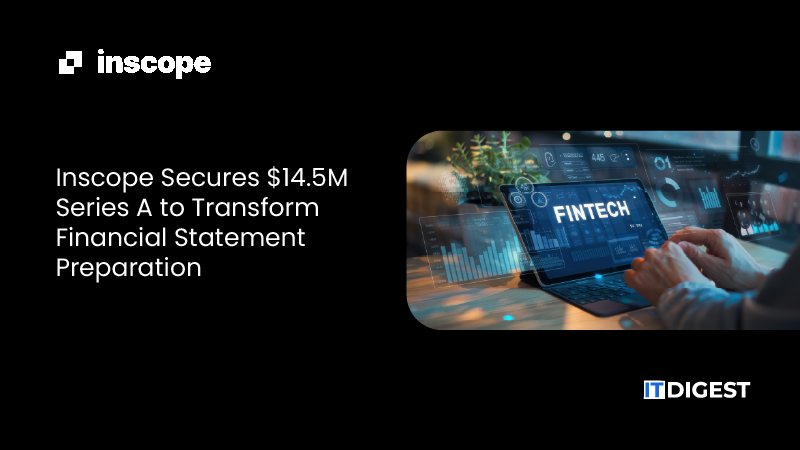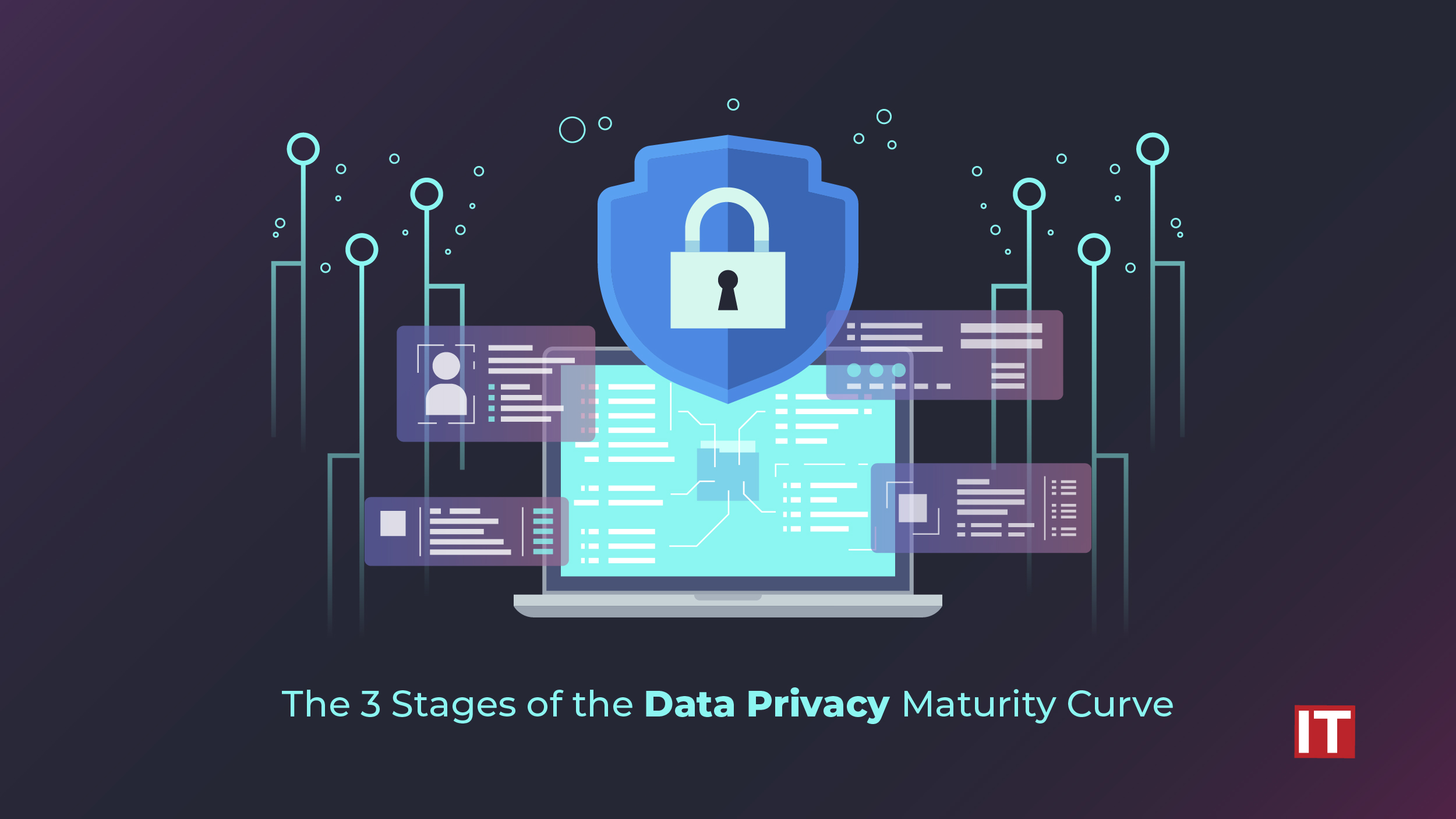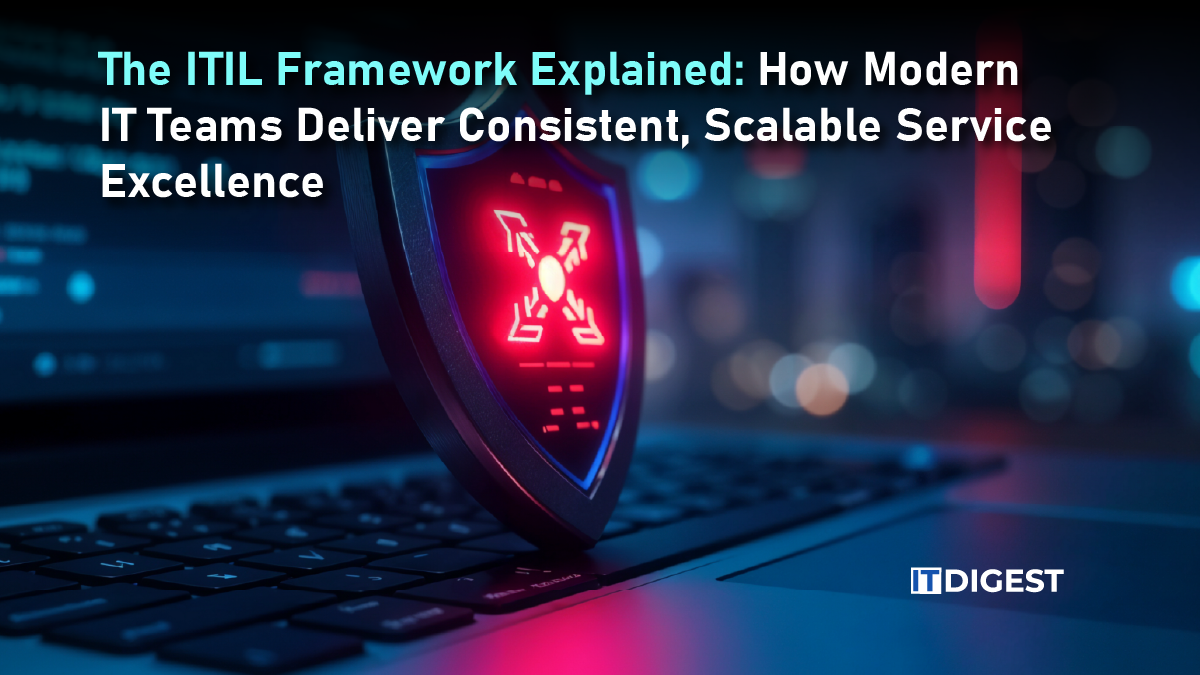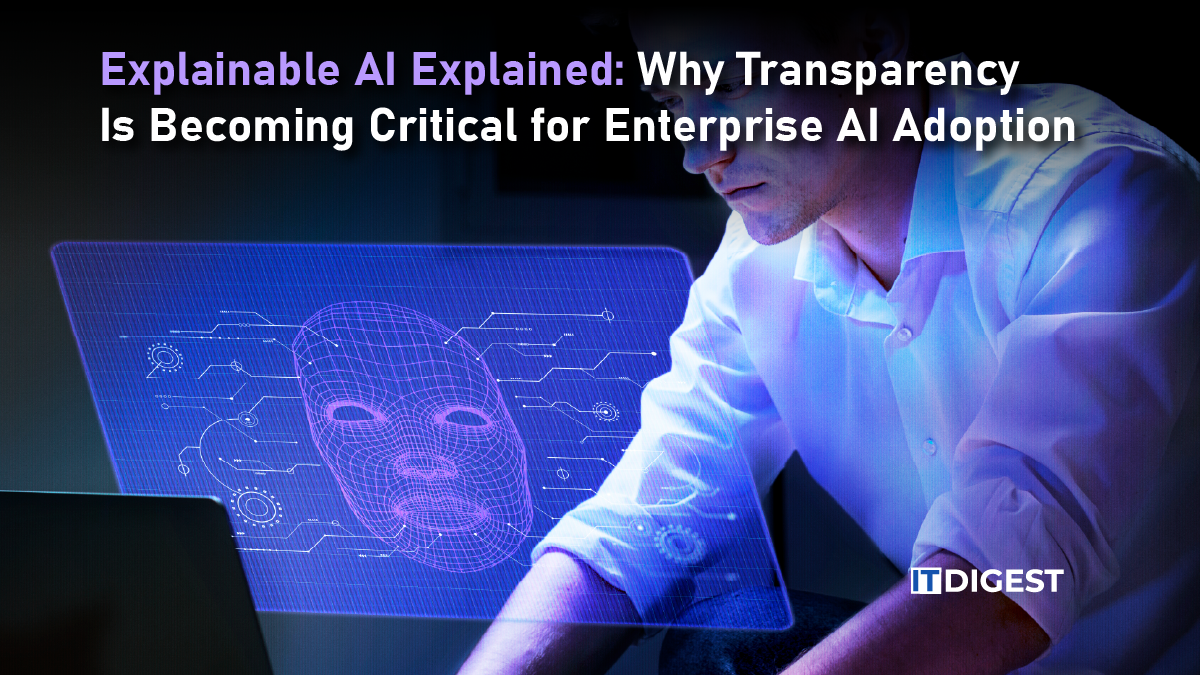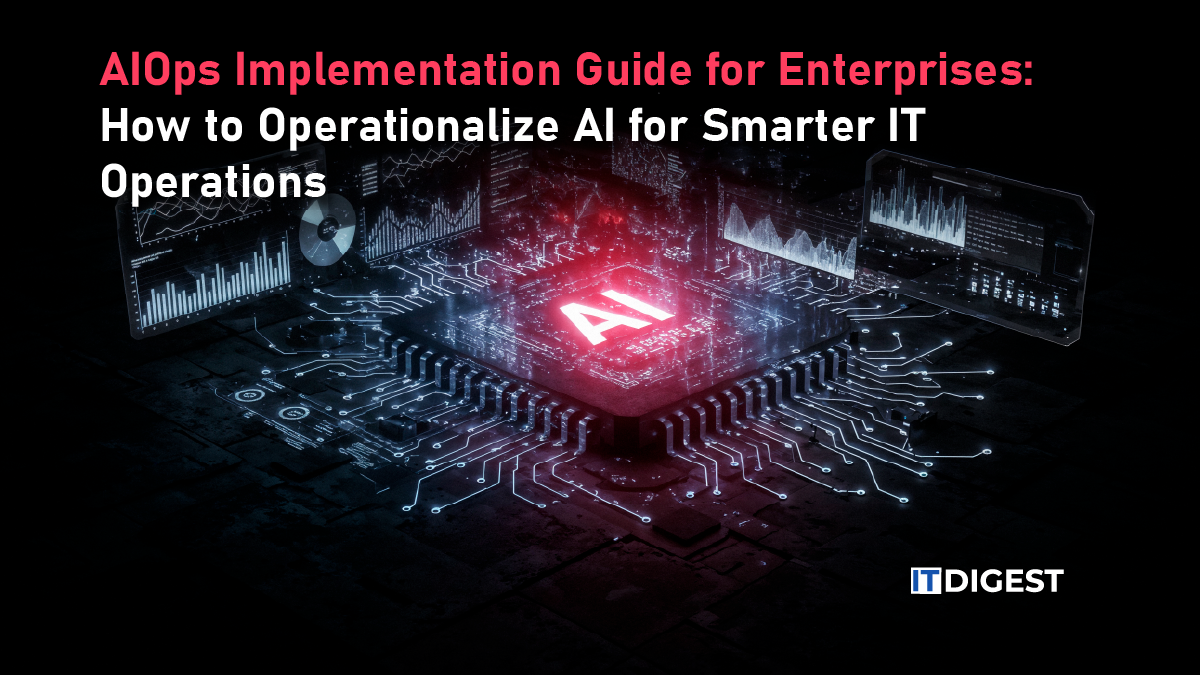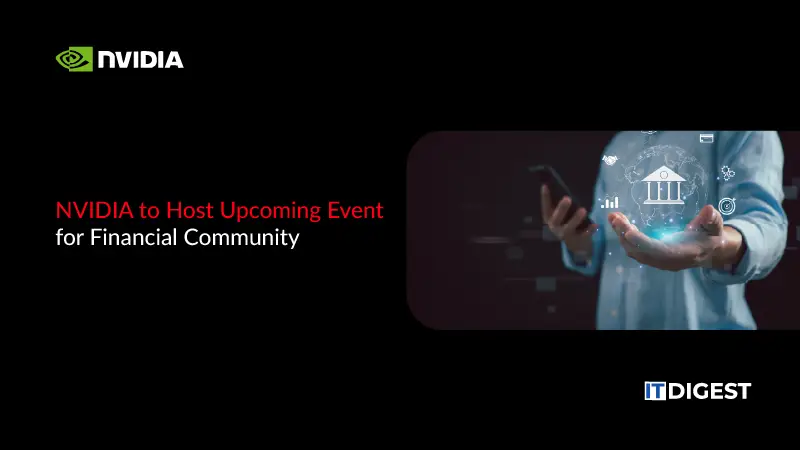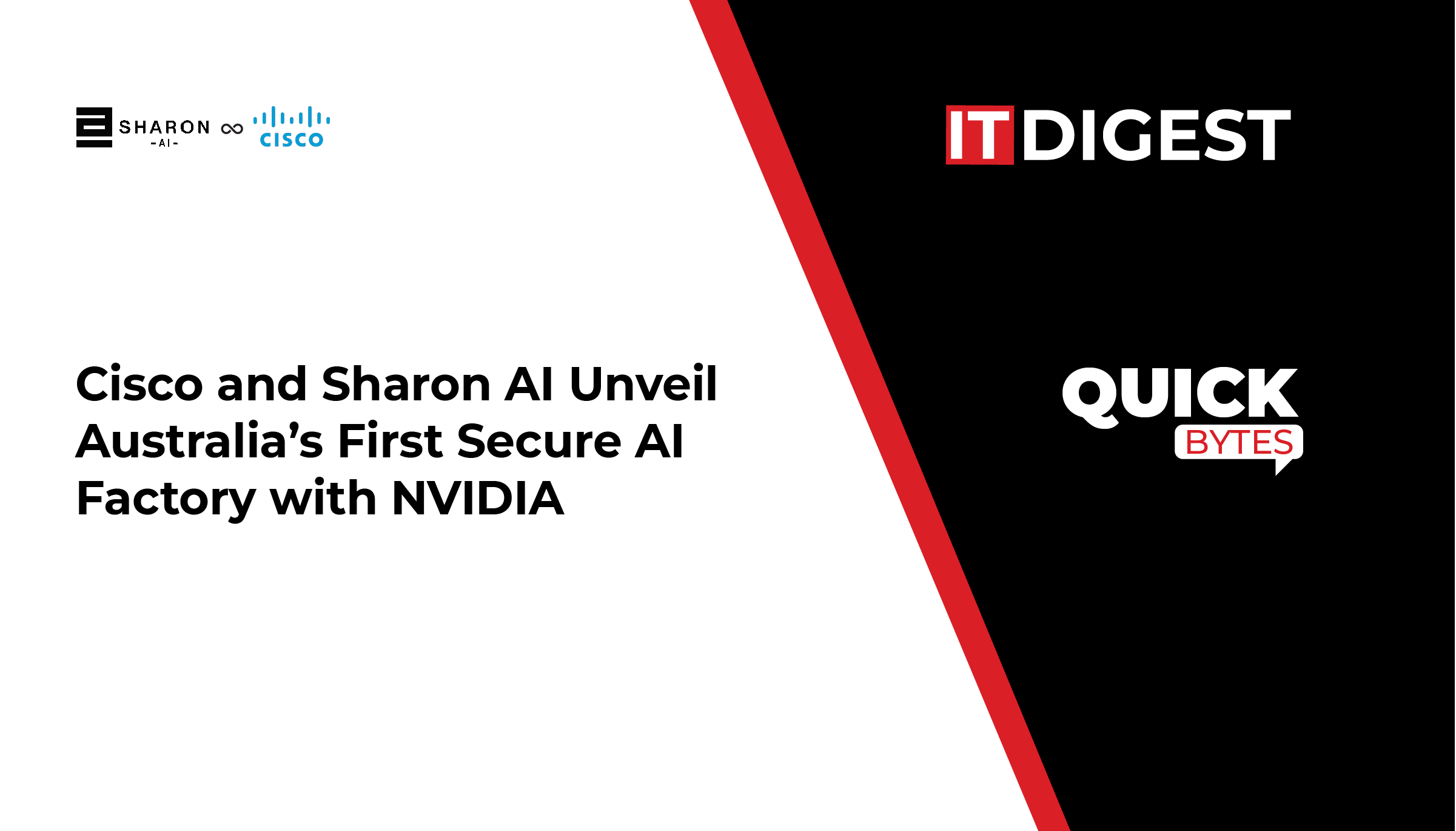AI enhancements, UI components updates, and other game-changing features optimize app development speed and performance
Infragistics, the leading global provider of tools and solutions to accelerate application design and development, announced the launch of Infragistics Ultimate 25.1, the company’s flagship UX and UI product. The enhanced Infragistics Ultimate UI/UX toolkit offers a comprehensive library of enterprise-grade UI controls and includes the exclusive low-code WYSIWYG App Builder™ for developing modern, high-performance, and engaging apps across major frameworks.
From brand-new components to exciting new features, the Infragistics Ultimate 25.1 innovations mark a leap forward in accelerating app development, driving productivity, and enabling organizations to build high-performance, enterprise-grade applications. AI functionalities, Angular 19 updates, more charting capabilities, new Carousel Component, and Grid Summaries configurator for toggling column-based visibility of operands, are among the new features.
“Infragistics Ultimate 25.1 represents a significant advancement of our mission to equip developers and teams with powerful, modern tools with an emphasis on usability and customization,” said Jason Beres, Chief Operating Officer, Infragistics. “With powerful AI-assisted design features, improved component responsiveness, and industry-leading performance, we’re making it easier than ever to build high-quality applications—faster and more efficiently.”
Also Read: Pixee Raises $15M to Automate Code Security for GenAI Devs
Infragistics Ultimate 25.1 Enhancements to App Builder
Exclusive to Infragistics Ultimate, App Builder is the only low-code tool that provides teams with full code ownership and extensive customization capabilities. And now, the most recent updates to App Builder leverage AI-driven functionality to generate application views, images, and data sources, accelerating development like never before.
Highlights of the new App Builder capabilities include AI-powered view generation to generate UI layouts and components from free-text prompts, multiple-actions support, and remote data handling with new Card, Row and Column layouts capabilities to efficiently manage large datasets.
Indigo UI Kit for Figma
True UX design-development collaboration is easier and more efficient with Indigo.Design and App Builder. The new Indigo UI Kit for Figma includes custom in-house theme designed to elevate users’ apps with a modern and unique aesthetic, new variants for components, enhanced customization, design improvements, and automatic Value Binding for Grid Column Templates to simplify template configurations for grid columns, save time, and reduce errors by automatically binding the template to the underlying field value.
Initial Advanced Filtering, new AI Chat UI, and Query Builder empower users with customizable data views and Multiple Actions Reordering functionality enables users to modify the execution order for actions triggered by component interactions, providing greater control.
Source: Globenewswire