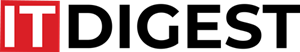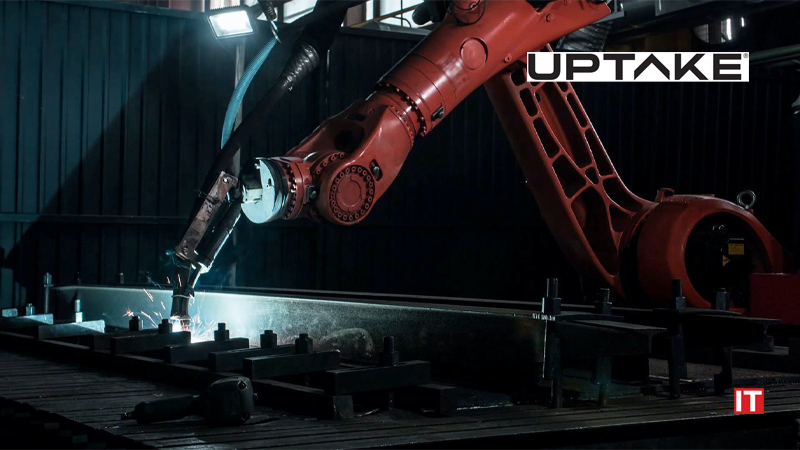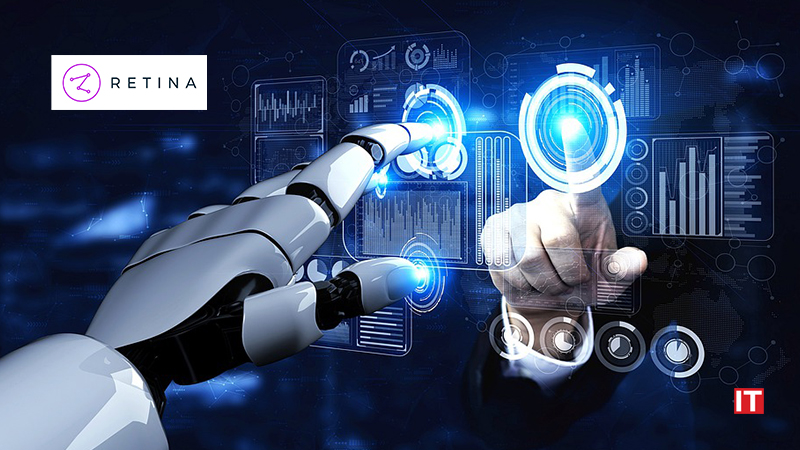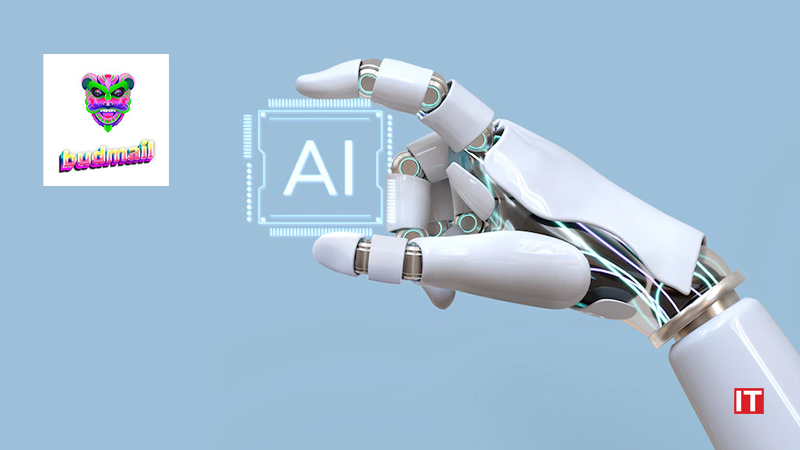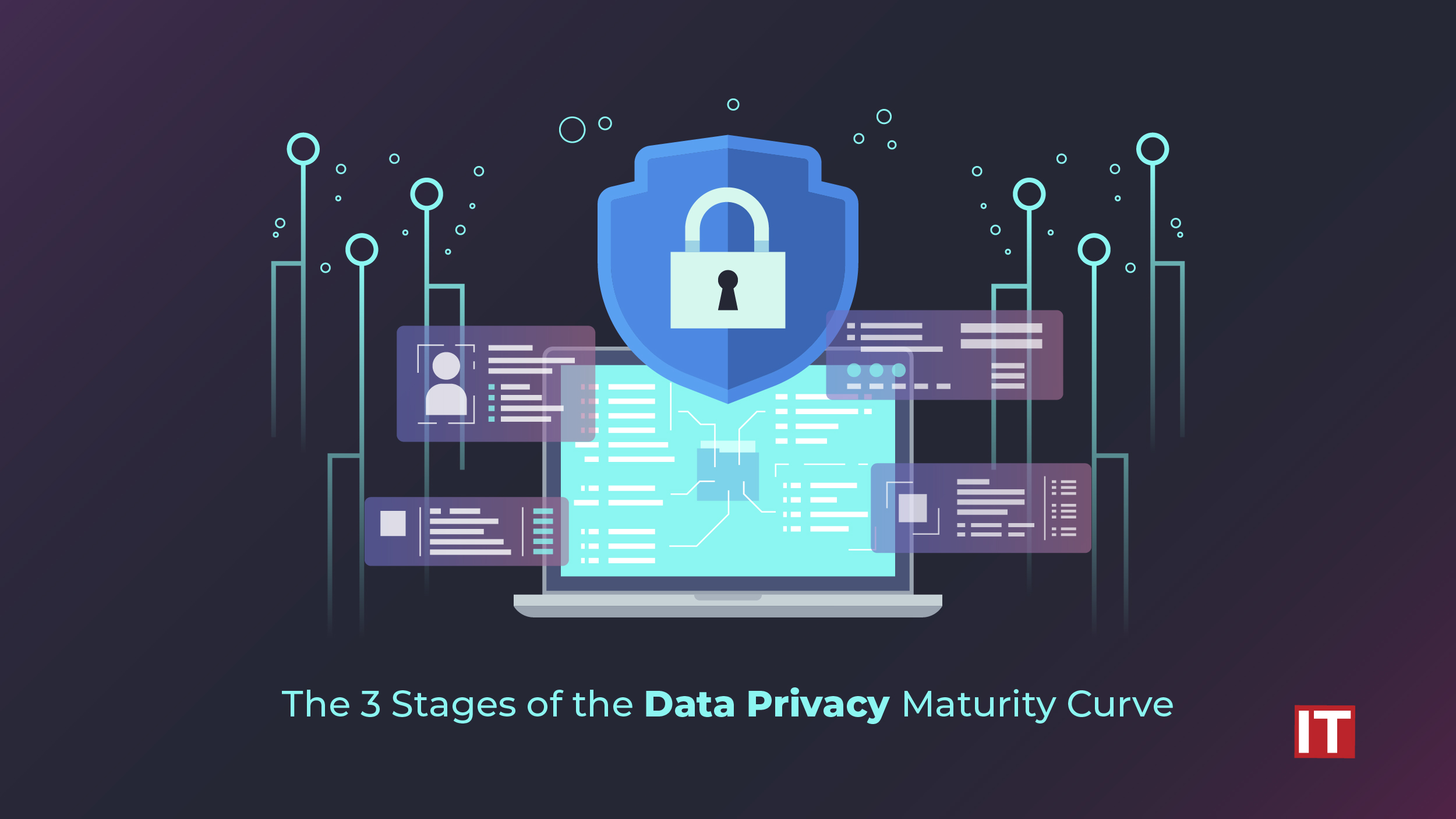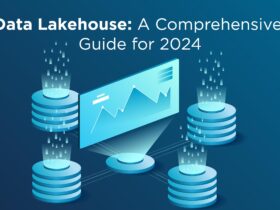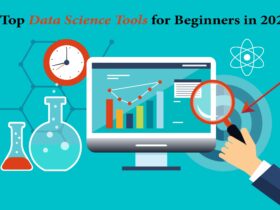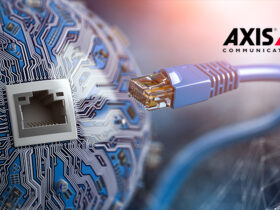1Password, the leader in human-centric security and privacy, unveiled 1Password 8 for iOS and Android, marking the completion of the 1Password 8 roll-out across all supported devices. With a modern design, streamlined productivity features and intuitive security protections, the next generation of 1Password for mobile brings more feature parity between the desktop and mobile apps than ever before. It enables seamless security on the go, making it even easier for anyone to protect their digital life, without hassle, from whichever device they prefer.
“1Password is relentlessly focused on making it easy for anyone to get more done online while staying safe. As we increasingly live and work on our phones, it’s essential to provide robust device security that flows just as naturally as the apps we rely on,” said Jeff Shiner, CEO of 1Password. “1Password 8 for iOS and Android ushers in a new era for our mobile apps – enabling greater personalization, deepening our human-centric platform and helping to eliminate the headache of logins on mobile devices. Importantly, our updated app reflects our commitment to ensuring people have a seamless experience across all devices and platforms.”
Also Read: IDEX Biometrics and Reltime to launch next-generation Web3 biometric card
The phone is the center of many of our digital lives. People conduct critical activities on their phones, from banking to workplace communications, and the average adult spends nearly four and a half hours each day on mobile devices.
Today’s version of 1Password 8 for mobile takes into account direct customer feedback that was gathered during the early access launches of 1Password 8 for iOS and Android earlier this year, to continue raising the bar for usability. Enhancements include:
Productivity – more intuitive features to help users get more done, faster.
- Access items immediately: Highlight favorites, see recently created items, pin specific fields from a login and more.
- Manage sensitive information quickly and easily: Login credentials and sensitive information are automatically created and saved in 1Password, allowing users to seamlessly autofill passwords, credit card information, addresses and more into apps and websites.
- Provide search suggestions: 1Password will automatically suggest potential item matches as users type in search terms, helping them to find what they need, fast.
Security and Privacy – helps users stay ahead on their online security and easily improve protections.
- Refreshed notifications enable easy security updates: The new Watchtower dashboard provides actionable alerts and a holistic view of security risks and vulnerabilities, making it easy for 1Password admins and users to protect themselves by quickly identifying and updating weak passwords, inactive 2FA and compromised passwords that put them at risk.
- Unlock with biometrics: Using Face ID or a fingerprint on their devices allows users to securely and conveniently access 1Password.